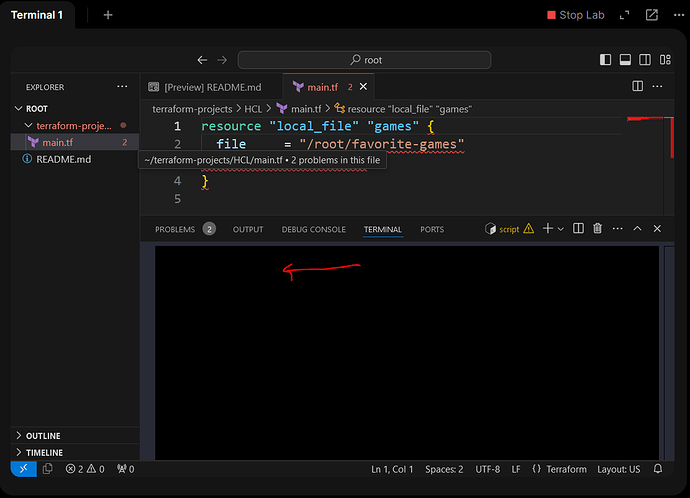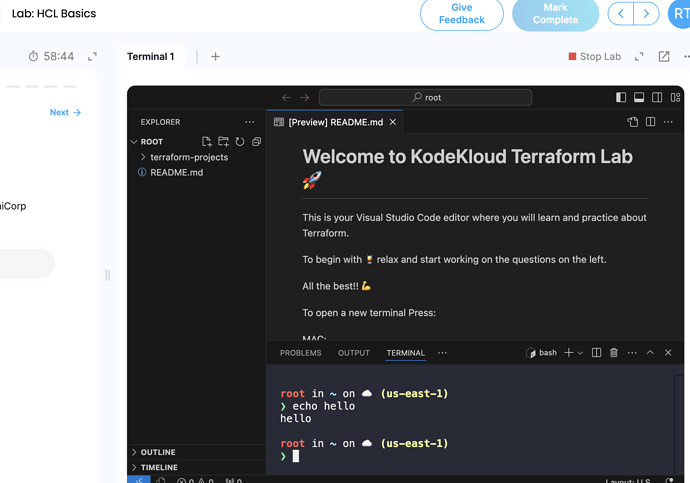Hello all, I am starting to work in terraform labs but I can’t write nothing in CLI in VSCode the first two lab that I tried are these ones:
I’ve tried both labs, and the terminal seems to work fine. The terraform command is present, as well.
Please tell me what you’re doing that isn’t working. You do need to make sure that you are working in the correct current directory, since the initial directory is root – this won’t work for terraform, which needs to be in the same directory as the files you are operating on.
There are multiple tabs in the bottom section of the screen, and I can’t tell from your image which it is. This is not the state I saw in either lab at startup time. For exampls:
Please try using the Cntl-` key to see if you can create another terminal. Another possibility. is that you’re using a browser extension that is interfering with the terminal. You might want to look at our guide to the VSCode pages in the FAQ, to see if anything applies to you.
Yeah, I changed the browser and now it’s working, thanks a lot