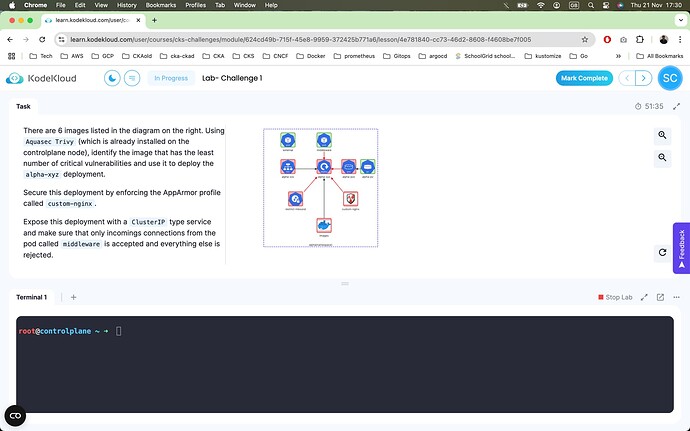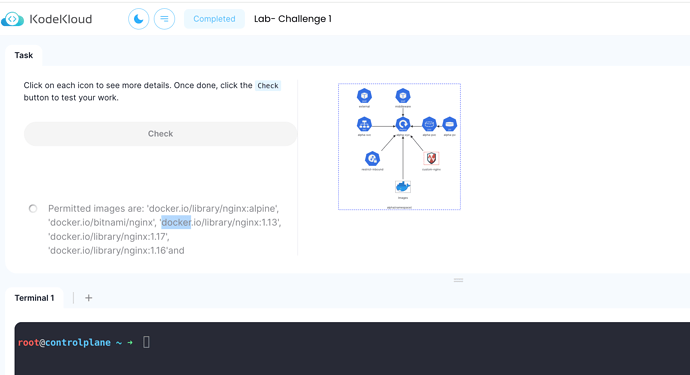Hi team, I’m doing the CKS challenge 1- q#1, it says 6 images listed in the diagram but I cannot see what those are, also tried clicking on them and also I cannot move the next question. The UI interface seems like a new interface which is very difficult to see and use it, to refer to question and then use the terminal. I like the UI interface that was in CKA exam.
If you click on the icon labeled “images”, the names of the images appear in the bottom of the Task column. In this case, you’ll need to scroll the Task column up, since the names are not yet visible in the column. But if you scroll Tasks up a bit, you should be able to see them:
ok, but it is really terrible experience. I tried clicking on them and they don’t showup most of the times. When i click on the check button it it awfully taking a long time to get back; also it is not clear what errors are those from.
why do we have this complexity of showing the image and then displaying it? why not just show up the questions in the task column and this is how also in the real exam.
I’m not a great fan of the UI used for the challenges, so I can’t say too much about them. We are aware of some of the issues with that UI, however, and I think we will do something about them.
ok, thanks. i do not see answers for these or can’t see a button to end the exam;
We do the answers for our challenges in github repos; for the CKS Challenges, that’s here. And I agree that ending the lab isn’t obvious. Look at the top of the terminal pane of the window on the right side; it’s a small red box, but that’s where it is.