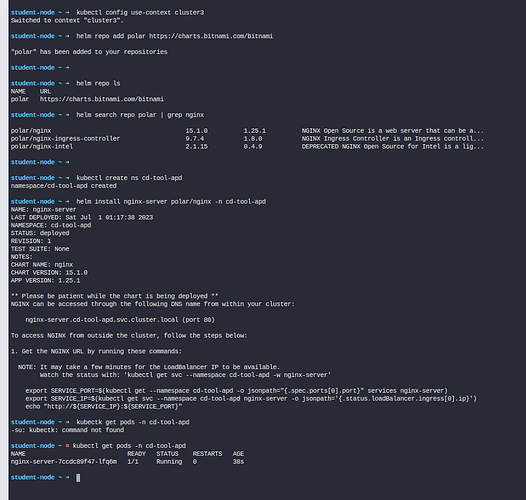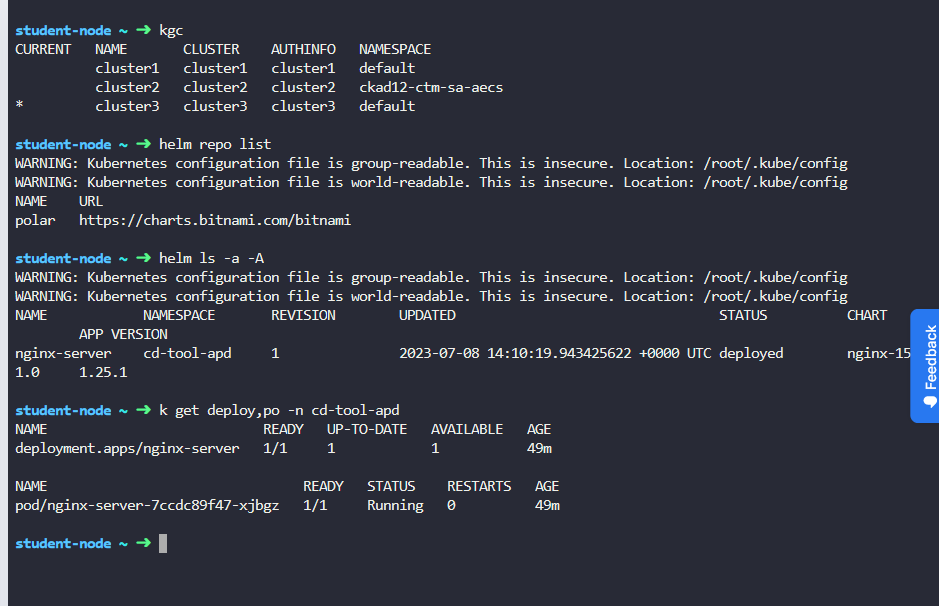I got the question in the CKAD kodekloud mock exam series to install nginx using helm command and followed the exact solution . But validated incorrect. As per my understanding, the application installed on worker node instead of cluster3-controlplane. Probably that might be the reason. How to pass the nodeSelector value using helm command to select the specific node. do we need to use “–set nodeSelector==”. this is not something mentioned in the solution as well. Basically I am looking to deploy nginx in specific node[mainly control plane node] using bitnami/nginx helm chart . Please guide me (edited)
Can you please give us the statement of the question then we can help you better
Regard
the below is the question.
For this question, please set the context to cluster3 by running:
kubectl config use-context cluster3
Our new client wants to deploy the resources through the popular Helm tool. In the initial phase, our team lead wants to deploy nginx, a very powerful and versatile web server software that is widely used to serve static content, reverse proxying, load balancing, from the bitnami helm chart on the cluster3-controlplane node.
The chart URL and other specifications are as follows: -
-
The chart URL link - https://charts.bitnami.com/bitnami
-
The chart repository name should be polar.
-
The release name should be nginx-server.
-
All the resources should be deployed on the cd-tool-apd namespace.
NOTE: - You have to perform this task from the student-node.
=============
everything I performed this task from the student-node. But invalidated for this
Is Helm chart installed?
Are resources deployed on ns?
I did install helm chart and resources deployed in the correct ns. But it says invalidated. I am thinking it’s expecting this needs to be installed on cluster3-controlplane node. If that’s the case, how to schedule this in cluster3-controlplane node using helm
No need to install helm on cluster3-controlplane , this task need to be perform on studnet-node.
Be sure to switch to cluster3 and deploy the help
Sorry for the delayed reponed. I tired the same thing after switching and followed the same as mentioned , but validated as incorrect
@mmkmou
Please verify the below screenshot. All the tasks were performed as per the question. But not validating correctly
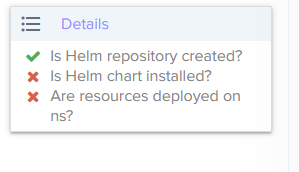
@mmkmou
I’m getting exactly the same issue, I completed the task also from student node, it looks like the issue is with the validation, I performed the same way as @shanmugam.saravanan
I just ran this question, and used the solution from the End Exam page. It works for me, and it validated. I did:
# Change to the right context
kubectl config use-context cluster3
# create the namespace for the install
k create ns cd-tool-apd
# add the repo as "polar"
helm repo add polar https://charts.bitnami.com/bitnami
# confirm the repo was correctly added
helm repo ls
# search for nginx in the repo
helm search repo polar | grep nginx
# install nginx into cd-tool-apd and confirm it installed
helm install nginx-server polar/nginx -n cd-tool-apd
k -n cd-tool-apd get all