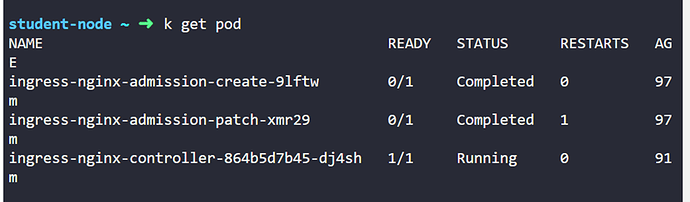The exercise in the beginning, shows u a scenario with crashed status of IC.
You need to fix the path of the IC’s args:
–default-backend-service=default/default-backend-service
become:
–default-backend-service=green-space/default-backend-service
Now, after the IC deploy editing, the structure turns into a consistent state, which now allows me to update the Ingress that must be fixed from exercise text (2 paths of the ingress must be adjusted).
Without a fully working IC, all the modifications of this Ingress are rejected obviously.
So now, can u explain me why i don’t fully pass the exercise?
Since i saw that the IC was in RUNNING state, the Ingress edit started working and the paths were rightly answering, why should i check logs?
In any case I’ve also retried and I didn’t notice anything:
NGINX Ingress controller
Release: v1.1.2
Build: bab0fbab0c1a7c3641bd379f27857113d574d904
Repository: GitHub - kubernetes/ingress-nginx: Ingress NGINX Controller for Kubernetes
nginx version: nginx/1.19.9
W1124 14:48:02.150422 55 client_config.go:615] Neither --kubeconfig nor --master was specified. Using the inClusterConfig. This might not work.
I1124 14:48:02.150534 55 main.go:223] “Creating API client” host=“https://10.96.0.1:443”
I1124 14:48:02.156643 55 main.go:267] “Running in Kubernetes cluster” major=“1” minor=“29” git=“v1.29.0” state=“clean” commit=“3f7a50f38688eb332e2a1b013678c6435d539ae6” platform=“linux/amd64”
I1124 14:48:02.160361 55 main.go:86] “Valid default backend” service=“green-space/default-backend-service”
I1124 14:48:02.326960 55 main.go:104] “SSL fake certificate created” file=“/etc/ingress-controller/ssl/default-fake-certificate.pem”
I1124 14:48:02.343646 55 ssl.go:531] “loading tls certificate” path=“/usr/local/certificates/cert” key=“/usr/local/certificates/key”
I1124 14:48:02.353507 55 nginx.go:255] “Starting NGINX Ingress controller”
I1124 14:48:02.357611 55 event.go:282] Event(v1.ObjectReference{Kind:“ConfigMap”, Namespace:“ingress-nginx”, Name:“ingress-nginx-controller”, UID:“80dce088-13f3-49a5-bf60-f6730d681eca”, APIVersion:“v1”, ResourceVersion:“2710”, FieldPath:“”}): type: ‘Normal’ reason: ‘CREATE’ ConfigMap ingress-nginx/ingress-nginx-controller
I1124 14:48:03.456369 55 store.go:427] “Found valid IngressClass” ingress=“green-space/ingress-resource-uxz” ingressclass=“nginx”
I1124 14:48:03.456548 55 event.go:282] Event(v1.ObjectReference{Kind:“Ingress”, Namespace:“green-space”, Name:“ingress-resource-uxz”, UID:“3e826d55-93db-46d6-a33e-a646b024f654”, APIVersion:“networking.k8s.io/v1”, ResourceVersion:“2689”, FieldPath:“”}): type: ‘Normal’ reason: ‘Sync’ Scheduled for sync
I1124 14:48:03.554396 55 nginx.go:298] “Starting NGINX process”
I1124 14:48:03.554456 55 leaderelection.go:248] attempting to acquire leader lease ingress-nginx/ingress-controller-leader…
I1124 14:48:03.554877 55 nginx.go:318] “Starting validation webhook” address=“:8443” certPath=“/usr/local/certificates/cert” keyPath=“/usr/local/certificates/key”
I1124 14:48:03.555061 55 controller.go:159] “Configuration changes detected, backend reload required”
I1124 14:48:03.584990 55 leaderelection.go:258] successfully acquired lease ingress-nginx/ingress-controller-leader
I1124 14:48:03.585035 55 status.go:84] “New leader elected” identity=“ingress-nginx-controller-7d8559d595-ctcrl”
I1124 14:48:03.589805 55 status.go:299] “updating Ingress status” namespace=“green-space” ingress=“ingress-resource-uxz” currentValue=[] newValue=[{IP:10.109.107.58 Hostname: Ports:[]}]
I1124 14:48:03.594320 55 event.go:282] Event(v1.ObjectReference{Kind:“Ingress”, Namespace:“green-space”, Name:“ingress-resource-uxz”, UID:“3e826d55-93db-46d6-a33e-a646b024f654”, APIVersion:“networking.k8s.io/v1”, ResourceVersion:“3565”, FieldPath:“”}): type: ‘Normal’ reason: ‘Sync’ Scheduled for sync
I1124 14:48:03.632221 55 controller.go:176] “Backend successfully reloaded”
I1124 14:48:03.632287 55 controller.go:187] “Initial sync, sleeping for 1 second”
I1124 14:48:03.632341 55 event.go:282] Event(v1.ObjectReference{Kind:“Pod”, Namespace:“ingress-nginx”, Name:“ingress-nginx-controller-7d8559d595-ctcrl”, UID:“309f8bc3-e0be-4b35-b994-88e8bd3b242d”, APIVersion:“v1”, ResourceVersion:“3554”, FieldPath:“”}): type: ‘Normal’ reason: ‘RELOAD’ NGINX reload triggered due to a change in configuration
If you could shed a light here, since i don’t get your point.