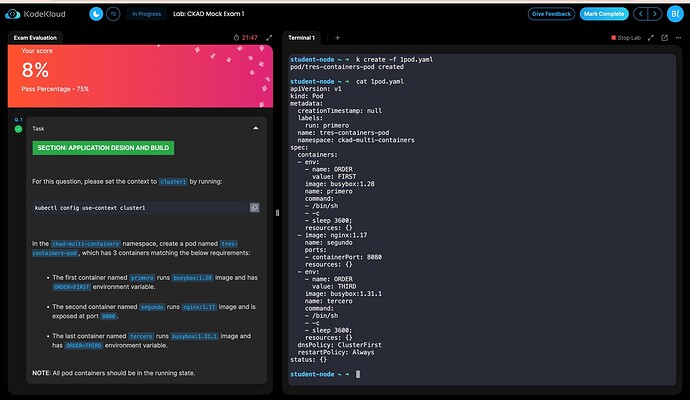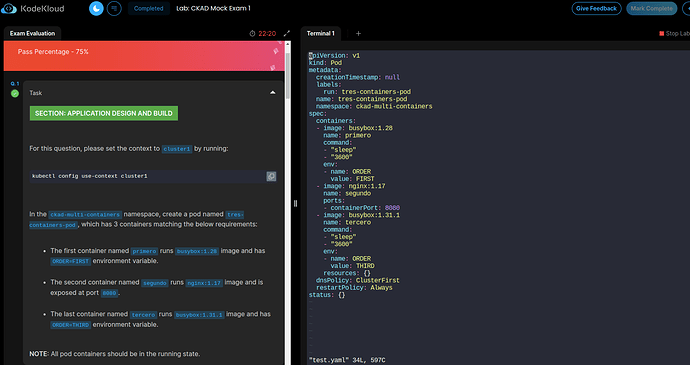In this question, we are asked to create a multi-container pod with a set of requirements.
In the grading of the exam, it’s not clear to me why the following are marked as ![]() for me when the
for me when the kubectl describe seems to show the items done correctly.
Is the primero container use busybox:1.28 image
Is the primero container environment variable well configured
Does the segundo container use nginx:1.17
Is the segundo container expose at port 8080
Is the tercero container environment variable well configured?
Here is my kubectl describe output:
student-node ~ ➜ k describe po -n ckad-multi-containers
Name: tres-containers-pod
Namespace: ckad-multi-containers
Priority: 0
Service Account: default
Node: cluster1-node01/192.9.123.9
Start Time: Fri, 06 Dec 2024 14:32:29 +0000
Labels: run=tres-containers-pod
Annotations: <none>
Status: Running
IP: 10.42.1.3
IPs:
IP: 10.42.1.3
Containers:
segundo:
Container ID: containerd://24cc4a3c5e39bd3f611c69a0c29ffb44c7e24603d0ceb8b6273a912b27dbf750
Image: nginx:1.17
Image ID: docker.io/library/nginx@sha256:6fff55753e3b34e36e24e37039ee9eae1fe38a6420d8ae16ef37c92d1eb26699
Port: 8080/TCP
Host Port: 0/TCP
State: Running
Started: Fri, 06 Dec 2024 14:32:34 +0000
Ready: True
Restart Count: 0
Environment: <none>
Mounts:
/var/run/secrets/kubernetes.io/serviceaccount from kube-api-access-5lr2q (ro)
tercero:
Container ID: containerd://90567e17be5434ac955695030b311faaac32d793589fc66d6ae3ce1062987e8c
Image: busybox:1.31.1
Image ID: docker.io/library/busybox@sha256:95cf004f559831017cdf4628aaf1bb30133677be8702a8c5f2994629f637a209
Port: <none>
Host Port: <none>
Command:
sleep
3600
State: Running
Started: Fri, 06 Dec 2024 14:32:35 +0000
Ready: True
Restart Count: 0
Environment:
ORDER: THIRD
Mounts:
/var/run/secrets/kubernetes.io/serviceaccount from kube-api-access-5lr2q (ro)
primero:
Container ID: containerd://e8b6430432678ec13230aa38106abf7d0a69f51332ec09d367152876b2fa17ee
Image: busybox:1.28
Image ID: docker.io/library/busybox@sha256:141c253bc4c3fd0a201d32dc1f493bcf3fff003b6df416dea4f41046e0f37d47
Port: <none>
Host Port: <none>
Command:
sleep
3600
State: Running
Started: Fri, 06 Dec 2024 14:32:36 +0000
Ready: True
Restart Count: 0
Environment:
ORDER: FIRST
Mounts:
/var/run/secrets/kubernetes.io/serviceaccount from kube-api-access-5lr2q (ro)
Conditions:
Type Status
PodReadyToStartContainers True
Initialized True
Ready True
ContainersReady True
PodScheduled True
Volumes:
kube-api-access-5lr2q:
Type: Projected (a volume that contains injected data from multiple sources)
TokenExpirationSeconds: 3607
ConfigMapName: kube-root-ca.crt
ConfigMapOptional: <nil>
DownwardAPI: true
QoS Class: BestEffort
Node-Selectors: <none>
Tolerations: node.kubernetes.io/not-ready:NoExecute op=Exists for 300s
node.kubernetes.io/unreachable:NoExecute op=Exists for 300s
Would love some insight as to what I missed.