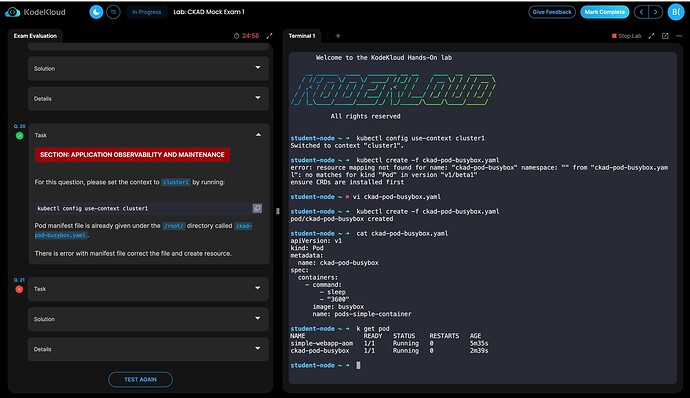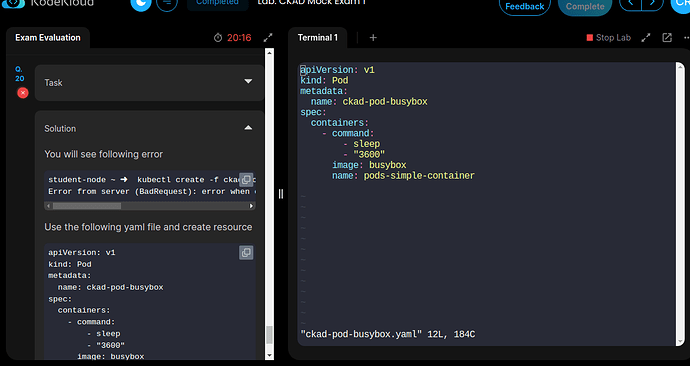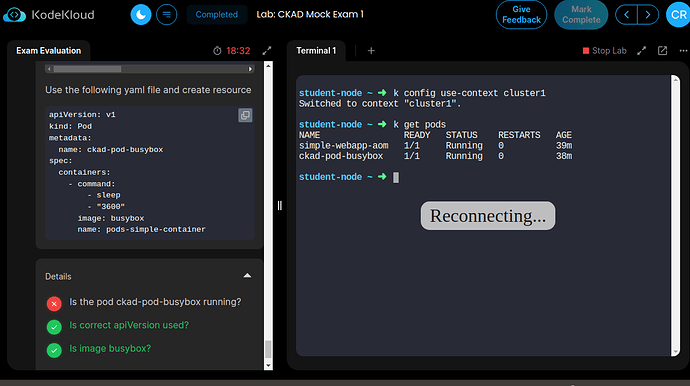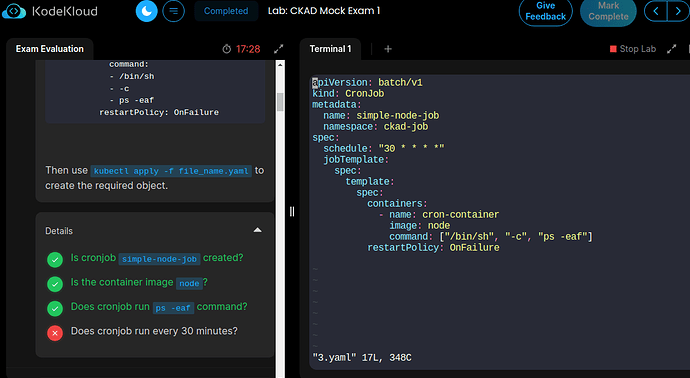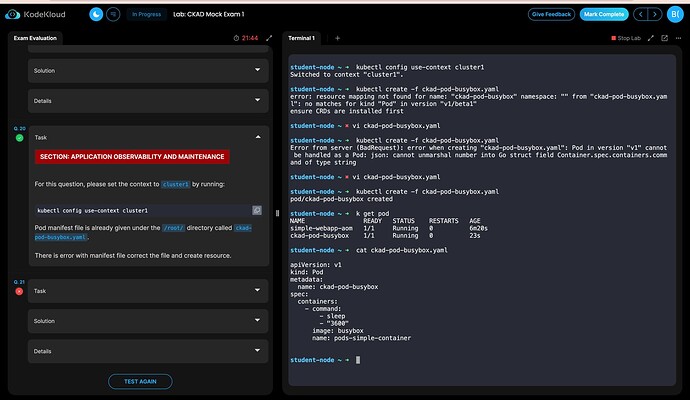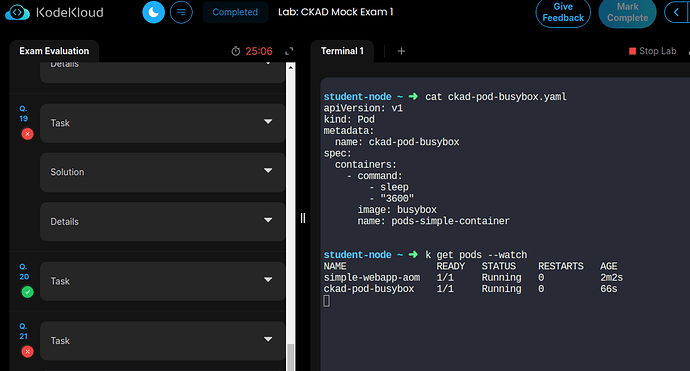Hi kodekloud team:
In the ckad ultimate mock exam, the first one have some issues Ultimate Certified Kubernetes Application Developer (CKAD) Mock Exam Series Course | KodeKloud
I think some of the questions have like an error in checking, but I’m quite sure that the question 20 of the first mock exam have an issue. It seems that after running the exam check, the container gets deleted. Please check this when you can.
Cheers
Hi carlos140,
Thanks for your feedback.
I’ve just checked it and it’s worked properly from my end. Could you please try it again and let me know if it persists? It would be great if you can share a screenshot.
Hi @raymond.baoly it stills giving me the error: check the images bellow
Also question 3 seems to have a bug. The cronjob seems to me fine in the implementation:
Hi,
About Question 3:
-
*/30 * * * *: This means “every 30 minutes.” It triggers the task at 0, 30, 60 minutes of every hour (e.g., 12:00, 12:30, 1:00, 1:30, etc.).
-
30 * * * *: This means “at 30 minutes past every hour.” It triggers the task at exactly 30 minutes past every hour (e.g., 12:30, 1:30, 2:30, etc.).
To run the script every 30 minutes, */30 * * * * is the correct cron expression.
This runs the script at 0 and 30 minutes of every hour (e.g., 12:00, 12:30, 1:00, 1:30, etc.).
Hi,
About Question 20, I still cann’t recreate this case from my end. I’ll check it more.
HI @raymond.baoly Thanks for the help in question about cronjob.
But the issue with question 20 still persists. Maybe it’s and issue in my region where your cloud service proxy me. Every time I do the exam, that question gets wrong.
It’s really strange. I also tried many times, but there was no issue. I think the problem might be related to the sleep command set for 60 minutes. Could you please try starting the exam, going to Q20, completing it, and then finishing the exam to check? If the issue still happens, I’ll share your screenshot with the team.
It works only If I answered the 20th question.
Got it! Thanks so much for your support. I’ll follow this way to try and recreate the issue.