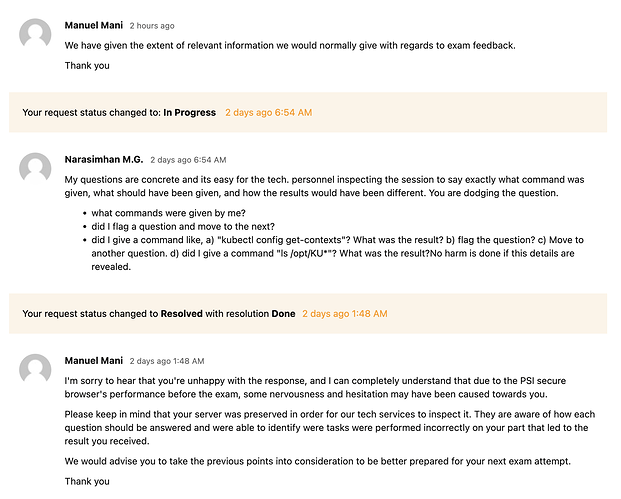I scheduled the exam for 16th July 2023, 12 AM - 2 AM Indian Standard Time. The system delayed the exam launch for labor 20 minutes. The admission process took another 10 minutes.
After the proctor allowed me to launch the exam, I saw a help and assignment question on the left panel. A readme tab in the middle panel and a “chat with proctor” on the right panel.
- There was no terminal icon to launch. I contacted PSI (the exam conductor) tech. support and spent 20 minutes explaining the issue. Following their advice, I restored the Remote Desktop.
- I launched the Remote Desktop terminal, from the icon that now appeared at the bottom. Inside the terminal, the assignment gave me some technical “to do” instruction to set up my context.
- The README tab listed all the contexts available and how to get into each of them. None of those instructions worked! Without that, I could not complete even the first assignment!
- I asked for help again, the proctor came online and directed me to PSI tech support again. They shared my screen, discussed with me and asked me to continue. The proctor told me to contact the PSI tech. support number
- I got into a long session with the PSI tech. support person. She was quite friendly, but could not resolve these issues. This is not a PSI or browser problem, it’s an examination set up problem.
- Instructions like "please take a backup into /opt/backup/etcd-backup.db, use the existing certification files at /opt/KUxxx/cert., do not work, because these files and folders do not exist at all!
- Similarly “use this command to switch contexts” do not work. There are 8 contexts, as per the README. But there were no contexts at all!
Overall, I struggled for 60 minutes (out of 120) just with these issues, and then notified the proctor that I’d be ending the exam. Very frustrating experience, at many levels.