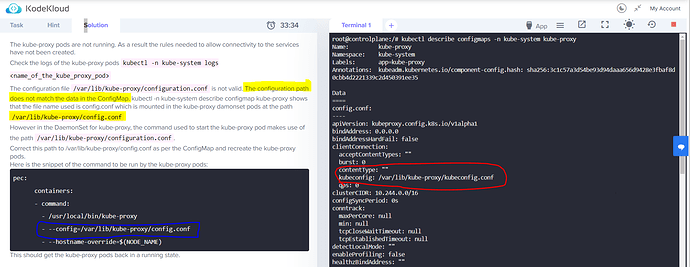Zxc:
Can someone correct me, when I check the kube-proxy logs , it is the wrong file that is stopping the pod kube-proxy pod? However, when I check config-map, it shows var/lib/kube-proxy/kubeconfig.conf. Why do we need to change the file in Kube-proxy DaemonSets in /var/lib/kube-proxy/config.conf that has a different path from configmap?
Alistair Mackay:
Hi @Zxc
Which lab is this? (link please)
Alistair Mackay:
Hi @Zxc
This is how you solve it.
Get into kube-system namespace to make remaining commands shorter
kubectl config set-context --current --namespace kube-system
Find out why kube-proxy isn’t starting
kubectl logs kube-proxy-XXXXX
Notice it can’t load the config file
Inspect the pods definition
kubectl get pod kube-proxy-XXXXX -o yaml
Notice the volume setup
volumeMounts:
- mountPath: /var/lib/kube-proxy
name: kube-proxy
volumes:
- configMap:
defaultMode: 420
name: kube-proxy
We see that the the path /var/lib/kube-proxy refers to a config map, thus the config file itself is provided by the config map
Inspect the config map
kubectl get configmap kube-proxy -o yaml
Note the key name for the configuration in the data section. The key name becomes the file name when the config map is mounted as a volume.
apiVersion: v1
data:
config.conf: |-
apiVersion: <http://kubeproxy.config.k8s.io/v1alpha1|kubeproxy.config.k8s.io/v1alpha1>
The key name is config.conf
Thus the correct path for the configuration that kube-proxy wants is var/lib/kube-proxy/config.conf
Correct kube-proxy
kubectl edit daemonset kube-proxy
Edit the - --config= line to the correct path, save and exit
Then wait for the pod to be running.