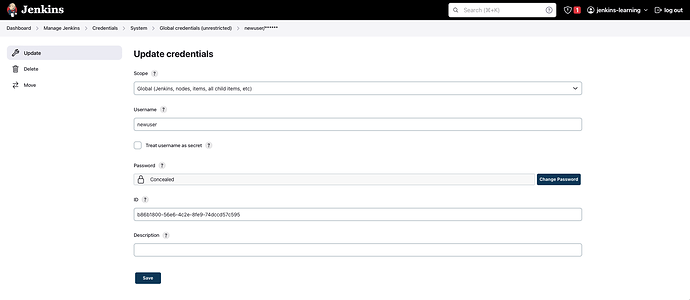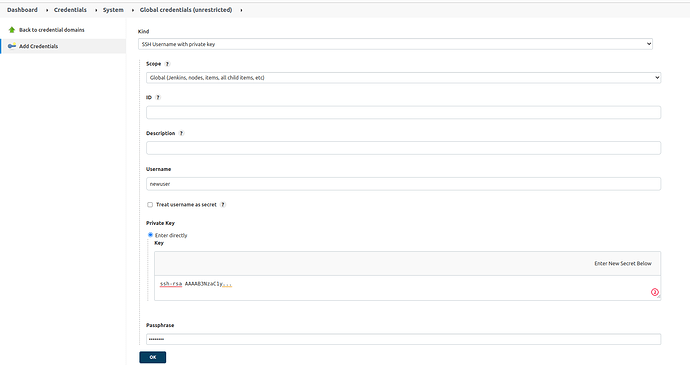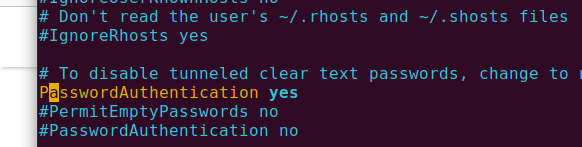I am getting the following error while adding a build agent
SSHLauncher{host='34.204.81.212', port=22, credentialsId='b86b1800-56e6-4c2e-8fe9-74dccd57c595', jvmOptions='', javaPath='', prefixStartSlaveCmd='', suffixStartSlaveCmd='', launchTimeoutSeconds=60, maxNumRetries=10, retryWaitTime=15, sshHostKeyVerificationStrategy=hudson.plugins.sshslaves.verifiers.ManuallyTrustedKeyVerificationStrategy, tcpNoDelay=true, trackCredentials=true}
[01/30/23 03:05:45] [SSH] Opening SSH connection to 34.204.81.212:22.
[01/30/23 03:05:45] [SSH] SSH host key matches key seen previously for this host. Connection will be allowed.
[01/30/23 03:05:45] [SSH] Authentication failed.
Authentication failed.
[01/30/23 03:05:45] Launch failed - cleaning up connection
[01/30/23 03:05:45] [SSH] Connection closed.
I have added newuser on build-agent node:
root@ip-172-31-51-203:/home/newuser# cd
root@ip-172-31-51-203:~# groups newuser
newuser : newuser sudo
root@ip-172-31-51-203:~#
Security group has all traffic on all ports