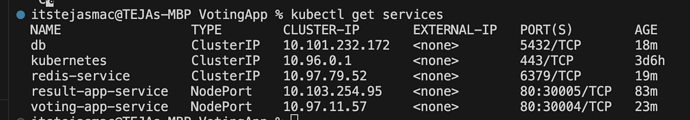I’m trying to access the voting-app, result -app ( one of demos from the Kubernetes basics lecture) at the same time , when i get the service url , it’s not
- pointing to node port
- only 1 app is running at a time
and also it gives this warning symbol " Because you are using a Docker driver on darwin, the terminal needs to be open to run it on MAC os "…
Please help …
This is a drawback of using minikube with the docker driver. I don’t think it works particularly well in Windows either.
Are you taking the Kubernetes For Absolute Beginners on Udemy? If so, I can point you to a FAQ resource in the Q&A that will help you work around this issue. Depending on what kind of mac you are using, there are better alternatives to minikube using docker desktop.
No im using basic kubernetis tutorial in kode kloud.
The easiest thing to configure as a cluster on your laptop is probably colima, which when started as colima start -k sets up a Rancher K3s cluster. NodePort services bind to localhost on your Mac, which minikube won’t do using the docker driver. If you’re finding minikube’s restrictions on networking annoying, it’s a good alternative.
On a newish Mac using an M1 or M2 processor, you can also use the qemu driver with minikube. Started with minikube start --driver qemu --network socket_vmnet it will bridge nicely with the address at minikube ip. It can take a bit of munging about to get it to work (socket_vmnet needs to run as a service; this can be set up with brew), but it makes for a very capable local cluster once you get it working.
1 Like
thanks your rob …finally able to run the apps with colima, for any one who faced issues i performed below steps ( commands for mac )
• brew install Colima
• colima start
• colima start –kubernetes
Now once after creating all services ,deployments in cluster
• To access your web app in the browser, use the IP address of your Colima instance and the NodePort value:
• http://<Colima_IP>:30252
Replace <Colima_IP> with the actual IP address of your Colima instance.
To get Colima ip address :
• colima list
Hello @rob_kodekloud,
Thank you for your suggestion to use minikube start --driver qemu --network socket_vmnet
initial minikube sessions works fine with qmue driver on mac M2, but
whenever i suspend or shutdown my laptop and then start, i get the below error
libmachine waiting for vm to start
exiting due to DRV_CP_ENDPOINT: Unable to get control-plane node minikube endpoint: failed to lookup ip for
i had hard time fixing this issue each time, eventually switched to docker driver
Do you know how to fix this or get qemu driver working everytime we start afresh ?
Thank you 
I’m having problems getting minikube to work with qemu when using the current versions of minikube and Sonoma, so it’s possible that it’s simply broken right now. colima still works, and I’m using it instead.
Just tried again after a couple of months, and qemu comes up as
minikube start --driver qemu --network socket_vmnet --memory 6G
Might be the latest upgrade of Sonoma that helped.
1 Like