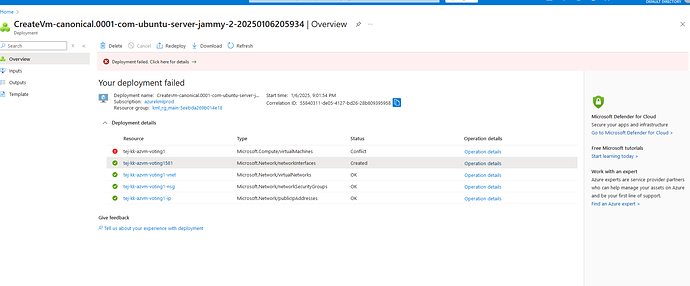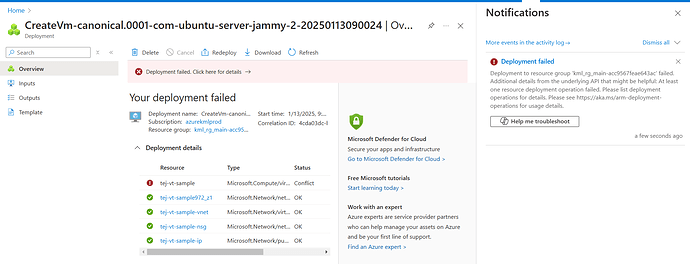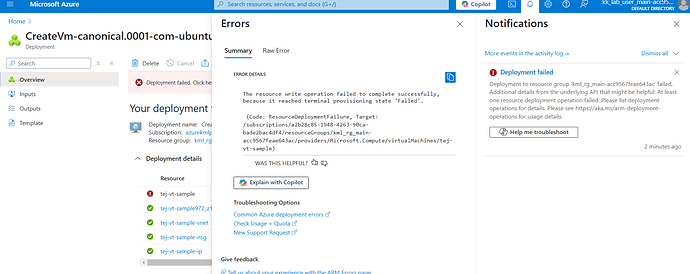i am not able to create virtual machine in azure playground. Attachment is an issue that I am facing.
The image does not display the error message, so I can’t tell what the cause is. You’ll need to find the error message in the UI and post that. This will help me figure out what’s going on.
Hi, This attached diagram might help. It give error saying one of the deployment fails.
Below image has an error as well.
Below is a raw error which I can get.
{
"code": "DeploymentFailed",
"target": "/subscriptions/a2b28c85-1948-4263-90ca-bade2bac4df4/resourceGroups/kml_rg_main-acc9567feae643ac/providers/Microsoft.Resources/deployments/CreateVm-canonical.0001-com-ubuntu-server-jammy-2-20250113090024",
"message": "At least one resource deployment operation failed. Please list deployment operations for details. Please see https://aka.ms/arm-deployment-operations for usage details.",
"details": [
{
"code": "ResourceDeploymentFailure",
"target": "/subscriptions/a2b28c85-1948-4263-90ca-bade2bac4df4/resourceGroups/kml_rg_main-acc9567feae643ac/providers/Microsoft.Compute/virtualMachines/tej-vt-sample",
"message": "The resource write operation failed to complete successfully, because it reached terminal provisioning state 'Failed'."
}
]
}
Better; what’s tej-vt-sample? Since that’s the item that registered the failure.
“tej-vt-sample” is virtual machine’s name.
I just tried the playground, and succeeded in creating a VM. So my guess is that some setting you chose is the problem here. Here’s the settings I chose in the UI; see if requesting more basic settings solves your problem:
Virtual machine
Computer name
test-machine
Operating system
Linux (ubuntu 24.04)
VM generation
V2
VM architecture
x64
Agent status
Ready
Agent version
2.12.0.2
Hibernation
Disabled
Host group
Host
Proximity placement group
Colocation status
N/A
Capacity reservation group
Disk controller type
SCSI
Azure Spot
Azure Spot
Azure Spot eviction policy
Availability + scaling
Availability zone
Availability set
Scale Set
Security
Security type
Health monitoring
Health monitoring
Not enabled
Extensions + applications
Extensions
Applications
Networking
Public IP address
(Network interface
)
Public IP address (IPv6)
Private IP address
10.0.0.4
Private IP address (IPv6)
Virtual network/subnet
DNS name
Size
Size
Standard D2s v3
vCPUs
2
RAM
8 GiB
Source image details
Source image publisher
canonical
Source image offer
ubuntu-24_04-lts
Source image plan
server
Disk
OS disk
test-machine_OsDisk_1_7a1825dbecd549c485cc2ecfa4b89cd7
Encryption at host
Disabled
Azure disk encryption
Not enabled
Ephemeral OS disk
N/A
Data disks
0
Auto-shutdown
Auto-shutdown
Not enabled
Scheduled shutdown
Thanks for the help. Now I am able to create a virtual machine on Azure playground.
Issue was with storage configuration. I was going through default storage which is PREMIUM SSD. It should be STANDARD SSD.