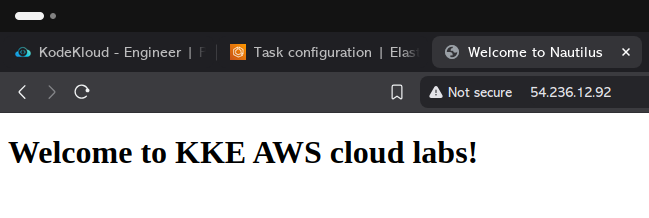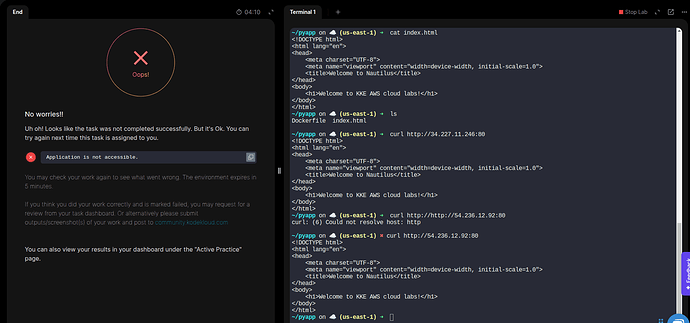Task:
The Nautilus DevOps team is tasked with deploying a containerized application using Amazon’s container services. They need to create a private Amazon Elastic Container Registry (ECR) to store their Docker images and use Amazon Elastic Container Service (ECS) to deploy the application. The process involves building a Docker image from a given Dockerfile, pushing it to the ECR, and then setting up an ECS cluster to run the application.
Create a Private ECR Repository:
Create a private ECR repository named nautilus-ecr to store Docker images.
Build and Push Docker Image:
Use the Dockerfile located at /root/pyapp on the aws-client host.
Build a Docker image using this Dockerfile.
Tag the image with latest tag.
Push the Docker image to the nautilus-ecr repository.
Create and Configure ECS cluster:
Create an ECS cluster named nautilus-cluster using the Fargate launch type.
Create an ECS Task Definition:
Define a task named nautilus-taskdefinition using the Docker image from the nautilus-ecr ECR repository.
Specify necessary CPU and memory resources.
Deploy the Application Using ECS Service:
Create a service named nautilus-service on the nautilus-cluster to run the task.
Ensure the service runs at least one task.
I have followed the steps and setup an ECS cluster. After completion i have validated the output by taking the public ip and verified that the html page is loaded.
But still the task shows “Application is not accessible”. This happened multiple times and still facing the same error