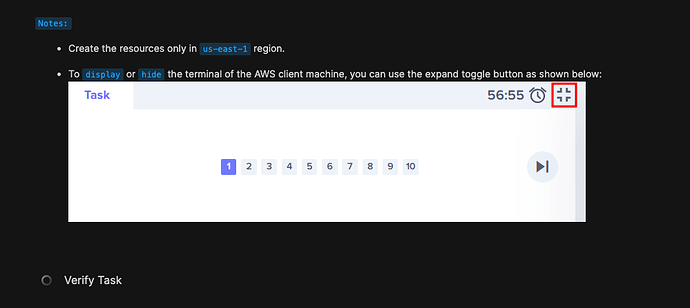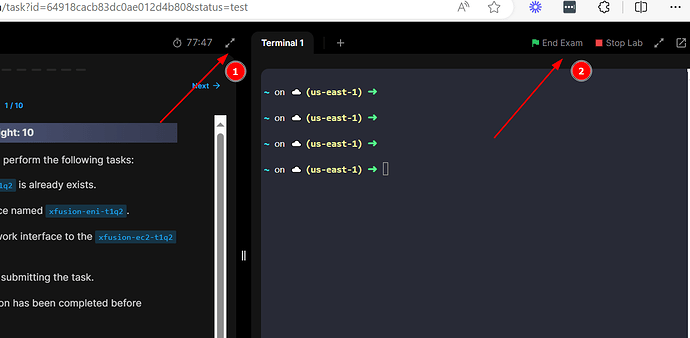Yeah, something odd has happened, I have done all the labs and clicked “Take Test” at the bottom. The test loaded and I did all the required steps (I have pasted the lab instructions at the end.)
But there was no button to submit and test it, so I went back to the curriculum page and the test button has vanished.
The lab was:
The Nautilus DevOps team needs to perform the following tasks:
-
An instance named datacenter-ec2-t1q2 is already exists.
-
Create an elastic network interface named datacenter-eni-t1q2.
-
Attach the datacenter-eni-t1q2 network interface to the datacenter-ec2-t1q2 instance.
-
Ensure status is attached before submitting the task.
-
Please ensure instance initialisation has been completed before submitting this task.