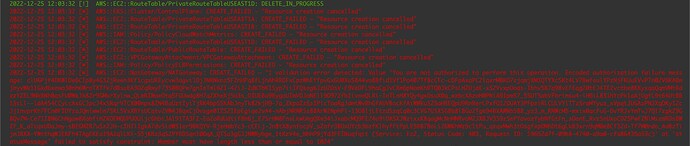Is this issue resolved yet? I got the playground mainly for EKS, pretty disappointing.
Please try as follows
You should be able to launch EKS with “Self-managed nodes”. As of now “Managed Node-group” and “Fargate Profile” will not work with EKS.
Also, you need to keep in mind below restrictions as well.
- choose one of these instance types: *.nano, *micro, *.small, *.medium of t1,t2 and t3 instance class.
- choose disk type as “gp2” only.
- Maximum disk size per node allowed is 30GB.
In order to deploy EKS; it needs to meet all above criteria."
@Alistair_KodeKloud I have tried multiple ways - eksctl, console, aws docs link you’ve sent using the recommended restrictions but always encounter some kind of permission denied error. Can you try from your end and confirm? If yes, can you provide instructions on how to create a very simple basic EKS cluster. Would be really helpful! I see you guys have one for GKE and AKS but not EKS.
@Alistair_KodeKloud When using ekstctl facing this during nat gateway creation:
ekstctl command used: eksctl create cluster --managed=false --region=us-east-1 --zones=us-east-1a --nodes=2 --node-type=t3.small --node-ami-family=Ubuntu2004 --node-volume-size=20 --node-volume-type=gp2
If we use --node-ami-family=AmazonLinux2 then that will give a authorization error aswell
I was finally able to spin up one without nat gateway using eksctl config file with exisiting VPC
Great! Happy learning.
hi manoj, i am facing similar issue… how did u resolve this… i also subscribed playground for specifically for EKS but seems have to spend a lot of time to debug before we actually start with EKS learning