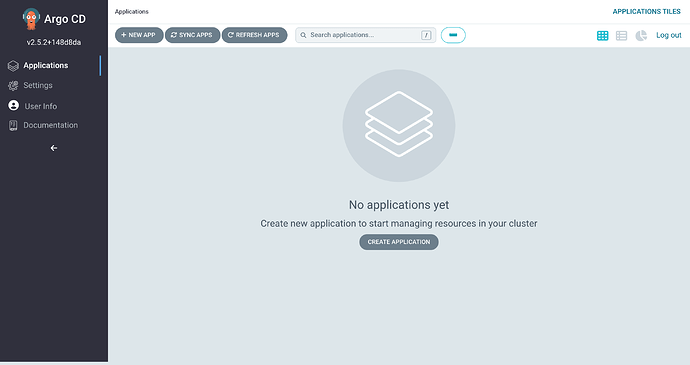i am trying to use argoCD in mac , using minikube cluster , where i am not getting init admin scerets since the argo-server is not running properly due to ImageErrPull .
sakshi_jain@192 ~ % minikube version
minikube version: v1.25.2
how to pull Image: Quay
image in mac ?
NAME READY STATUS RESTARTS AGE
pod/argocd-application-controller-0 0/1 ImagePullBackOff 0 90m
pod/argocd-applicationset-controller-56cf7bfd44-w5r2h 0/1 ContainerCreating 0 7s
pod/argocd-applicationset-controller-57bfc6fdb8-94xqx 0/1 ImagePullBackOff 0 90m
pod/argocd-dex-server-866c9bdd5b-h2vmj 0/1 Init:ImagePullBackOff 0 90m
pod/argocd-dex-server-c486b8fc4-m8577 0/1 Init:0/1 0 7s
pod/argocd-notifications-controller-7475c9fc8d-p9h2c 0/1 ContainerCreating 0 0s
pod/argocd-redis-547f5d94cd-785q7 0/1 ImagePullBackOff 0 90m
pod/argocd-redis-79bdbdf78f-4mzv7 0/1 ErrImagePull 0 7s
pod/argocd-repo-server-ccd8d8b5c-tcr2m 0/1 Init:0/1 0 6s
pod/argocd-repo-server-d4db5c89d-7tnhx 0/1 Init:ImagePullBackOff 0 90m
pod/argocd-server-5b8c45c484-fflkh 0/1 ImagePullBackOff 0 90m
pod/argocd-server-5d88896ddd-vffm2 0/1 ContainerCreating 0 6s
Hello,
I have a single node cluster (minikube) on my MacBook (Ventura 13.0.1), I would suggest following the installation guide here: Getting Started - Argo CD - Declarative GitOps CD for Kubernetes
trungtran@Trungs-MacBook-Air ~ % kubectl cluster-info
Kubernetes control plane is running at https://127.0.0.1:56651
CoreDNS is running at https://127.0.0.1:56651/api/v1/namespaces/kube-system/services/kube-dns:dns/proxy
To further debug and diagnose cluster problems, use 'kubectl cluster-info dump'.
trungtran@Trungs-MacBook-Air ~ % kubectl create namespace argocd
kubectl apply -n argocd -f https://raw.githubusercontent.com/argoproj/argo-cd/stable/manifests/install.yaml
namespace/argocd created
customresourcedefinition.apiextensions.k8s.io/applications.argoproj.io created
customresourcedefinition.apiextensions.k8s.io/applicationsets.argoproj.io created
customresourcedefinition.apiextensions.k8s.io/appprojects.argoproj.io created
.....
trungtran@Trungs-MacBook-Air ~ % brew install argocd
Running `brew update --auto-update`...
==> Auto-updated Homebrew!
Updated 2 taps (homebrew/core and homebrew/cask).
==> New Casks
cad-assistant
You have 6 outdated formulae installed.
You can upgrade them with brew upgrade
or list them with brew outdated.
==> Downloading https://ghcr.io/v2/homebrew/core/argocd/manifests/2.5.2
######################################################################## 100.0%
==> Downloading https://ghcr.io/v2/homebrew/core/argocd/blobs/sha256:5aabd710228bbefef3fc8517ad1c28d4505e6579740a4045442
==> Downloading from https://pkg-containers.githubusercontent.com/ghcr1/blobs/sha256:5aabd710228bbefef3fc8517ad1c28d4505
######################################################################## 100.0%
==> Pouring argocd--2.5.2.arm64_ventura.bottle.tar.gz
==> Caveats
zsh completions have been installed to:
/opt/homebrew/share/zsh/site-functions
==> Summary
🍺 /opt/homebrew/Cellar/argocd/2.5.2: 8 files, 127.3MB
==> Running `brew cleanup argocd`...
Disable this behaviour by setting HOMEBREW_NO_INSTALL_CLEANUP.
Hide these hints with HOMEBREW_NO_ENV_HINTS (see `man brew`).
trungtran@Trungs-MacBook-Air ~ % kubectl port-forward svc/argocd-server -n argocd 8888:443
Forwarding from 127.0.0.1:8888 -> 8080
Get the password
trungtran@Trungs-MacBook-Air ~ % kubectl -n argocd get secret argocd-initial-admin-secret -o jsonpath="{.data.password}" | base64 -d; echo
uTr6ewKaycVPA3Jd
Enjoy your ArgoCD
Thanks,
Trung.