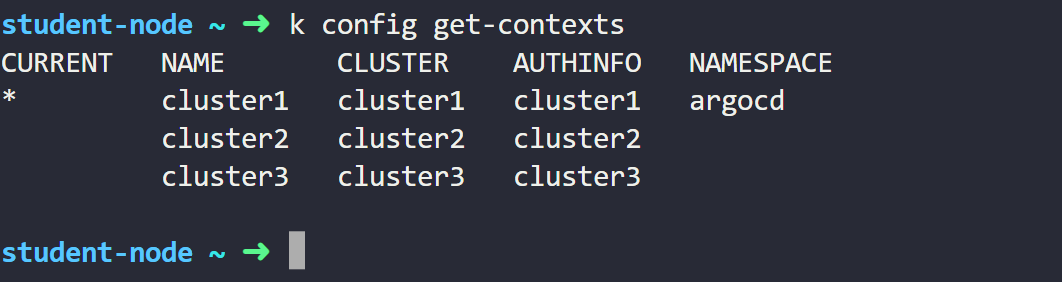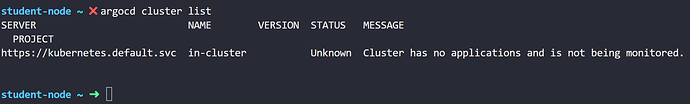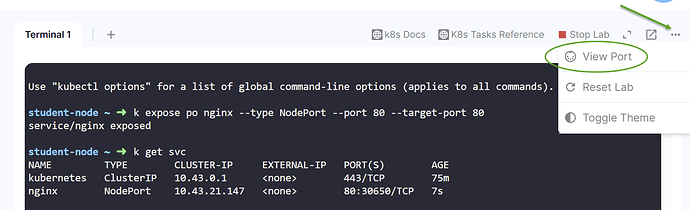Hi,
I am using kodekloud multi cluster playground for the lab where i am trying to make one cluster as argocd and add the other two clusters inside the argocd to install applications on them.
I am installing argocd in cluster1 and adding cluster2 into cluster1 argocd but while doing that i am getting issue. It seems that the cluster2 context is not able to find. How can this be resolved?
student-node ~ ➜ argocd cluster add cluster2
WARNING: This will create a service account argocd-manager on the cluster referenced by context cluster2 with full cluster level privileges. Do you want to continue [y/N]? y
{“level”:“info”,“msg”:“ServiceAccount "argocd-manager" already exists in namespace "kube-system"”,“time”:“2025-11-19T06:15:58Z”}
{“level”:“info”,“msg”:“ClusterRole "argocd-manager-role" updated”,“time”:“2025-11-19T06:15:58Z”}
{“level”:“info”,“msg”:“ClusterRoleBinding "argocd-manager-role-binding" updated”,“time”:“2025-11-19T06:15:58Z”}
{“level”:“info”,“msg”:“Using existing bearer token secret "argocd-manager-long-lived-token" for ServiceAccount "argocd-manager"”,“time”:“2025-11-19T06:15:58Z”}
{“level”:“fatal”,“msg”:“rpc error: code = Unknown desc = error getting server version: failed to get server version: Get "https://cluster2-controlplane:6443/version?timeout=32s\”: dial tcp: lookup cluster2-controlplane on 10.43.0.10:53: no such host",“time”:“2025-11-19T06:15:58Z”}
Also one more doubt, is there a way to access the argocd installed in the playground through GUI or browser? I would like to know.
Thanks,
Vijesh