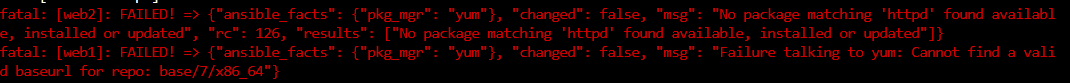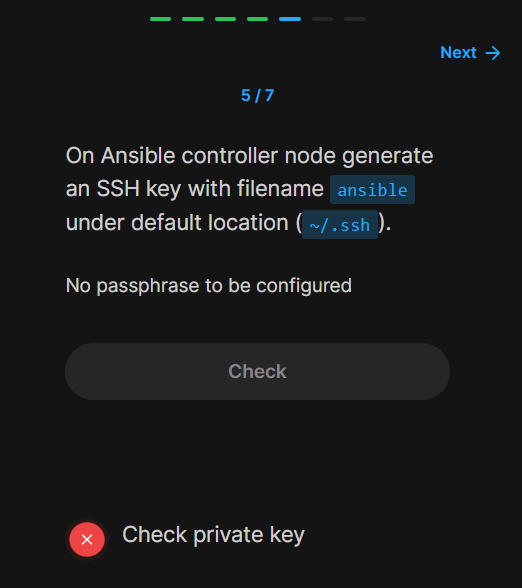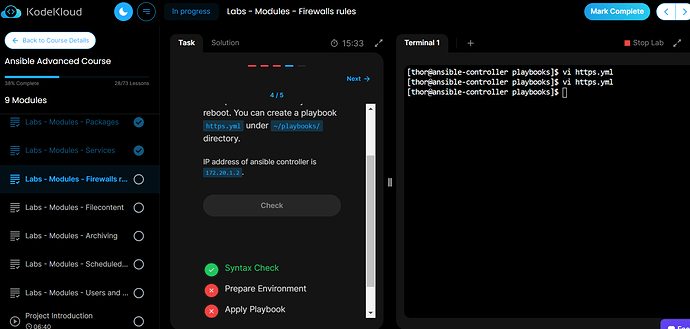most of the Labs don’t work because of the Centos 7 version, even using the solutions provided, many problems with YUM and obsolete repositories, this makes the LABs unworkable…Can you help me please
The team are in progress of fixing all the labs that use Centos 7. They’ve been at it a few days now and probably have a few more days ahead of them.
Thanks for the clarification ![]()
Hi, I am also facing the similar problem. Unable to complete the tasks that requires packages to be installed on Ansible advanced course. Please help?
Error downloading packages:
python-httplib2-0.9.2-1.el7.noarch: [Errno 256] No more mirrors to try.
ansible-2.4.2.0-2.el7.noarch: [Errno 256] No more mirrors to try.
python2-jmespath-0.9.0-3.el7.noarch: [Errno 256] No more mirrors to try.
python-passlib-1.6.5-2.el7.noarch: [Errno 256] No more mirrors to try.
Which lab and question are you having issues with?
Is there a timeline by which all labs would be updated?
Already fixed. This course has been upgraded to use CentOS 9 Stream, the latest and greatest.
I’m facing a real issue in ansible advance course while trying to solve lab to generate ssh key pair and the Lab doesn’t accept the solution.
“ssh-keygen -t rsa -f ~/.ssh/ansible”
Do you have a link to the lab. Is it maybe you need to add -N '' for no passphrase?
I Could complete the rest of the lab except that questioned I mentioned earlier in Ansible Advanced Course, Install and Configure Module, Lab: Labs - Distribute SSH Keys
This Question:
But: which lab is this? We’ll need a link to the lab to help you here.
The problem with the firewall lab is that web1 needs to be upgraded from CentOS 7; until this is done, the lab is broken. We have a ticket to do this in the system already.
Ubuntu 16.04.6 in the “Labs - Conditionals” section is also broken. apt update stalls out at - “0% [Connecting to security.ubuntu.com (91.189.91.83)]”
That lab is broken due to CentOS 7 (server web1), but it looks like web2, the Ubuntu server, is OK. In which question do you get the error?
My apologies Rob. I’ve reloaded the lab and web2 is working. Both via the ansible apt module and apt update via direct ssh. I’m not sure what caused the hang at security.ubuntu.com on my previous attempt. I appreciate the quick response!
Same, Just completed this course, and most of the provided solutions dont even work. They need to update the System.
That lab is broken due to CentOS 7 (server web1), but it looks like web2, the Ubuntu server, is OK. In which question do you get the error?
Are all hosts in the lab upgraded to CentOS stream 8 or 9? I’m facing issue with Ansible playbook failed to install packages on CentOS 7 hosts.
Project - Environment Setup
Hi,
The team has already upgraded the CentOS version to 9. Please try if you haven’t done it yet. Apologies for informing late.
Regards,