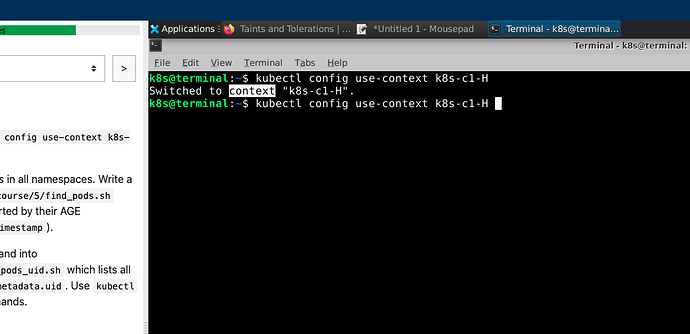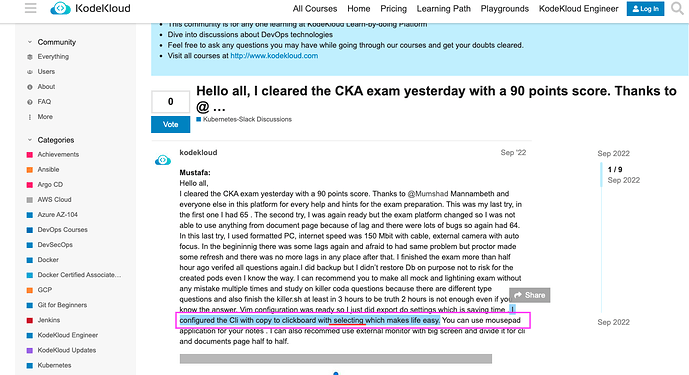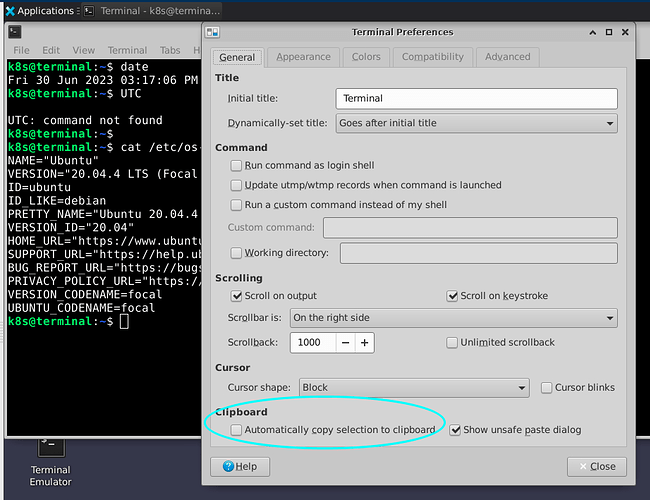yeniA:
Also in killer.sh Remote Desktop environment/terminal emulator, the double click mouse on text does not copy the text automatically (like in kodekloud labs). I find this post here https://kodekloud.com/community/t/hello-all-i-cleared-the-cka-exam-yesterday-with-a-90-points-score-thanks-to/172993 that it is possible to enable copy in the terminal by selecting text (or double click). How to enable this in Ubuntu Remote Desktop terminal? I mention that in the Remote Terminal of killer.sh this is enabled (after selecting text you can see the ![]() icon flashing).
icon flashing).
yeniA:
I found this post here https://superuser.com/questions/307339/can-i-make-ubuntus-terminal-program-automatically-copy-to-the-clipboard-selecte . Not sure if this is the solution.