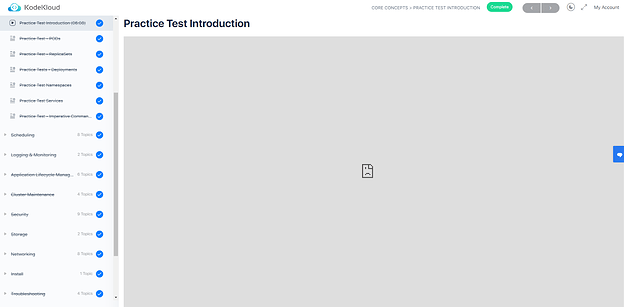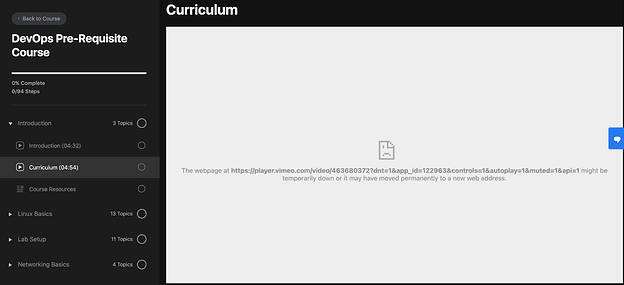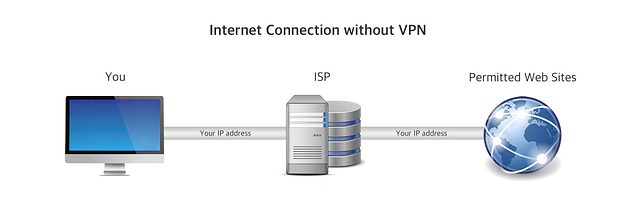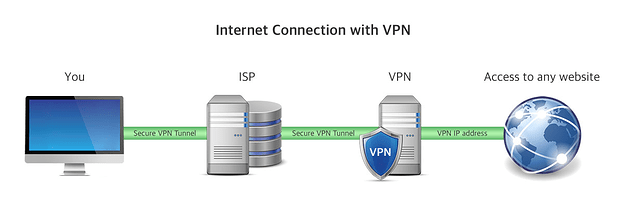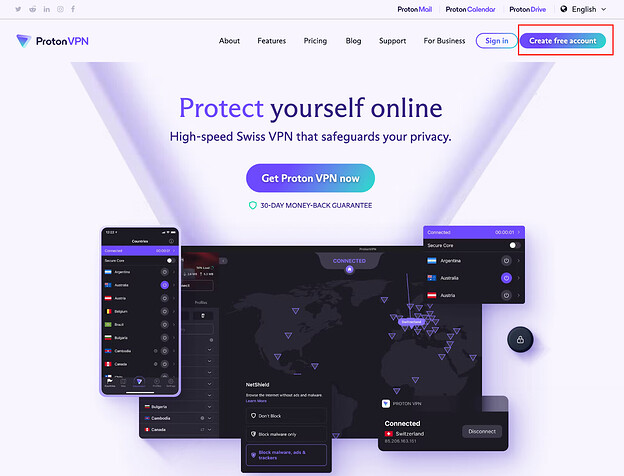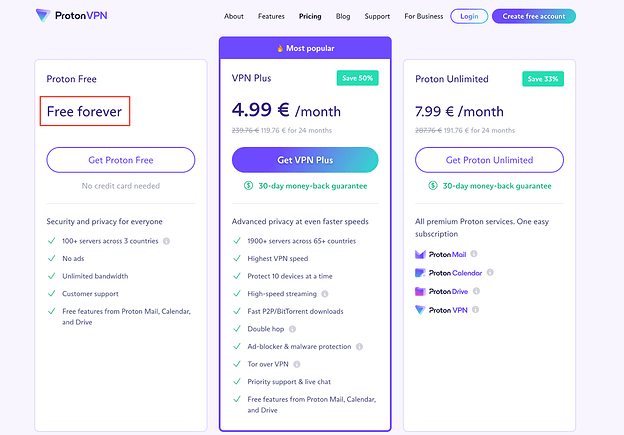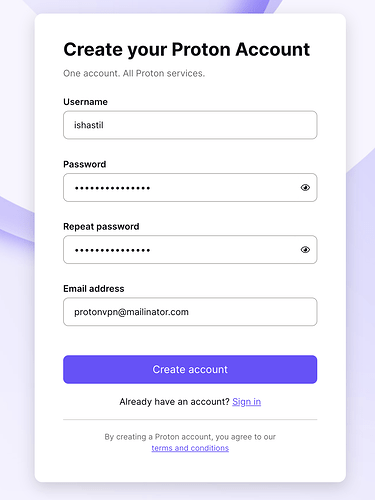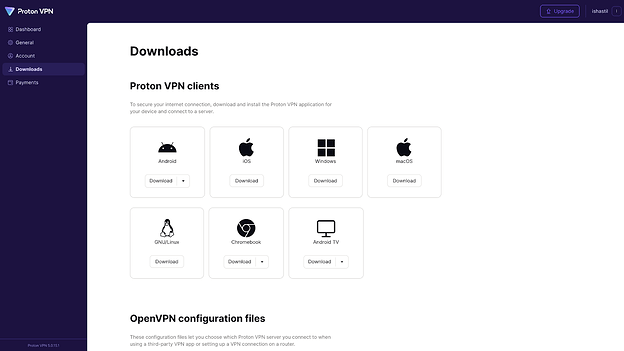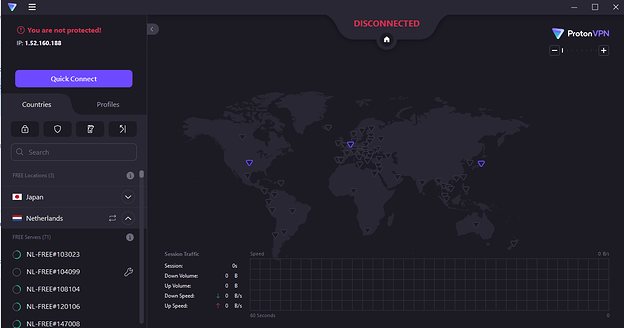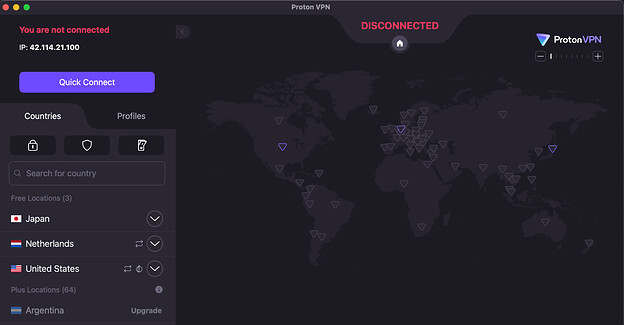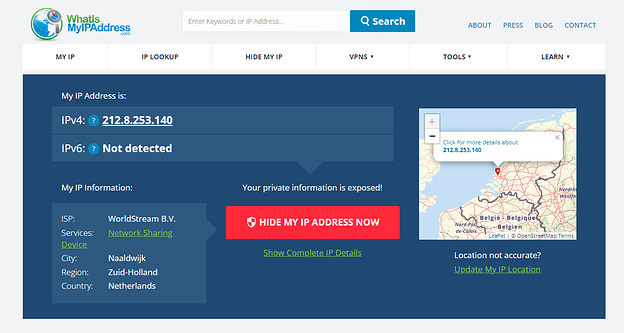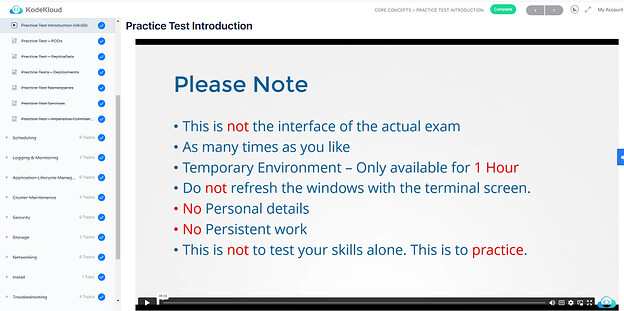I’ve noticed that some students cannot access videos on KodeKloud because their country has blocked Vimeo. Therefore, here I want to share a helpful way to fix it by using VPN. Maybe you have known VPNs before. As a DevOps engineer, I am also using the self-host VPN to have permission to access my cluster with the private network, and it helps me protect my Kubernetes clusters very much. However, in this blog, I only want to focus on VPN service providers and how to use them to access Vimeo which is unfortunately blocked in your country.
Look at the screenshot below:
Or maybe something like this
What is VPN and how does it help?
VPN stands for “virtual private network”, a service that keeps you private when you access the internet. In addition, it helps you access the blocked sites which usually are banned by internet service providers (ISPs). Especially, by routing your Internet traffic through secure servers in the country of your choosing, VPN allows you to access Vimeo.
For example:
Image via vpnclientapp.com
Which VPN should we use?
If you search it on Google, you will see a lot of options out there. In my view, any VPN has its pros and cons. So after researching and testing and also asking some people who have faced this problem before about their recommendations, eventually, I want to refer you 4 options for VPNs for use:
Paid VPNs:
-
Key Features:
- Server locations in 94 countries
- Unlimited bandwidth
- Support multiple devices
- A 30-day money-back guarantee to try it out risk-free
-
Key Features:
- Server locations in 60 countries
- Unlimited bandwidth
- Support multiple devices
- Short and long-term subscriptions available
Free VPNs:
-
Key Features:
- Only 3 countries for the free version
- Unlimited bandwidth
- Support multiple devices
-
Key Features:
- 9 countries for the free version
- 10GB at full speed, then unlimited via a single 1Mbps location
- Support multiple devices
In this blog, we will use a free VPN for this demo because I only need to use this VPN for learning on KodeKloud, so we will focus on these things: Free, unlimited bandwidth, stable.
I took these 2 free VPNs to be tested and compared, then I prefer ProtonVPN to PrivadoVPN for this case because of its unlimited bandwidth. I think that no one wants to have any interruptions during their learning process. In addition, we should not care so much about the number of countries which the VPN can connect to.
| Bandwidth | Countries | |
|---|---|---|
| ProtonVPN | Unlimited | 3 |
| PrivadoVPN | 10GB | 9 |
Note: Free VPN means to be insecure, stable and often has bandwidth limitations so if you have good finance, you can consider the Paid VPN. Otherwise, you should only use VPN for unblocked Vimeo.
How to use ProtonVPN?
First of all, you need to access the ProtonVPN site here.
Then click to “Create free account” button
And chose the free subscription
Here, you can create an account with your personal email, then activate it successfully, and log in to your account.
Now, you can choose the platform suitable for you and install it.
ProtonVPN on Window
On MacOs
You can start the VPN by clicking on the Quick Connect button
Check your IP and location now with this link:
Finally, you can access KodeKloud successfully without the problems mentioned above.
To sum up, you just need to get a VPN, connect to a server of your choice, and enjoy the course. Hoping you now would know how to use a VPN service provider for accessing blocked sites, especially Vimeo. There are such different benefits of using the VPN that you also can search more about it on the Internet. If you have any questions please let me know in the comments or you also can ping me on Slack.