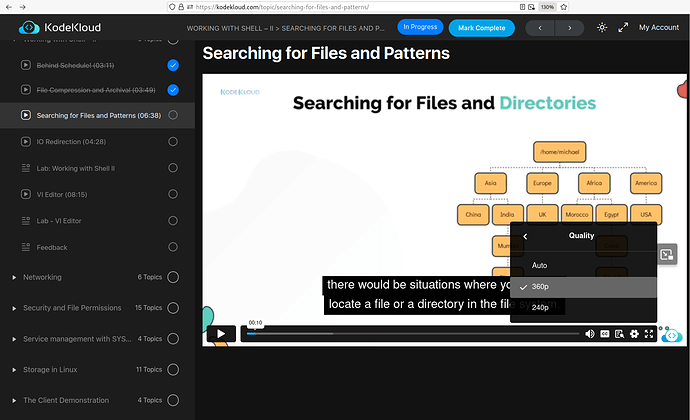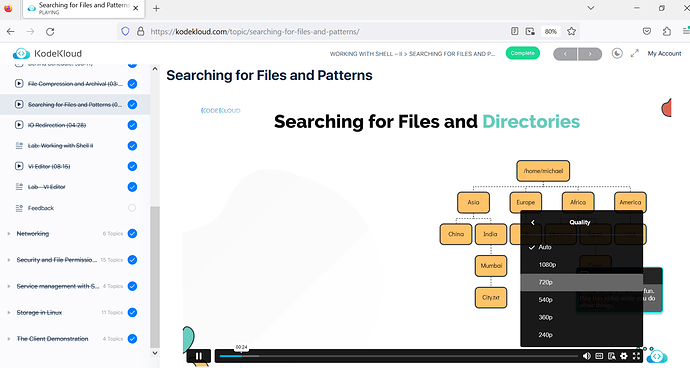I’ve watched several videos from Learning Linux Basics Course & Labs, then the video player by itself changed its quality setting to 360p and now it only allows to choose from Auto, 360p, 240p.
Am I the only one having this issue?
What to do?
There’s no issue with quality in Chromium browser.
In Firefox 117 the issue persists, though.
I still have it in Firefox.
Maybe it’s because I use Arch Linux and some package conflicts with something.
Or some browser extension did it.
In Chromium though, video settings do not carry over to the next video, and I have to adjust sound and video speed every video. It’s inconvenient.
Maybe I can help you: Did you install the firefox package with pacman right? There are also another versions as you can see in this link: Firefox - ArchWiki , I’m assuming you installed the “firefox” package name
If you go to the archwiki link, in the point 4.2 Multimedia playbak there are some things that you maybe need to checkout. Have you ever installed FFmpeg in your arch setup ? I suppose is yes because firefox is a meta package, so I’m assuming is installed by default. But check that in anycase.
What sound server are you using ? maybe is because of that, and needs some configuration. As you can see in the archwiki link, firefox works out of the box well if you are using PulseAudio or ALSA, so be sure if you are using one of those.
Are you using Wayland or Xorg ? Please check that also, in the archwiki link there are some points about wayland setup.
Are you using some desktop Enviroment (like gnome) or a window manager (like dwm, i3) ? If you are using a window manager, maybe check out there documentation about firefox issues.
Btw, let me know if this helps you or not.
Happy archwiking
PD: Had you ever tried to run Firefox in a container ? Somedays back ago I was searching that in a redhat topic. So if you are very sure that the docker image is not having malicious intentions, maybe you can check your arch setup with that firefox image in a docker container, and see if your problem persist. If your problem stops in the container, maybe you are living now in dependency hell ![]() or you are lacking some dependency. Also check your sound and video drivers, and check if your hardware doesn’t use snd_hda_intel as this link saids: Audio Troubleshooting - System76 Support . Some intel chips have some bugs, I had expirence that bug and start very slowly until you are no longer having sound, so maybe check if you are having that or not, just in case
or you are lacking some dependency. Also check your sound and video drivers, and check if your hardware doesn’t use snd_hda_intel as this link saids: Audio Troubleshooting - System76 Support . Some intel chips have some bugs, I had expirence that bug and start very slowly until you are no longer having sound, so maybe check if you are having that or not, just in case ![]()
Thank you for your response ![]()
I did install firefox package using pacman.
When I did fresh installation of the system, I used pipewire, but now I see, that pulseaudio is also installed, some program installed it as its dependency.
I use xorg with i3.
It’s weird, Firefox remembers settings (speed and sound_volume), but has problem with video quality.
Chromium, on the other hand, has good quality, but doesn’t carry over (speed and sound_volume) from video to video.
I’ll finish the course as it is (using Chromium). Then I’ll reinstall the system with pulseaudio. Maybe it’ll fix the issue. I don’t want to break anything to the state I can’t watch the content at all.
The YouTube works fine in Firefox, though, so the issue lies in a video player that kodekloud uses.
I once had to reinstall the system because the sound in Firefox stopped working at all because of the conflict between pulseaudio and pipewire.
I’ll try Firefox container, when I’ll learn docker ![]()
I hope, by the time I finish the course FFmpeg or Firefox will fix the issue, and I will not have to reinstall the system ![]()
Hi
Yes, your problem sound strange. Maybe there is an issue with pipewire and pulseaudio, in some cases pulseaudio needs to work with additional stuff. Check the pusleaudio archwiki. Also pipewire is great, but as you can see, it can required more configuration, but as far as I know, is a profesional tool for audio in general. But I think some of these ideas down below may can help you too.
Here are some things that maybe you like to consider:
-
Install timeshift or clonezilla. To be able to recover your system in case you get caught in the last layer of dependency hell. Timshift doesn’t need AUR, it’s in the extra repo
 .
. -
There is a flatpak implementation of firefox Firefox | Flathub So it’s seems this flatpak is mantained by Mozilla, but please check that info by yourself if you don’t like to install community builds browsers. Also there is a chromium flatpak. This should issolate your browsers from the system, so as far as I know, it should use their own dependencies when running, so maybe you can check that with running the apps with the flatpak command. I’m thinking this can help you in troubleshooting your issue in the same way as the docker container. Check it out! Is very easy to install.
-
Have you ever tried if another browsers like Vivaldi or Brave have this issue ? Currently I had been working with brave-bin in the AUR with another machine that I have, and it works great to get arround the snap implementation (the official one by brave). Also you can try Vivaldi, is source available, and works pretty well (Long story short: There was upon a time a very good browser Called Opera, with a nice CEO, then the nice CEO didin’t like the current Opera state. He left his Opera office many years ago, and then the nice CEO hard forked Opera and created their own version), so maybe some of these browser can help you, there are chromium based. I never tried the Vivaldi right now but I always receive good comments by my peers, and also I used the Opera version Developed by the Current Vivaldi CEO (Damn, I’m getting old)
-
Maybe this is the most important, try it first. Install mpv if you dont’ have it. As you can see in the arch wiki Codecs and containers - ArchWiki many problems with lacking of codecs can be solve by installing mpv.
-
I don’t use I3 so I can’t help you in finding bugs with your window manager (but is a nice choice
 ), but if you want to try to know if your video problems are related with i3, maybe you can check dwm, it’s desing also for Xorg, and is very lightweight, Is just a bunch of C code. Try to launch firefox with dwm if anything above this is not fixing anything.
), but if you want to try to know if your video problems are related with i3, maybe you can check dwm, it’s desing also for Xorg, and is very lightweight, Is just a bunch of C code. Try to launch firefox with dwm if anything above this is not fixing anything.
Let me know if my vitamin D deficiency helps you too in troubleshooting your setup. Have a nice day!