Kubernetes is an essential tool for managing containerized applications. It allows for efficient deployment, scaling, and management of containerized workloads across a distributed system. Without Kubernetes, it can be challenging to manage the complexity of modern application architectures and ensure that our applications are running smoothly and efficiently.
By using Kubernetes, we can simplify the management of our containerized applications, reduce downtime, and increase the reliability and scalability of our systems. Ultimately, Kubernetes allows us to focus on delivering value to our customers rather than spending time managing infrastructure.
We’ve seen how important Kubernetes is to modern software development, but how hard is it to learn it? This article will answer this question and provide tips on how to learn it.
Prerequisites for Learning Kubernetes
Before diving into Kubernetes, it is important to have a solid understanding of containerization (Docker recommended), networking concepts, and Linux operating systems. Familiarity with programming languages such as Python and Java can also be beneficial for developing and managing applications on the platform.
You should also have a general understanding of cloud computing services such as AWS or Azure, as Kubernetes is often used in cloud environments. Once these prerequisites are met, learning and implementing Kubernetes becomes much more manageable.
Try the Kubernetes Familiarize Environment Labs for free.

Is Kubernetes Hard to Learn?
After grasping the prerequisites, you'll then be ready to learn Kubernetes. The Kubernetes learning curve can be steep initially, but it becomes easier to navigate with dedication and practice. It is important to start with the basics, such as understanding Kubernetes's architecture and key components.
From there, implementing and managing applications on the platform can be learned through hands-on experience and online resources. Don't be afraid to ask for community help or seek professional training to accelerate your learning. With time and effort, the benefits of using Kubernetes for container orchestration are well worth the initial learning curve.
KodeKloud has a great Kubernetes for the Absolute Beginner course to get you started.
.png)
When you work with Kubernetes, you'll usually deal with three big things:
- Containers.
- The kubectl command.
- Kubernetes manifests files.
Let us explore how easy it is to learn these three concepts:
Containers
Kubernetes' main job is to manage containers, so you should understand how containers work. Learning about them is a pretty straightforward process. Consider a scale of 1 to 10. One is super easy to learn, and ten is super hard. Difficulty in learning about containers and Docker is around 5-6/10.
kubectl Commands
Kubectl commands are a set of commands for managing Kubernetes clusters. They allow you to interact with your cluster, deploy and manage applications, and troubleshoot issues.
Some common kubectl commands include kubectl apply, which applies a configuration to a resource, kubectl get, which retrieves information about resources, and kubectl delete, which removes a resource from the cluster.
These commands can be used to perform a wide range of tasks, from creating new resources to updating existing ones. Overall, kubectl commands are an essential tool for anyone working with Kubernetes.
kubectl commands are easy to understand. And there aren't many command patterns that you need to remember. The difficulty of learning kubectl is around 2-3/10.
Kubernetes Manifest Files
Kubernetes manifest files are configuration files that describe the desired state of a Kubernetes cluster. They contain information about the resources that should be created, updated, or deleted.
Manifest files are written in YAML or JSON format and can be applied to the cluster using the kubectl apply command. You can easily manage and version control your Kubernetes resources using manifest files. It is important to ensure that your manifest files are correctly configured and reflect the desired state of your cluster.
You could run something like:
kubectl apply -f nginx.yamlWith this, we tell Kubernetes: "Hey, create the objects I declared in this nginx.yaml file." It's a short and sweet command, but that's not where the story ends. The tricky part is writing and understanding that file. Here's an example of what we could have in such a YAML file:
apiVersion: apps/v1
kind: Deployment
metadata:
name: nginx-deployment
spec:
selector:
matchLabels:
app: nginx
replicas: 2 # tells deployment to run 2 pods matching the template
template:
metadata:
labels:
app: nginx
spec:
containers:
- name: nginx
image: nginx:1.14.2
ports:
- containerPort: 80If you're familiar with Docker, you can understand where we told Kubernetes what containers to run. Understanding how objects should be declared in such YAML files takes a while. The syntax and words are easy enough to remember. However, the hard part is understanding the logic behind Kubernetes objects.
The difficulty in understanding Kubernetes objects is probably around 8-9/10.
If you're a beginner, enroll in our Docker Training Course for the absolute beginner to learn containerization with simple and easy hands-on labs.

Conclusion
We can see that some Kubernetes-related things are easy to learn. Containers and the kubectl command are straightforward. Understanding Kubernetes' internal logic is the tricky part. We recommend checking out the KodeKloud Kubernetes Course, which's designed to ease beginners into Kubernetes with practical examples, hands-on labs, and quizzes to ensure you internalize all concepts.
More on Learning Kubernetes:
- Where Docker Images are Stored
- Container Security Best Practices in DevOps Environments
- How to Clear Docker Logs for a Container
- Optimizing Kubernetes Clusters for Cost & Performance: Part 1 - Resource Requests
- 7 Best Kubernetes Books of All Time in 2023
- Salaries for Kubernetes jobs in Q1 2023
- Kubernetes Tutorial for Beginners (Step by Step)
- Which One Should You Learn? Google Cloud vs. AWS vs. Azure



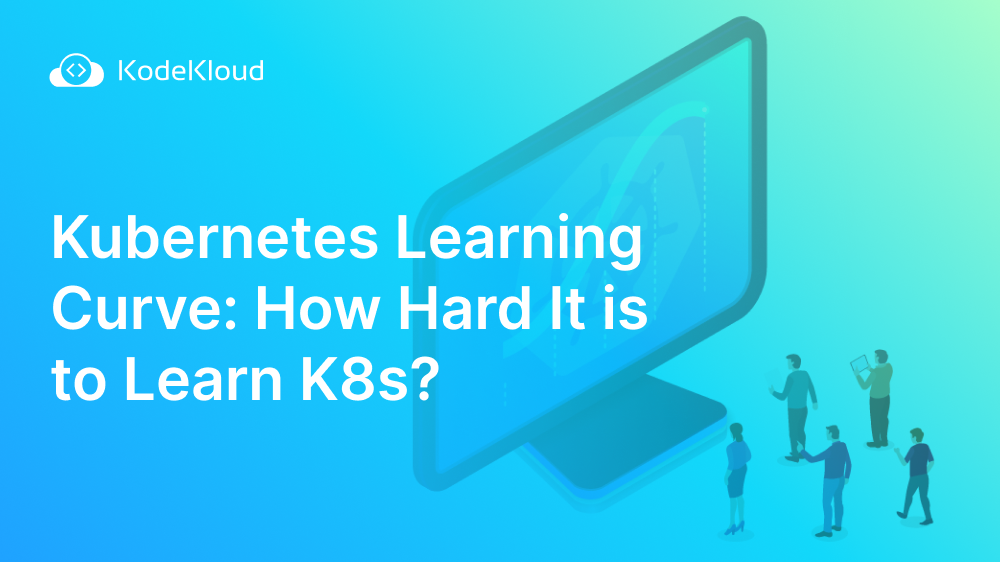














Discussion