Learning Kubernetes and DevOps can be challenging, especially when juggling multiple resources—watching videos, switching between slides, and trying to copy commands from PDFs. We get it. That’s why we built KodeKloud Notes—a centralized, interactive, and user-friendly platform where you can access all the essential text-based content from our courses in one place.
The Problem: Learning Should Be Seamless, Not Scattered
For years, learners have relied on multiple tabs, PDF slides, and scattered notes while taking our courses. Some common frustrations include:
- Constant tab switching between course videos, labs, and personal notes.
- Struggles with copying commands from PDFs or slides.
- Lack of a centralized reference to quickly revisit key concepts.
- No easy way to search for a specific explanation or command without going back to the video.
Enter KodeKloud Notes: Your Learning Just Got Smarter!
KodeKloud Notes is designed to solve these pain points and become your daily learning companion. Here’s how it makes your learning experience smoother and more efficient:
📝 All Course Notes in One Place
Think of KodeKloud Notes as your go-to digital textbook for Kubernetes and DevOps. Instead of sifting through PowerPoint slides, you get a structured text-based version of our courses with all key points, explanations, and commands.
🔗 Seamless Integration with Your Learning Flow
Each section of the notes links directly to the corresponding video and hands-on labs in our LMS. This means you can watch, learn, and practice—all without breaking your momentum.
⚙️ Effortless Copy-Paste for Code & Commands
Tired of retyping commands from videos or PDFs? With KodeKloud Notes, you can copy commands with a single click and execute them instantly in your terminal.
🔍 Boost Your Search & Review Process
Want to revisit a topic quickly? Instead of scrubbing through a 15-minute video, you can search for the concept in KodeKloud Notes and get your answer instantly.
A Quick Demo of KodeKloud Notes
Let’s see how KodeKloud Notes works in action! Here’s how you can use it effortlessly:
Select Your Course
- Head to KodeKloud Notes and choose a course from the top-right dropdown menu.
- Currently, we have around 45 courses listed, and we are continuously working on adding documentation for all courses.
- For example, let’s select "Git for Beginners".
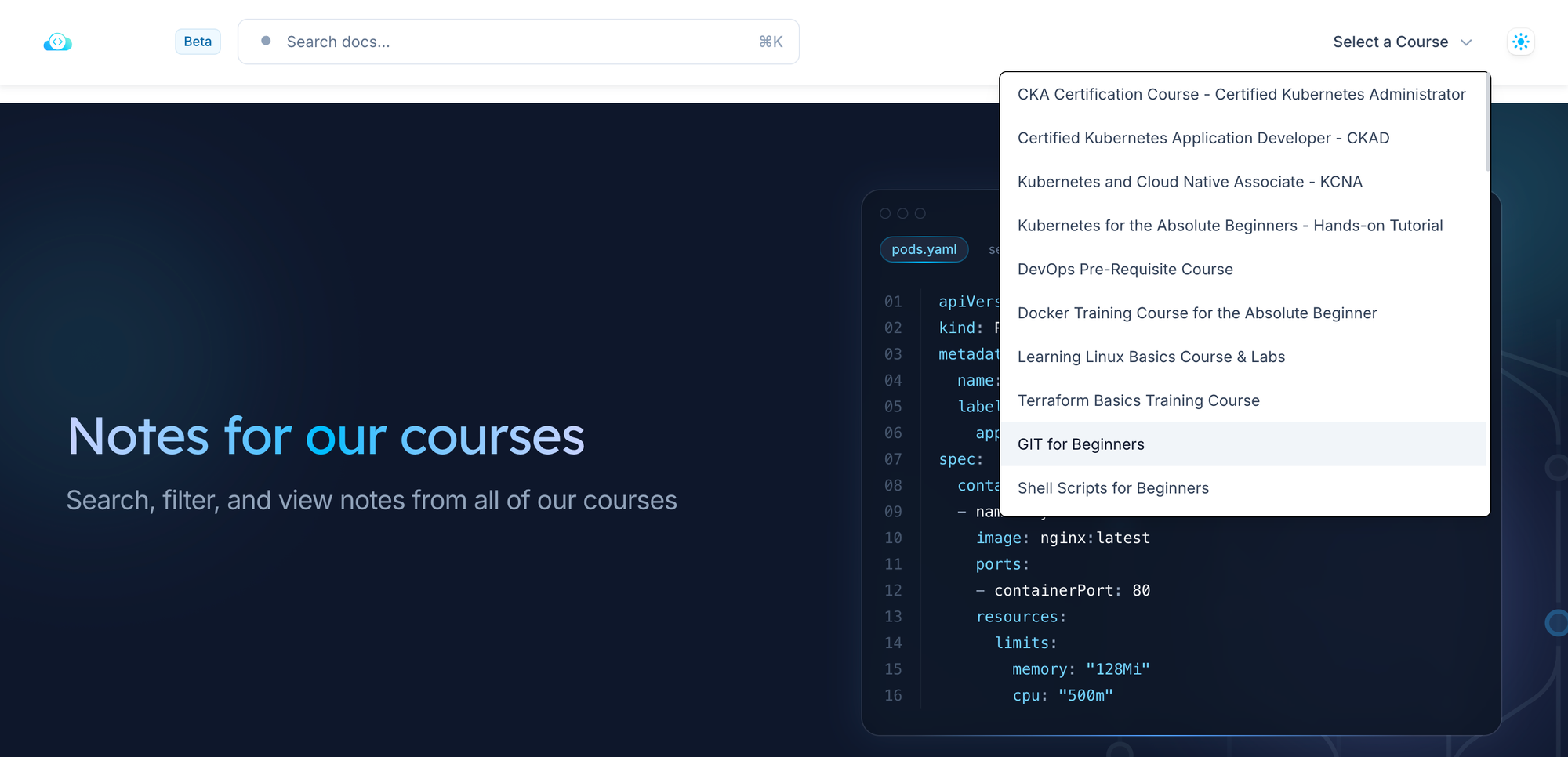
Structured Notes with Images & Sketches
- Once the course is selected, all the structured notes appear just like the sections and lessons in our video courses.
- Each section includes text explanations, images, sketches, and diagrams to help you visualize key concepts.
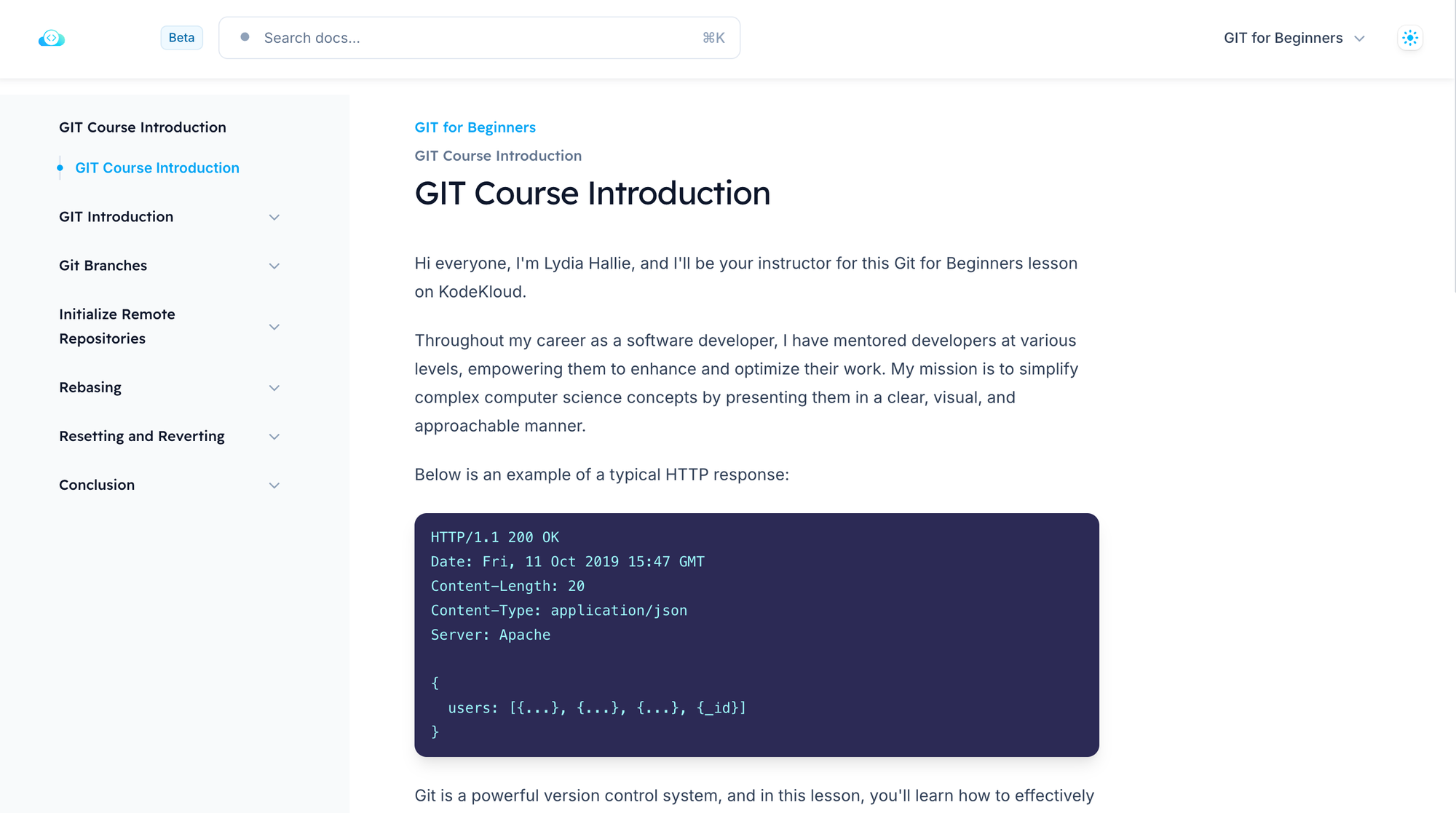
Easily Follow Along with Video Courses
- The lesson structure in KodeKloud Notes matches exactly how our video courses are structured, making it easy to follow along and revise.
- If you’re watching the video course, you can open the notes side-by-side for a seamless learning experience.
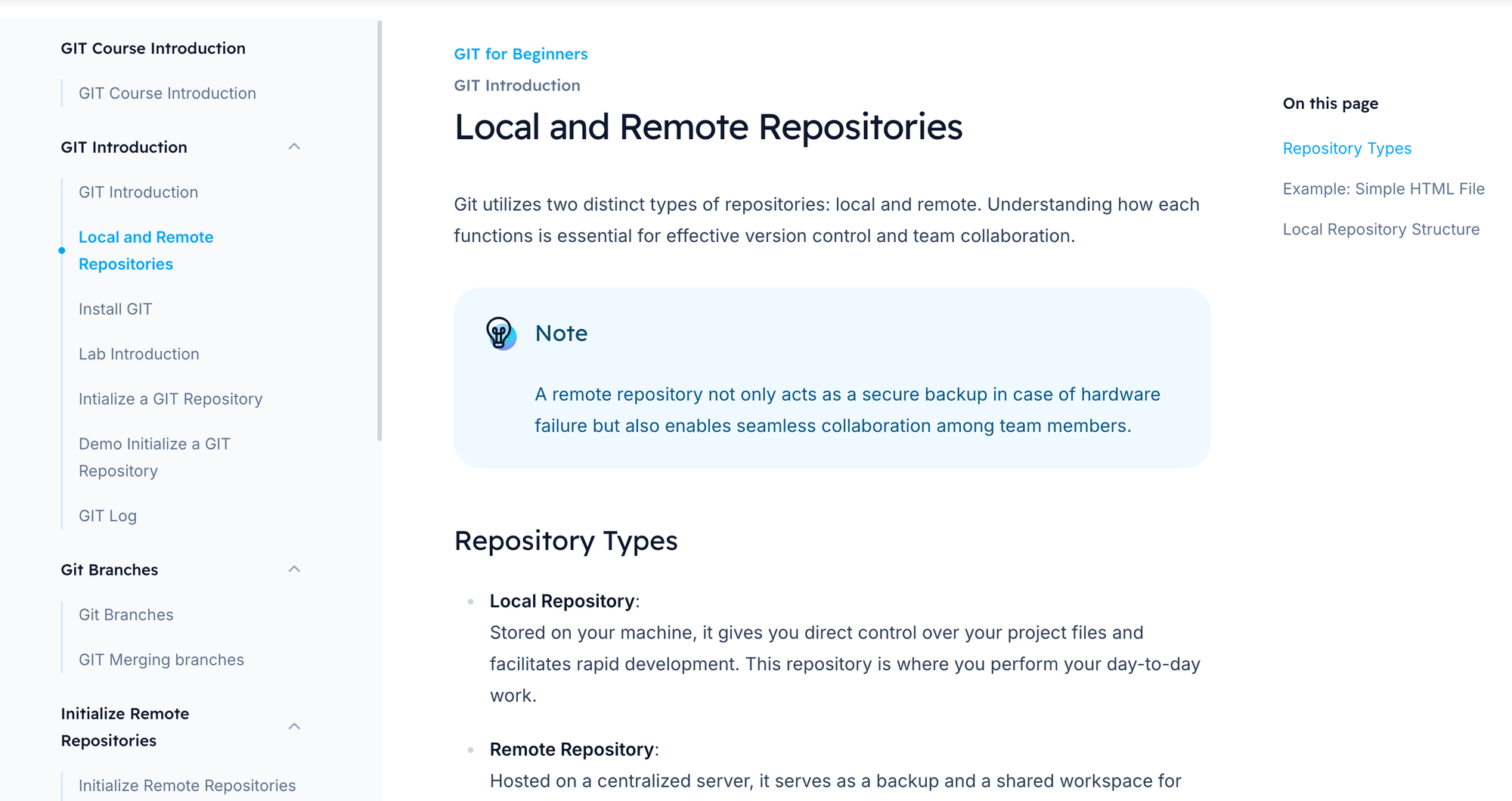
One-Click Access to Labs & Videos
- At the end of each lesson, you’ll find direct links to labs (if applicable) or the actual video for that lesson.
- This ensures you can practice hands-on immediately after learning the concepts.
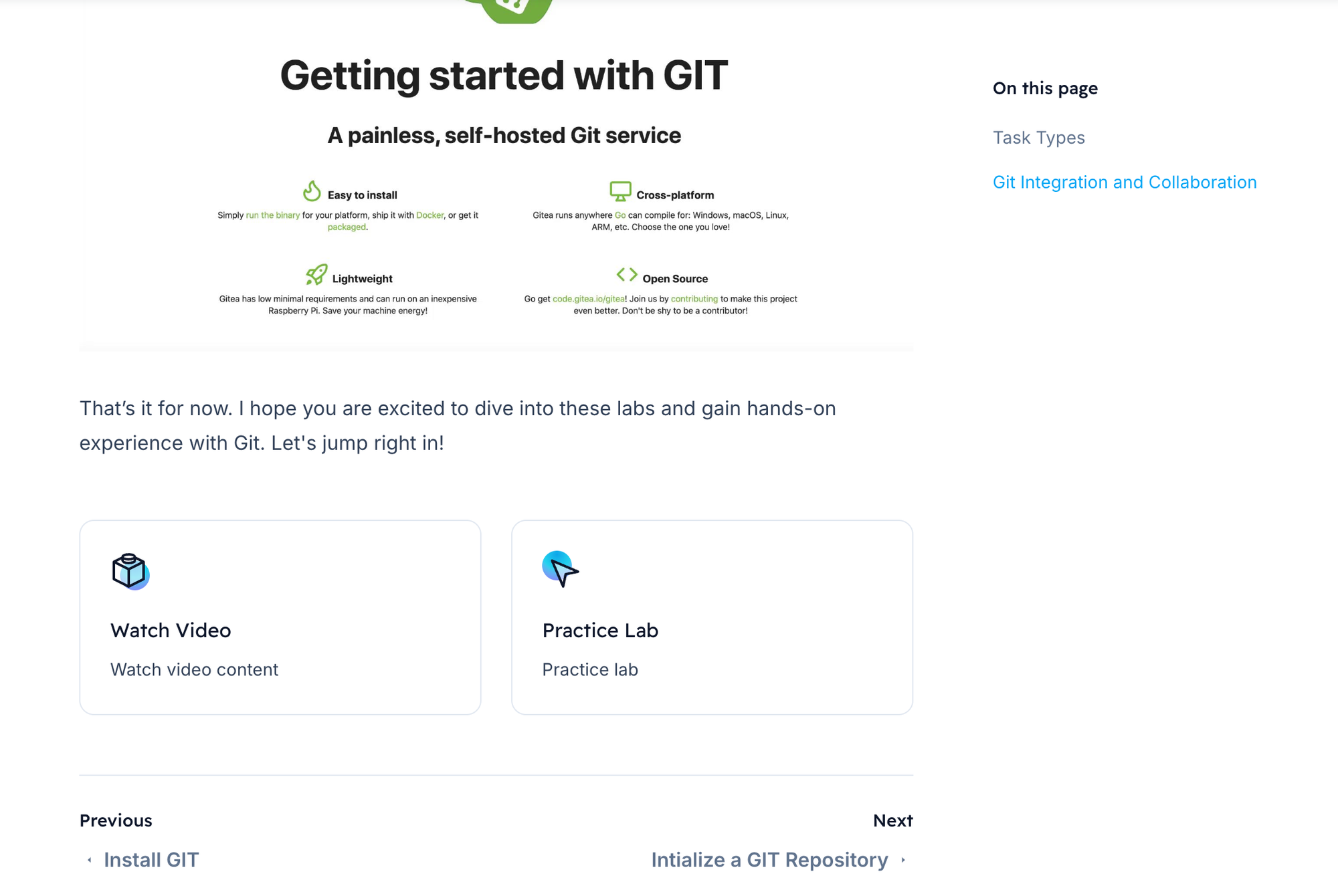
The Future of KodeKloud Notes
This is just the beginning! We have big plans to make KodeKloud Notes even more powerful:
✨ Key Features of KodeKloud Notes
- Expanding Course Coverage: Currently, we’ve included notes for four Kubernetes courses, but we’re adding more soon.
- Bookmark Your Favorite Sections: Save important topics for quick access.
- AI-Powered Assistance: Select a section and ask AI to break it down for you in simpler terms.
- Automatic Sync with Courses: No more outdated PDFs—KodeKloud Notes will always be up to date.
How KodeKloud Notes Fits into Your Daily Learning
de
🧠 Make the Most of KodeKloud Notes
- Before watching a video: Skim through the notes to get an overview.
- While learning: Copy commands and execute them in real-time.
- After completing a lesson: Use the notes to review key concepts and reinforce your knowledge.
- During interviews: Quickly revisit tricky concepts and commands to prepare with confidence.
Ready to Simplify Your Learning?
KodeKloud Notes is here to make your learning experience faster, more organized, and frustration-free. Say goodbye to outdated slides and scattered notes—everything you need is now in one place.















Discussion