In today's fast-paced digital landscape, the ability to monitor and observe the health and performance of applications and infrastructure is not just beneficial—it's essential. As systems grow increasingly complex and the volume of data continues to skyrocket, organizations are faced with the challenge of not just managing this information but making sense of it. This is where Grafana steps in.
In this blog post, we'll take a comprehensive look at what Grafana is and how it works. Let's get started!
What is Grafana?
Grafana is an open-source visualization and monitoring platform developed by Grafana Labs. It allows you to query, visualize, alert on, and understand your data from various data sources through highly customizable dashboards.
Here are three key reasons why Grafana has gained significant popularity and widespread adoption among organizations of all sizes and industries:
- Fast: Grafana is known for its exceptional performance. The backend of Grafana is powered by Go, a programming language renowned for its speed and efficiency. Go's lightweight nature and native compilation enable Grafana to handle large volumes of data and render visualizations quickly. This means that even when dealing with massive datasets and complex dashboards, Grafana remains responsive and provides a smooth user experience.
- Versatile: Grafana follows a plugin architecture, which allows users to extend its functionality and integrate with a wide range of data sources. Whether you are working with NoSQL/SQL databases, project management tools like Jira, or CI/CD tools like GitLab, Grafana has you covered.
Beyond data source plugins, Grafana also supports panel plugins for custom visualization types and app plugins that add new features and integrate applications directly into the Grafana ecosystem. This extensive collection of plugins ensures that Grafana can seamlessly integrate with your existing infrastructure and provide a unified view of your data.
- Open-source: Grafana is an open-source software. This means that you have complete access to the source code, allowing you to inspect, modify, and contribute to the project.
The open-source nature of Grafana fosters a vibrant community of developers and users who actively collaborate to improve the platform. This community-driven approach ensures that Grafana remains at the forefront of innovation, with regular updates, bug fixes, and new features being added continuously. Additionally, being open-source eliminates vendor lock-in and gives you the freedom to customize Grafana to fit your specific requirements.
Grafana Use Cases
Here are some of the most common use cases of Grafana:
Infrastructure monitoring
Grafana is widely used to monitor IT infrastructure, including servers, networks, and storage systems. It can aggregate metrics such as CPU usage, memory utilization, disk I/O, and network traffic from various infrastructure components, offering a unified view of system health and performance.
Furthermore, Grafana enables the setup of alerts based on predefined thresholds for these metrics. For instance, you can configure an alert to be triggered if CPU usage exceeds 80% for more than five minutes. By tracking resource utilization over time, Grafana aids in identifying trends and forecasting future infrastructure needs.
To learn how to monitor infrastructure using the popular Grafana-Prometheus stack, check out our blog post: What Is Grafana & How to Use Grafana-Prometheus Stack for Monitoring?
Application performance monitoring (APM)
Grafana is a popular choice for monitoring the performance and health of applications, particularly in microservices architectures. A key APM use case is request tracing, where Grafana ingests distributed tracing data to visualize the end-to-end flow of requests through multiple services. This visualization aids in identifying bottlenecks and debugging latency issues.
Error tracking is another crucial aspect of APM. Grafana excels at correlating logs and metrics, quickly identifying and diagnosing application errors and exceptions. When an issue arises, developers can view the relevant logs and metrics in context, making it easier to pinpoint the root cause and resolve the problem.
User experience monitoring is also critical for ensuring application success. Grafana can track key frontend performance metrics, such as page load times, user journeys, and conversion rates. By visualizing this data in real-time, teams can identify potential issues before they impact users and make data-driven decisions to optimize the user experience.
Business intelligence and analytics
While often thought of as a tool primarily for technical users, Grafana is increasingly being adopted for business intelligence and analytics. This includes applications such as sales & marketing dashboards, IoT analytics, and financial reporting.
Grafana can connect to both SQL and NoSQL databases to visualize key business metrics such as revenue, customer acquisition costs, and churn rates. Companies across various industries, including manufacturing, logistics, and utilities, utilize Grafana to analyze sensor data and monitor KPIs related to equipment uptime, asset utilization, and predictive maintenance. Thanks to its rich visualization capabilities, Grafana is also well-suited for creating executive dashboards and shareholder reports.
Grafana Core Components: Dashboards and Panels
At the heart of Grafana’s user interface are dashboards and panels. Dashboards provide a visual representation of data and are composed of individual panels arranged in a grid.
The following image illustrates a sample Grafana dashboard that provides a comprehensive snapshot of website performance metrics:
Panels are the building blocks of a Grafana dashboard, serving as containers for visualizing data. In the example dashboard above, there are nine distinct panels (highlighted in yellow) displaying various metrics and data points.
Panels offer a wide range of visualization formats to present data in meaningful ways, such as:
- Time series graphs
- Stats and gauges
- Tables
- Heatmaps and histograms
- Alert lists
- And many more...
Each panel can display data from one or more data sources, enabling you to combine and correlate metrics from different systems in a single view.
One of the key strengths of panels is their deep customization options. Beyond choosing data sources and visualization types, panels provide a rich set of configuration settings to fine-tune every aspect of their appearance and behavior.
Some common panel customization options include:
- Queries and data transformations: Grafana's query editor allows you to extract and manipulate data from each data source. This enables complex data transformations to be performed on the data before visualization.
- Display options: Grafana provides various options to customize the appearance of panels. You can adjust the panel's size, title, background, borders, and other visual properties to achieve the desired look and feel.
- Field and override options: You can dynamically set colors, thresholds, value mappings, links, and more based on the data being displayed.
- Thresholds and alerts: You can define thresholds on the data to set boundaries for specific values or ranges. Additionally, you can configure rules that trigger alerts when certain conditions are met.
By leveraging these customization options, you can create highly tailored, informative, and interactive dashboards that provide valuable insights into your systems and infrastructure.
How Grafana Works: From Data Source to Dashboard
In Grafana, the process of getting data from a data source and displaying it on a dashboard involves three main steps:
#1 Data Source Plugin
A data source plugin in Grafana is a connector that allows Grafana to communicate with a specific data source. Grafana supports various types of data sources, such as databases (e.g., MySQL, PostgreSQL), time series databases (e.g., Prometheus, InfluxDB), cloud services (e.g., AWS CloudWatch, Google Cloud Monitoring), and more.
Each data source has its own plugin that defines how Grafana interacts with it, This includes how to establish a connection, authenticate, and retrieve data. Given that each data source can have its own query language, authentication method, and data format, the plugin plays a crucial role in reconciling these differences. It understands the specifics of the data source and translates requests from Grafana’s query editor into queries that the data source comprehends. Once the data is retrieved, the plugin converts it into a data frame, a unified data structure used by Grafana to standardize and represent data internally.
The plugin acts as the first step in the data transformation process, enabling Grafana to connect to and fetch data from the desired data source.
#2 Query
Once Grafana is connected to a data source through the plugin, you need to specify a query to retrieve the desired data.
A query is a request for specific data from the data source. It defines what data you want to retrieve and how you want to filter or aggregate it. The query language and syntax may vary depending on the data source. For example, SQL databases use SQL queries, while Prometheus uses its own query language called PromQL.
The query acts as the second step, allowing you to select and filter the data you want to visualize in your dashboard.
#3 Transformation (optional)
After the data is retrieved from the data source using the query, you have the option to apply transformations to the data before it is visualized on the dashboard.
Transformations are operations that modify or enhance the queried data. They allow you to perform calculations, aggregations, filtering, or other manipulations on the data. Grafana provides a set of built-in transformations, such as renaming fields, filtering rows, joining data from multiple queries, calculating new fields, and more.
The transformation step acts as the third and final step, enabling you to refine and customize the data before it is displayed on the dashboard.
After the data passes through these three steps (data source plugin, query, and optional transformation), it is ready to be visualized on the Grafana dashboard.
Grafana LGTM Stack
The Grafana LGTM stack is an opinionated observability stack developed by Grafana Labs. LGTM stands for Loki, Grafana, Tempo, and Mimir, which are the key components of this stack.
The LGTM stack aims to provide a unified solution for monitoring and troubleshooting modern applications and infrastructure by addressing the three pillars of observability: logs, metrics, and traces.
To understand how each component contributes to the stack, let's take a closer look:
- Loki: A horizontally scalable and cost-effective log aggregation system designed to store and query logs from all your applications and infrastructure. It integrates seamlessly with Grafana, allowing users to query and visualize log data alongside metrics and traces.
Want to learn more about Loki and how to use it to gather logs from your Kubernetes cluster and applications running on it? Check out the Grafana Loki course from KodeKloud.
- Grafana: The centerpiece of the LGTM stack. As discussed earlier, it provides a powerful and flexible platform for visualizing and analyzing data from various sources, including Loki, Tempo, and Mimir.
- Tempo: A distributed tracing system that enables developers to visualize the end-to-end flow of requests through a microservices architecture. By integrating with Grafana, Tempo helps identify performance bottlenecks, debug latency issues, and understand how different services interact.
- Mimir: A highly scalable, multi-tenant, time series database for long-term storage for Prometheus metrics. It allows users to store and query large amounts of metric data efficiently, making it an essential component of the LGTM stack.
By combining these components, the LGTM stack provides a comprehensive and integrated observability solution. It allows you to collect, store, and analyze large volumes of logs, metrics, and traces without the complexity of managing multiple tools.
Conclusion
In this blog post, we explored what Grafana is, its key use cases, and why it has become the preferred tool for organizations of all sizes across various industries for their visualization and monitoring needs. We also discussed panels and dashboards, the core components of Grafana, and the three steps —plugin, query, and transform—that data undergoes from a data source before being displayed on a dashboard.
Finally, we looked at the Grafana Lab's LGTM stack, where Grafana serves as the central hub, aggregating and visualizing logs from Loki, metrics from Mimir, and traces from Tempo. Now, you should have a thorough understanding of what Grafana is and how it works.
Practice monitoring infrastructure using the Grafana-Prometheus stack using KodeKloud’s Grafana and Prometheus playground.
Want to master observability? Check out the Prometheus Certified Associate (PCA) course from KodeKloud.




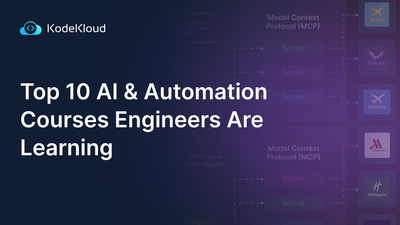











Discussion