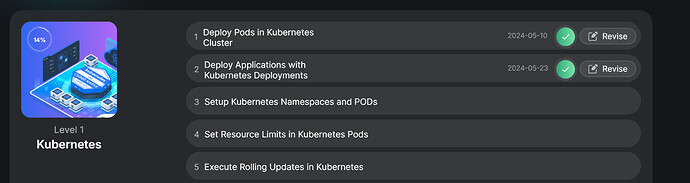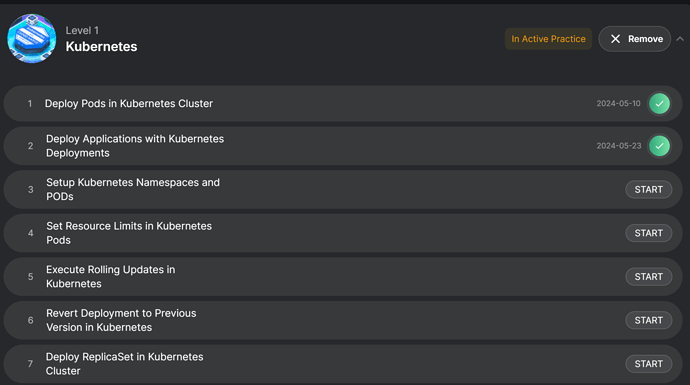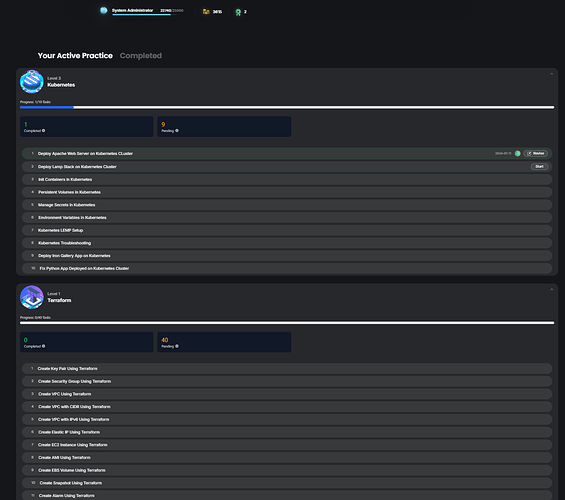I didn’t see an option to start the next task. Am I missing something ?
This is because of some pending/failed tasks/s in one of the domains In your Your Active Practice.
To mitigate this, select a new topic from the curriculum page where you haven’t started any task, then go back to the “Active Practice” page; you’ll see the start button for the topic’s task you want to review.
Hope this helps.
Hi @venkat.shashank91 ,
Can you please help me know what steps you took to fix your issue ?
I am currently facing the same issue. I don’t see any item in failed state. However, still I am not able to see a button to start the task.
To work on Terraform task, do I need to first finish the task that is under Kubernetes section ?
Hi @mykoneru ,
It looks like you started the selected task but didn’t complete or fail it. That’s why you don’t see the ‘Start’ button for the remaining tasks. You need to either complete or fail that task in order to access the ‘Start’ button for the others.
Regards,
Thanks @Tej-Singh-Rana,
I don’t have any task in failed/pending state. I even switched to another course and swapped to terraform. still I don’t see a start button ![]()
There may have been an issue earlier, I don’t know how mine resolved. But I couldn’t start a new task. I actually thought I had to wait a particular timeframe (cos I had solved too many…lol). But this issue fixed itself for me. ![]()
Hi @mykoneru ,
In the screenshot you shared in your earlier post, I noticed that in the first image, you started with ‘Deploy LAMP Stack on Kubernetes Cluster’ but didn’t complete it. This is what I’m trying to explain.
Regards.