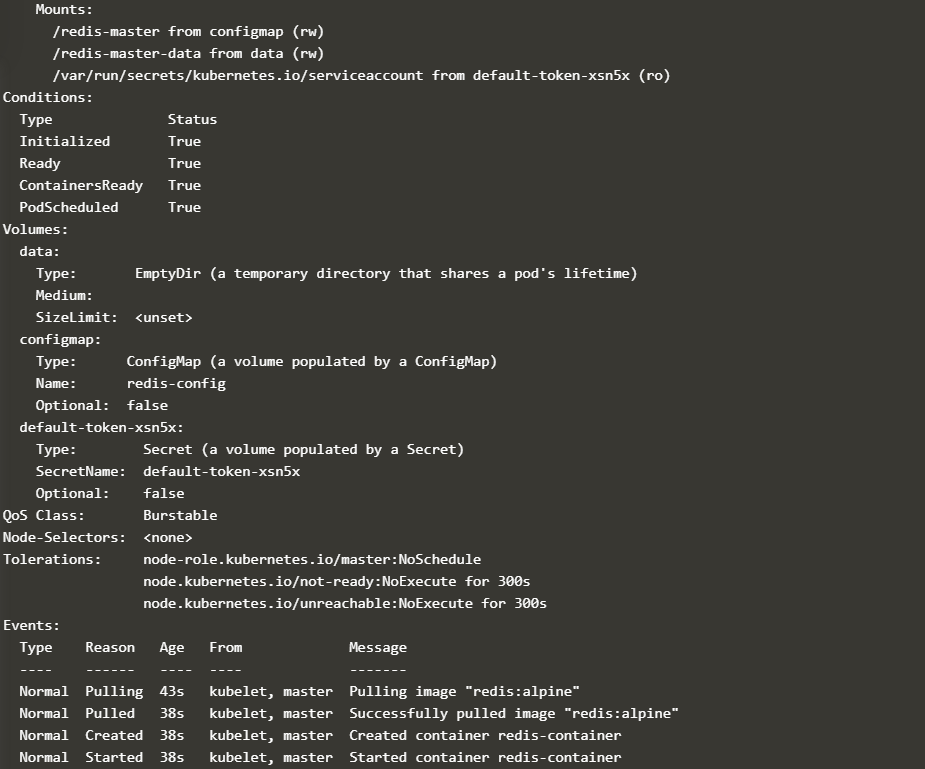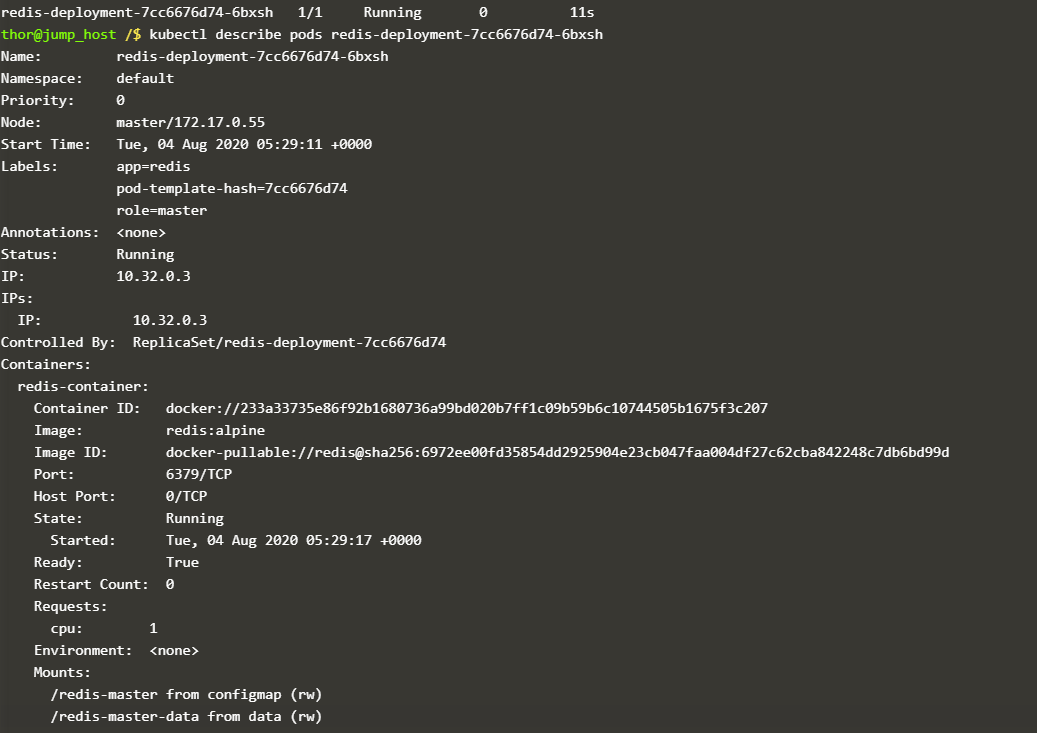Hi @Inderpreet @mmumshad @kodekloud-support3
I have configured everything which was mention in task . But task got failed
Please verify that from screenshots
Hello, roopal.mishra
What is the error message?
label name redis not found but I mention that.
Thanks for reporting, They will look into it.
Hi @Inderpreet
do you got any chance to look into this issue it has been 5 days since I am following this. Please provide update .
Thanks
@roopal.mishra How did you scheduled this to run on MASTER node?
As mentioned here: Kubernetes Redis Deployment-need help - #35 by Tej-Singh-Rana
Always mine is running on NODE01… Can you please tell me, how to rectify this?
Please use nodeName or Nodeselector options
@ASAAC As we can see in the below manifest, I mentioned that Selector role: master. But its NOT working. Can you pls check my manifest file… what could be the problem.
apiVersion: apps/v1
kind: Deployment
metadata:
name: redis-deployment
spec:
selector:
matchLabels:
app: redis
role: master
replicas: 1
template:
metadata:
labels:
app: redis
role: master
spec:
containers:
- name: redis-container
image: redis:alpine
resources:
requests:
cpu: 1
ports:
- containerPort: 6379
volumeMounts:
- mountPath: /redis-master-data
name: data
- mountPath: /redis-master
name: config
volumes:
- name: data
emptyDir: {}
- name: config
configMap:
name: redis-config
items:
- key: redis-config
path: redis.conf
Please see below link as ref docs.
Hi,
include this in spec section so deployment will schedule on master only.
nodeName: master
tolerations:
- key: node-role.kubernetes.io/master
operator: “Exists”
effect: “NoSchedule”