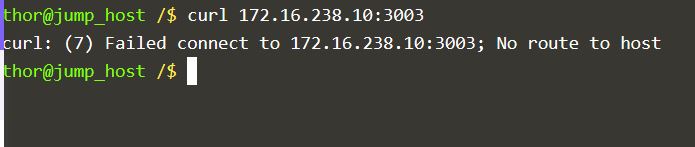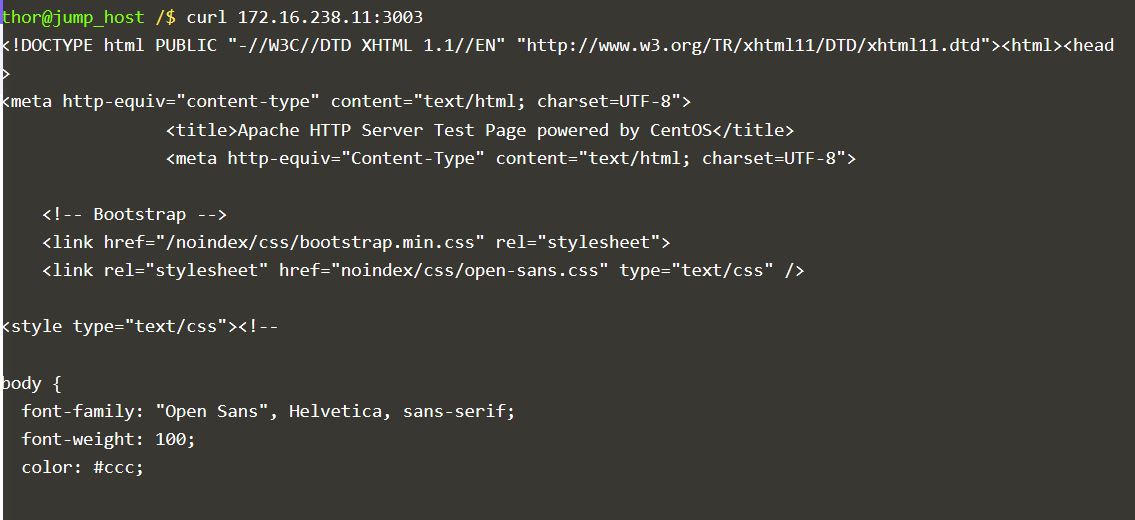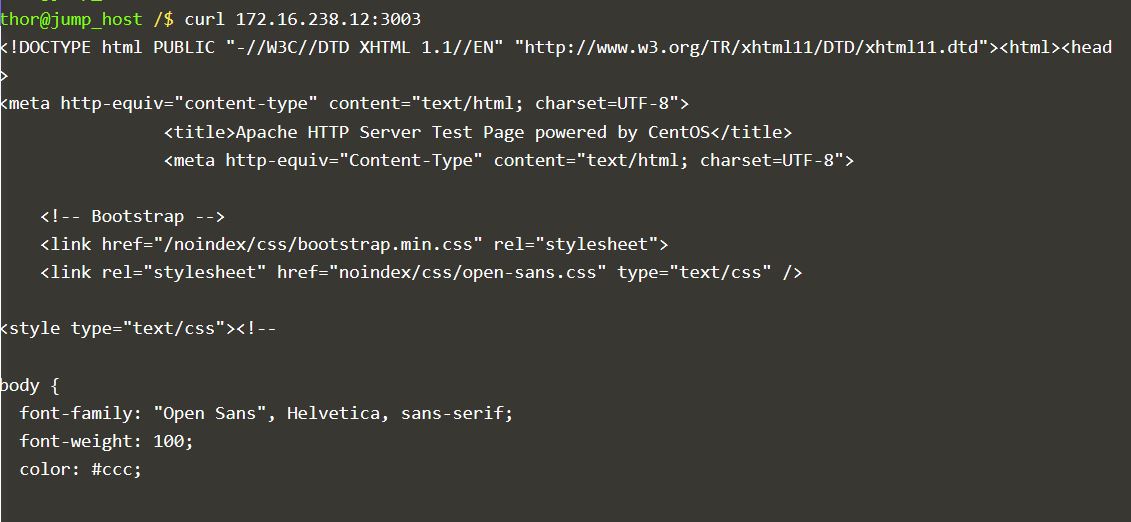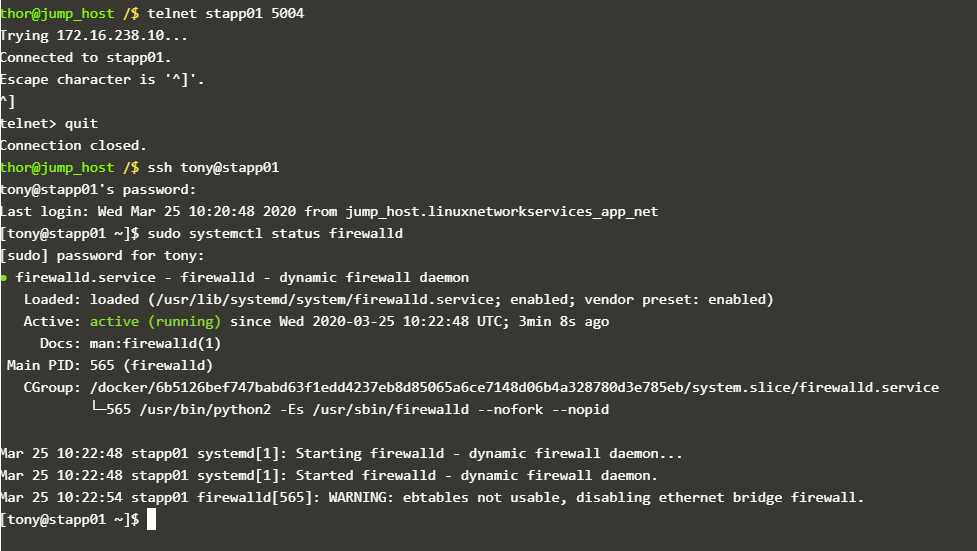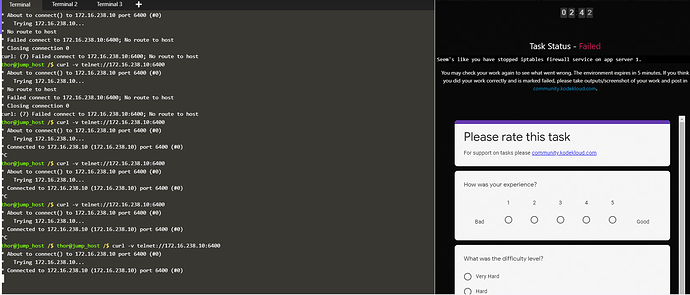Thanks , but do you have some tutorials or follow documentations ?
Hi,
Can you confirm on this task? I’ve completed the task successfully but it’s showing failed. Can you check and modify the result for the task according as ive completed the task correctly.
Thanks
Inderpreet ,
Can you give some tips to do the assessment on Linux Network services ? I 'm lost and I Don’t anything intersteting on internet to help me . Don’t you have some documentations or relevant tutorials that can help me understanding and fixing this problem ?
Once you are able to start the Apache service it will be available on same host as its running locally, for example if you have started Apache service on App Server 1 and you try to access Apache from App Server 1 itself it will be available but you need to make sure its available from other hosts as well like jump host.
I hope it clarifies your doubt.
Thanks
Inderpreet
There is no such documentation from our end however you must be able to find relevant solutions on internet if you are clear with the requirements. As mentioned in the question you can use tools like telnet or netstat to identify service reachability and listening ports etc. Since you know well on which port Apache is running or supposed to be running so you can try to start its service and if you face any issues then try to figure out what is causing issues from logs or error messages you see.
Thanks
Inderpreet
just a clue: did you open the port in iptables on app server to telnet the service from jump box???
Hi ,
Yes i tried i tried the same as well. Can you give me access to the server again for that task, i can do that again and share the screenshots.
Thanks,
Hi Inderpreet,
Can you make Task 17 accessible again so that i can complete it again.
Each failed task will be reassigned aromatically after some time, so please proceed with the next tasks and once you have this one reassigned you can give it an another try.
Thanks
Inderpreet
Hello Inderpreet ,
I have succeeded to solve the problem regarding apache as you can see on the screenshots , and I have Added some iptables rules on all the servers on the apache’s port .
However , I’m not arriving to access apache on server 1 from jump_host .
Can you help me ?
Hi,
Try to telnet Apache port on App Server 1 from jump host and see if you are able to connect.
Thanks
Inderpreet
Thanks for your fast reply ,
I have succeeded to ping app server1 from jum host and I don’t understand the reason why it doesn’t work for apache . I will telnet the port as you mentionned .
Ping works on different protocol so if ping works you can’t say Apache will also be reachable. Please try to figure out what exactly you are missing.
Hi Team,
Please find below output/snippet as a proof saying firewalld service service is up and running and serice is accessible from jumpbox host. Still the result is failed can you tel me whats wrong in it
what does below error mean? as you can clearly see from the above output the firewalld service is active and port is also accessible from jump host
Seem’s like you have stopped iptables firewall service on app server 1.
hi @Inderpreet ,
even i’ve got the same error “Seem’s like you have stopped the iptables firewall service on app server 1” . As i can see iptables service was disabled on app server2 and 3 . After fixing httpd service on app server1 . i tried curl from jump host for app server2 and 3 it was working . So i had to stop iptables on appserver1 and tried curling it . it was now working on all the 3 app servers . but task failed . I’m i missing something here ?
@maheshb Did you install the firewalld on this server ? Also error is mentioning about iptables not firewalld.
Its never a good idea to stop firewall of any kind if already running on a server as it can be a big security concern.
Hi team i thin i solved this problem but i was failed. i add screenshoot but it did not mention about firewall rules so i disable it.
i have same issue but there is no warning about iptables and firewall. it can be security issue but this can be useful in internal network sometimes.
I have updated the firewall rules in the app server, despite that I;m unable to succeed in doing telnet from jumphost to appserver on port 8082
-A INPUT -p tcp -m state --state NEW -m tcp --dport 22 -j ACCEPT
-A INPUT -j REJECT --reject-with icmp-host-prohibited
-A INPUT -s 172.16.238.2/172.16.239.2 -p tcp -m tcp --dport 8082 -j ACCEPT
-A INPUT -i lo -j ACCEPT
-A INPUT -p tcp -m tcp --dport 8082 -m conntrack --ctstate NEW,ESTABLISHED -j ACCEPT
-A INPUT -i eth0 -p tcp -m tcp --dport 80 -m state --state NEW,ESTABLISHED -j ACCEPT
-A FORWARD -j REJECT --reject-with icmp-host-prohibited
-A OUTPUT -o lo -j ACCEPT
-A OUTPUT -p tcp -m tcp --sport 80 -m conntrack --ctstate ESTABLISHED -j ACCEPT
COMMIT
Completed on Sat May 23 03:51:33 2020
and also dont whats the reason my network service isnt coming up in app server