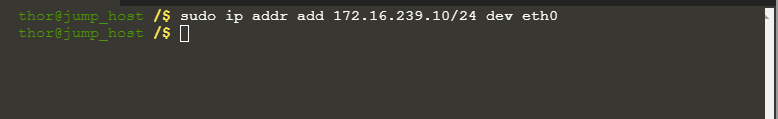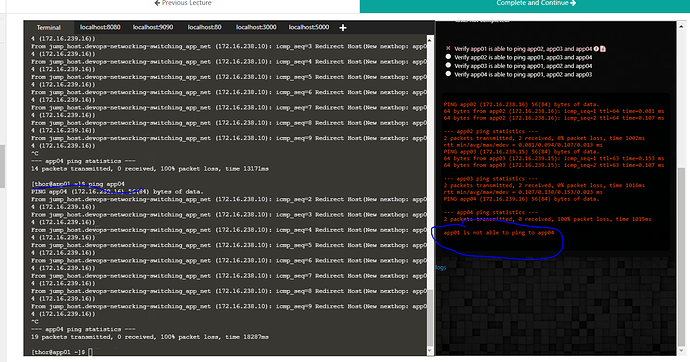Hello, @SunilKirangi
Can you please explain a little bit more? In which question? So I can help you to troubleshoot.
I also faced the same issue with Q 7 & 8 of switching and routing.
Hi,
There are multiple queries on Switching and Routing Lab’s questions # 7 and # 8-can you please provide a response to it. Thanks.
@temptemp Before Q7 you can see that the ip address in the jump server in eth0 interface is with ip
thor@jump_host /$ ip addr
1: lo: <LOOPBACK,UP,LOWER_UP> mtu 65536 qdisc noqueue state UNKNOWN group default qlen 1000
link/loopback 00:00:00:00:00:00 brd 00:00:00:00:00:00
inet 127.0.0.1/8 scope host lo
valid_lft forever preferred_lft forever
11: eth0@if12: <BROADCAST,MULTICAST,UP,LOWER_UP> mtu 1500 qdisc noqueue state UP group default
link/ether 02:42:ac:10:ee:0a brd ff:ff:ff:ff:ff:ff link-netnsid 0
inet 172.16.238.10/24 brd 172.16.238.255 scope global eth0
valid_lft forever preferred_lft forever
In Q6 we are changing the ipaddress of the app servers using ip addr commands. For eg, app01: sudo ip addr add 172.16.238.15/24 dev eth0
We are assigning different range on app03 and app04. . so we add the ip using ip addr command
sudo ip addr add 172.16.239.10/24 dev eth0
thor@jump_host /$ ip addr
1: lo: <LOOPBACK,UP,LOWER_UP> mtu 65536 qdisc noqueue state UNKNOWN group default qlen 1000
link/loopback 00:00:00:00:00:00 brd 00:00:00:00:00:00
inet 127.0.0.1/8 scope host lo
valid_lft forever preferred_lft forever
7: eth0@if8: <BROADCAST,MULTICAST,UP,LOWER_UP> mtu 1500 qdisc noqueue state UP group default
link/ether 02:42:ac:10:ee:0a brd ff:ff:ff:ff:ff:ff link-netnsid 0
inet 172.16.238.10/24 brd 172.16.238.255 scope global eth0
valid_lft forever preferred_lft forever
inet 172.16.239.10/24 scope global eth0
valid_lft forever preferred_lft forever
you can see route is added in the route table. .
thor@jump_host /$ route
Kernel IP routing table
Destination Gateway Genmask Flags Metric Ref Use Iface
default gateway 0.0.0.0 UG 0 0 0 eth0
172.16.238.0 0.0.0.0 255.255.255.0 U 0 0 0 eth0
172.16.239.0 0.0.0.0 255.255.255.0 U 0 0 0 eth0
Now you can ssh to other app servers…
Thanks. I will go through the questions again.
Hey Team,
Question 7 and 8 have still the same issue, can you please fix it or provide the correct solution?
I have used the command as per the hint but it is not working.
@LVerma, please let me know the exact issue you are facing. Please check the solution provided above and let me know the issue.
Thanks for your response.
2nd last question:
I have executed the command as per the hint:
But still getting this error:
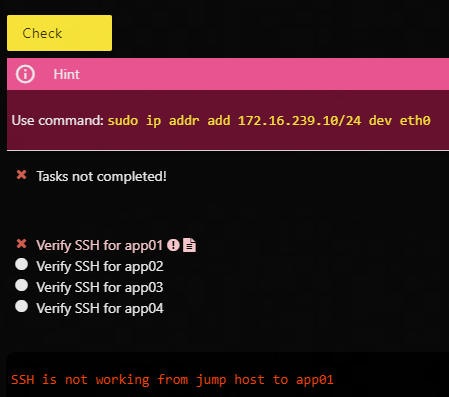
Can you please tell, what am I missing here?
Also, in the last question as well I have used the same command as per hint but it is also not working:
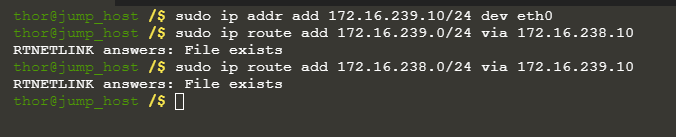
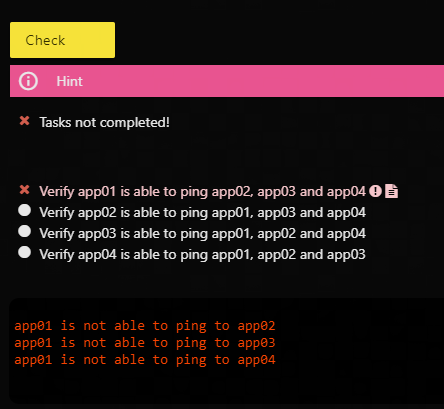
Please help me resolve and understand these 2 questions.
Thank you ![]()
I am having same issues. And I am not sure we have a response yet. Anyone at kodeKloud Can please provide more details.?
Hi KodeKloud. I have same kind of problem mentioned in this thread. Kindly guide us here.
Have you found the answers of the questions you have posted?
I am still waiting for their reply.
Hi LVerma. This is the solution of this exercise of question 7 & 8. Follow it from question 6 then you will able to pass question 7.
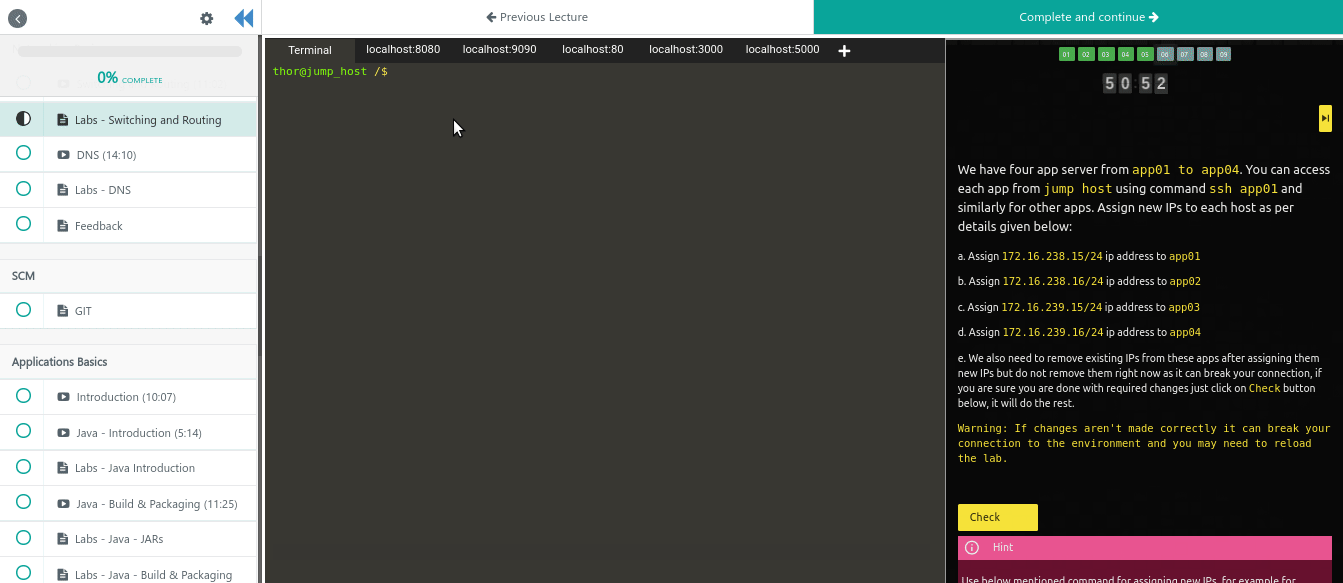
I really appreciate your efforts of explaining the steps using visuals. Thanks for your help ![]() I was able to answer all the questions correctly now.
I was able to answer all the questions correctly now.
Hi Team, I would like to thanks KodeKloud team its very nice practice lab as well as individual topics
In Switching & Routing Lab Q# 9: I am able to ping App01 to other Apps but still error showing unable to ping app04
Check the solution of 6&7&8:
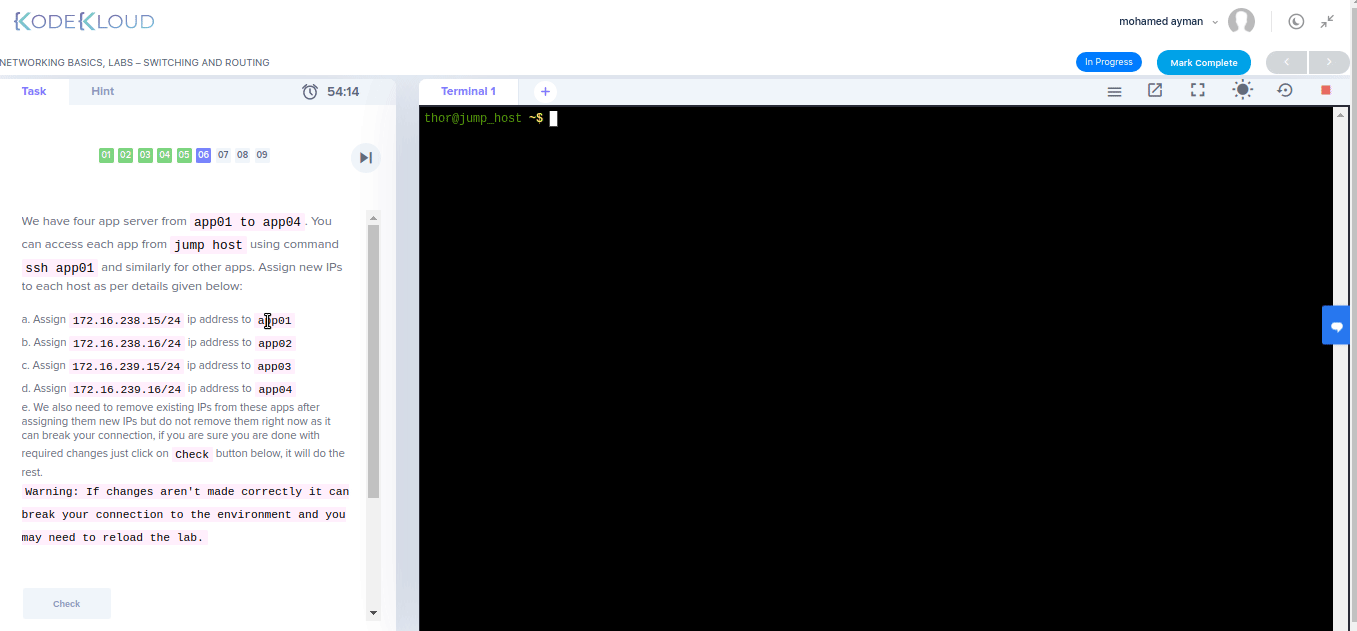
Check the solution of 9:
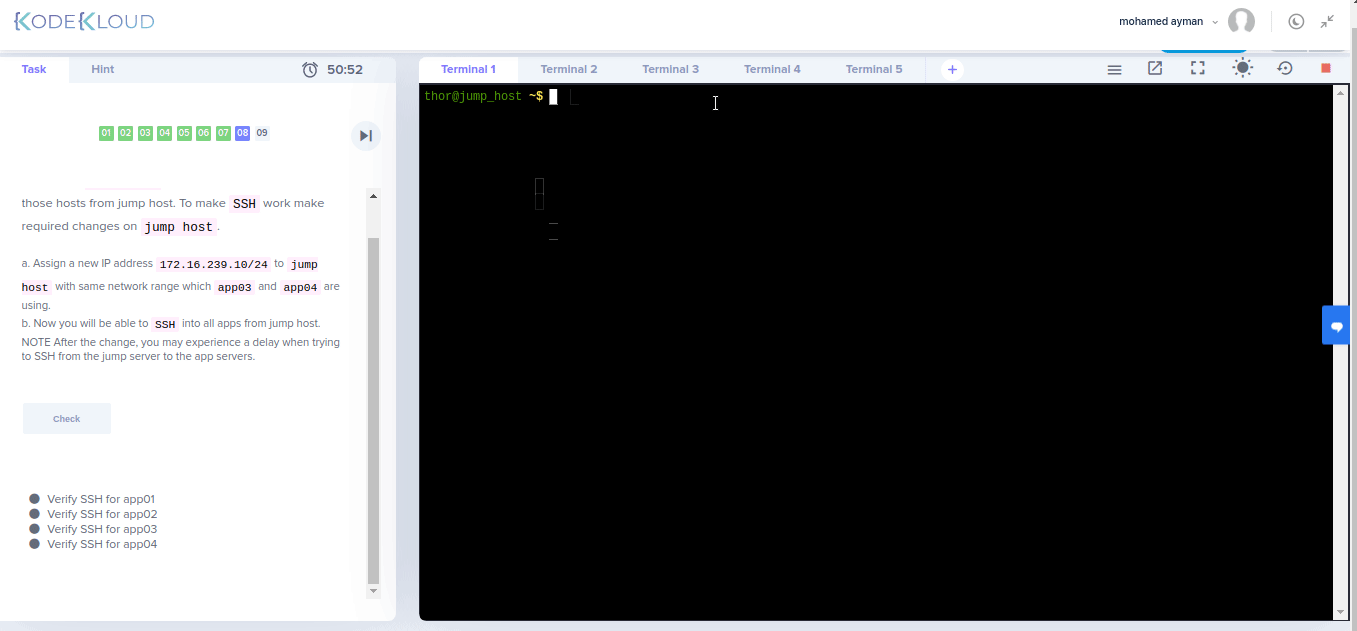
Thanks Mate…!
I was not getting that we need to exit
I am stuck on 8 I cant seem to ssh into app01 - app04 I keep getting the error ssh: connect to host app01 port 22: Connection refused
even though I ran the command sudo ip addr add 172.16.239.10/24 dev eth0
I need help
So this is the solution to the routing and switching task no 6.
To assign the IP address to app01, we need to first ssh into the host by simply running the following:
ssh thor@app01
Then you’re faced with an argument as follows:
The authenticity of host ‘app01 (172.16.238.11)’ can’t be established.
ECDSA key fingerprint is SHA256:rBzAt8sxQYm7zJPlZrZRO8Zw/swTmYT5MybW2orFQfc.
ECDSA key fingerprint is MD5:47:5f:26:04:fd:9a:8a:c0:e3:88:a2:01:e6:f7:bb:e8.
Are you sure you want to continue connecting (yes/no)?
Type yes
Then you’re in.
Go ahead and run the command to assign the IP address as provided in the hint
Once that is done, type exit to leave app01.
Do the same for subsequent app servers
Go back and run the check and boom, it’s all good.
Cheers!