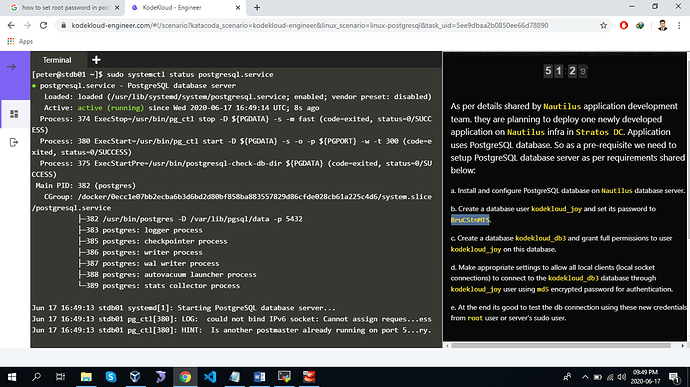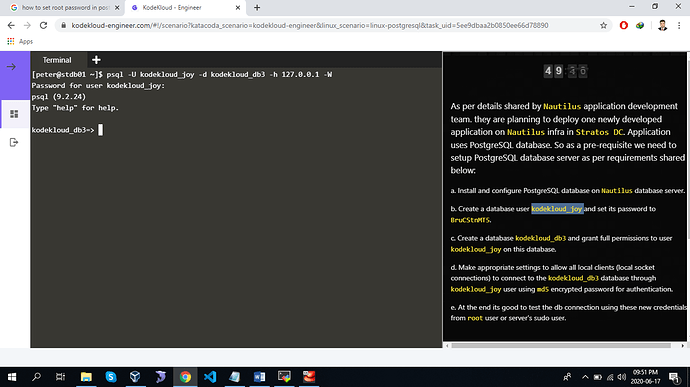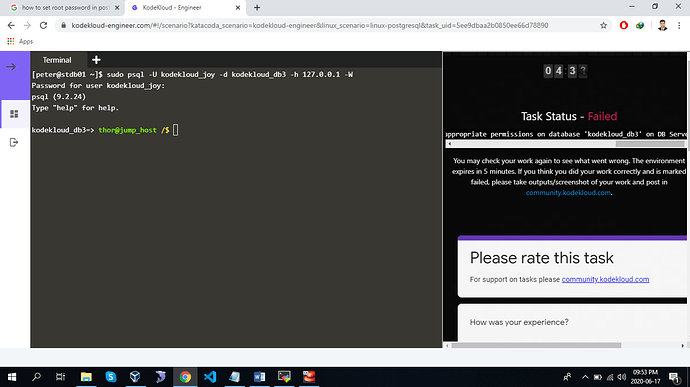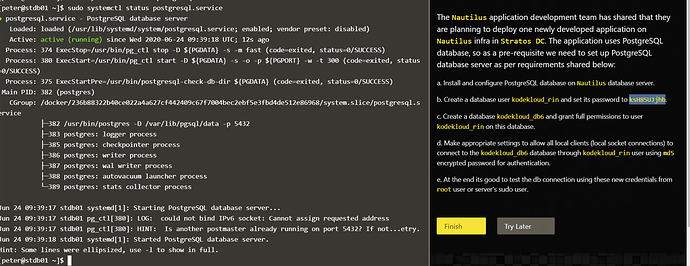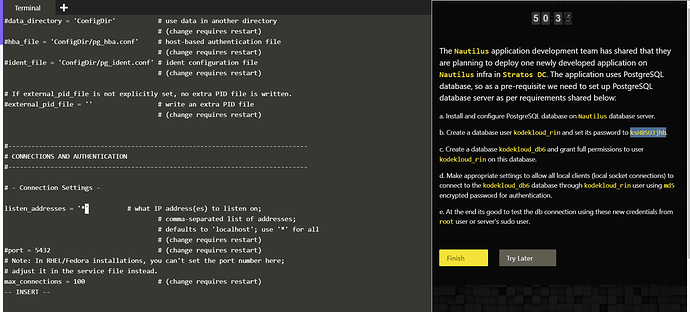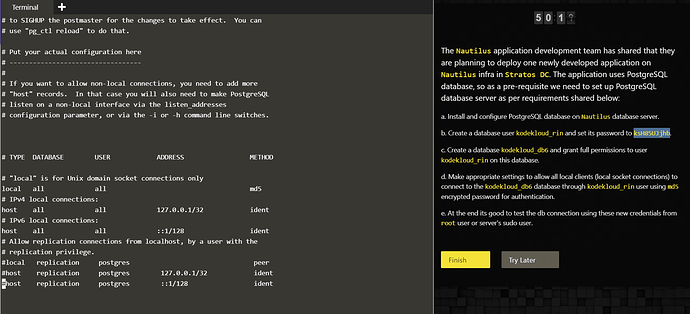Why you are not changed database “kodekloud_db9” owner to kodekloud_top? is it not compulsory ?
hi Inderpreet,
Thanks for that . Please let me know what exactly had to be done here . It will help me correct my mistake . ![]()
local all all md5
credentials that you have to set to local clients are able to access the database.
@kaushik task is about local clients so where we need ip address.
add local all all md5
here is the solution of your questions
Hope it will help you to understand your query.
thanks,
Hi @Inderpreet, I also had this problem even I have installed and configured Postgresql as required but it shows the task as failure.
Please check the below steps which I performed during the installation and configuring the PostgreSQL
- sudo yum install postgresql-server postgresql-contrib
- sudo postgresql-setup initdb
- sudo systemctl enable postgresql && sudo systemctl start postgresql
- echo -n ‘BruCStnMT5’ | md5sum
- sudo -u postgres psql postgres
- CREATE USER kodekloud_joy WITH ENCRYPTED PASSWORD ‘1de08cde294b11aa10e2d39b30286c95’;
- CREATE DATABASE kodekloud_db3 OWNER kodekloud_joy;
- GRANT ALL PRIVILEGES ON DATABASE kodekloud_db3 TO kodekloud_joy;
- sudo vi /var/lib/pgsql/data/pg_hba.conf
- sudo vi /var/lib/pgsql/data/postgresql.conf
- sudo systemctl restart postgresql.service
- psql -U kodekloud_joy -d kodekloud_db3 -h 127.0.0.1 -W
Can you please check ?
I am having the same issue. Anyone please help me.
@Inderpreet @Tej-Singh-Rana @mmumshad @fazalmahmood.
I did the same process as you described @fazalmahmood but it shows failed login with error message as "psql: FATAL: password authentication failed for user “kodekloud_user” . There is one thing I need to know that what to write in “postgresql.conf” and “pg_hba.conf” files or what else I need to change in the process @mmumshad @Inderpreet @Tej-Singh-Rana @kaushik .
Already described there compare with your pg_hba.conf file. You have to setup connection for local and authentication with md5 encrypted password so change peer to md5.
@rakshita I think you made mistake here
echo -n ‘BruCStnMT5’ | md5sum
you should replace BruCStnMT5 with your password as mentioned in your task and use the md5 output in following command
CREATE USER “KODEKLOUD_USER_HERE” WITH ENCRYPTED PASSWORD ‘YOUR_MD5_WILL_BE_HERE’;
and uncomment “listen_addresses” in postgresql.conf and replace existing Method with md5 in pg_hba.conf
Hope It’ll work for you
I have used my password only. And did all the configurations as you mentioned. Still not working???
@fazalmahmood
You don’t need to convert the password into md5.
I performed the whole task in right way but still unable to login to user and resulted in task failure.
Please check @Inderpreet @mmumshad @Tej-Singh-Rana @fazalmahmood @kaushik.
Screenshot (306)|690x210
@rakshita Change method from ident to md5 in IPv4 local connections, below line where you changed previously
Hi,
facing same Issue. Did all Tasks as written and double check that i can login with the User but marked as failed:
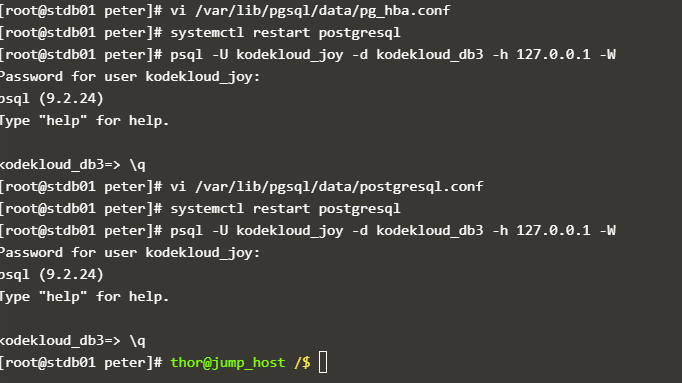
What did i wrong here?
@Inderpreet could you check what i did wrong, its a 600 Point Task so i feel sad to fail it
Hello, martin
What you have configured in pg_hba.conf file?
Hi player001,
i specified local kodekloud_db3 kodekloud_joy md5 and the same for host.
I dont understand where the failure is as you see in my screenshot it worked as it should.
Kind Regards,
Martin
Tag to inderpreet. He will be verify your process.