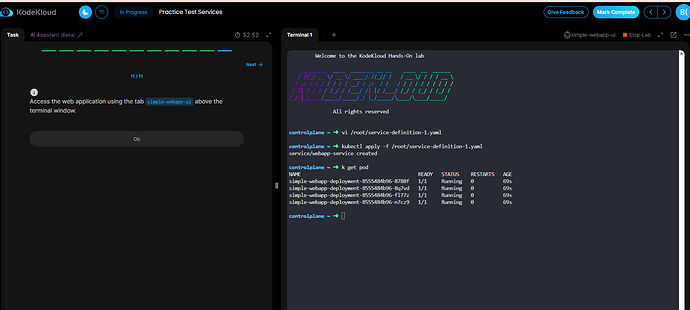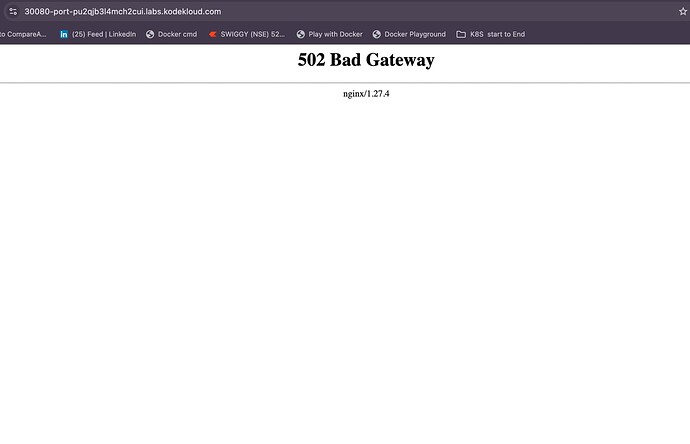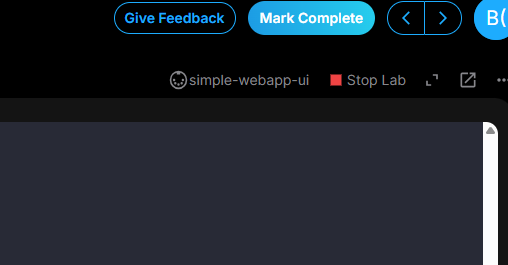i have created both service and Deployment and pods are running fine but i need to check how i can access my web page nginx in kudekloud
Please find the yml file details here
controlplane ~ ![]() kubectl create -f service.yaml
kubectl create -f service.yaml
service/mukund-group created
controlplane ~ ➜ kubectl get pods
NAME READY STATUS RESTARTS AGE
mukund-group-69c7fb47b6-8fqqr 1/1 Running 0 2m40s
mukund-group-69c7fb47b6-gcfql 1/1 Running 0 2m40s
mukund-group-69c7fb47b6-gd6r5 1/1 Running 0 2m40s
mukund-group-69c7fb47b6-p5z4d 1/1 Running 0 2m40s
mukund-group-69c7fb47b6-x5qtv 1/1 Running 0 2m40s
controlplane ~ ➜ cat Deployment
apiVersion: apps/v1
kind: Deployment
metadata:
name: mukund-group
labels:
app: mukund-group
spec:
replicas: 5
selector:
matchLabels:
app: mukund-group
template:
metadata:
labels:
app: mukund-group
spec:
containers:
- name: mukund-group
image: nginx
ports:
- containerPort: 8080
controlplane ~ ➜ cat service.yaml
apiVersion: v1
kind: Service
metadata:
name: mukund-group
labels:
app: mukund-group
spec:
selector:
app: mukund-group
ports:
- protocol: TCP
port: 80
targetPort: 8080
nodePort: 30080
type: NodePort
even i tried to open the port from the kudekloud but its not happening so is there any mistake i doing here need your suggestions please
View Port
Enter a port number to view the service running on it in a new browser tab.