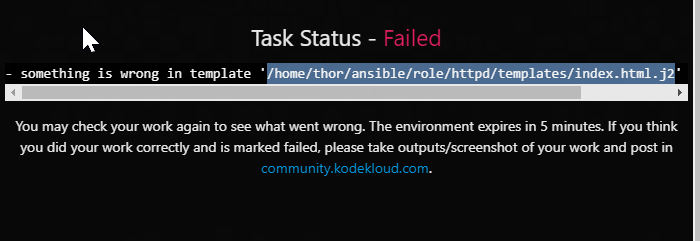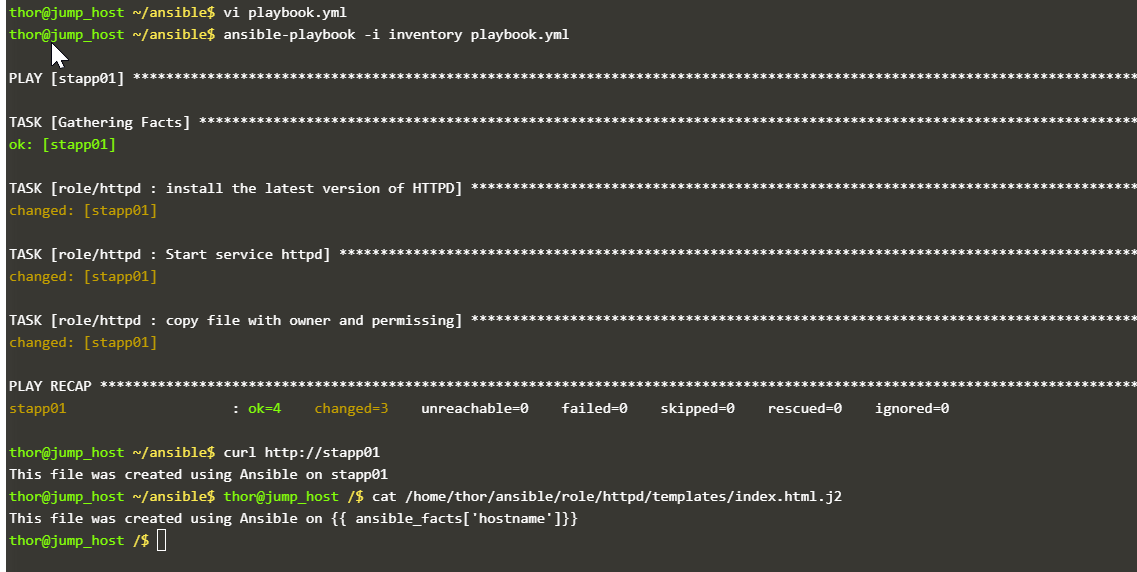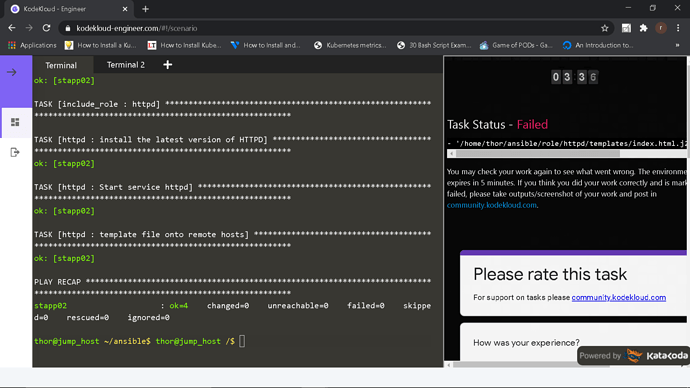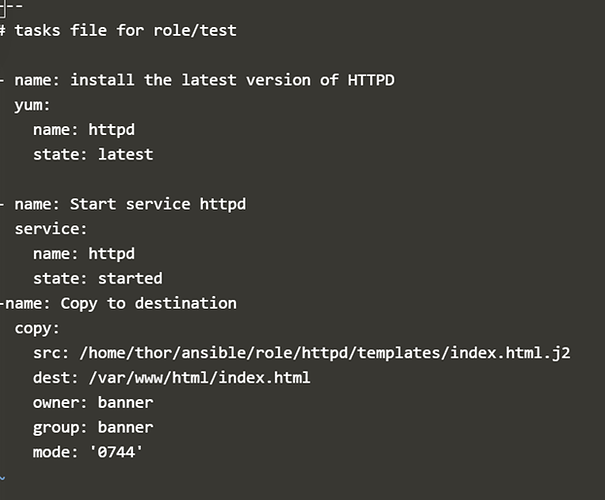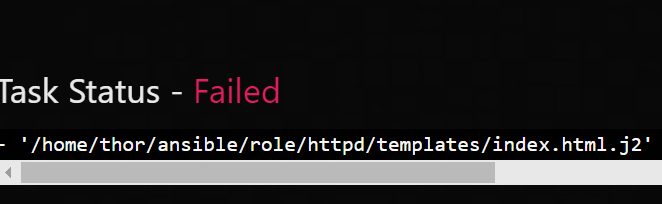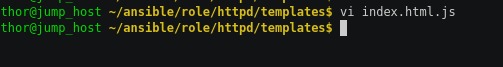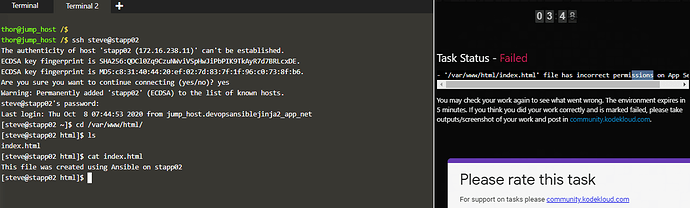@francilio thanks for reporting this. Thanks is just a typo in error message but validation is checking the correct location, could you share your KKE username we can re-check your answer.
Step1:
Go to /home/thor/ansible and update inventory file
Comment which is not required
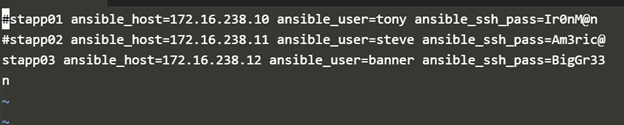
Step2:
Update hosts as all in playbook.yml
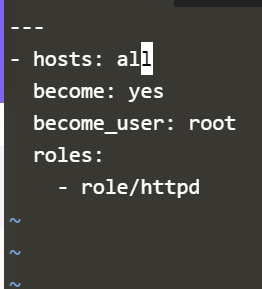
Step3:
Update var file as below
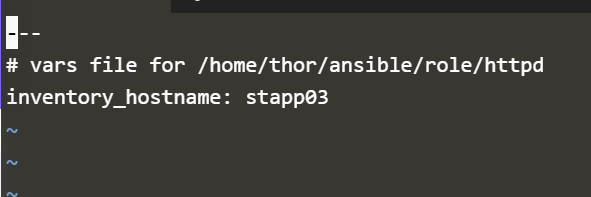
Step4:
Update index.html.j2 under /home/thor/ansible/role/httpd/templates/
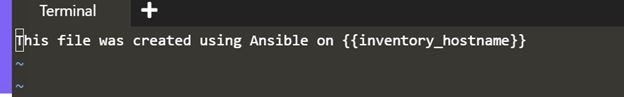
Step5:
Update tasks main.yml as below
How to update hostname in templates/index.html.js ? Is there other thing I have to change?
I used ansible_facts but not working
[root@stapp03 html]# cat index.html
This file was created using Ansible on {{ansible_facts[‘hostname’]}}
Also it is mentioned to use inventory_hostname?
Also please make sure not to hard code the server name inside the template. Instead, use inventory_hostname variable to fetch the correct value.
Looks fine what error you are getting?
{{ inventory_hostname }}
Hi Lakshmi,
Thank you very much…I followed what you suggested. It worked. How come using template is replacing correct value for inventory_hostname?
Copy module will copy the file from ‘files’ directory.
Template module will copy the jinja2 template from templates directory on Ansible playbooks.
Thank you, will try it if question repeat again.
@Inderpreet @Tej-Singh-Rana. I did the task as per the details . I did not check the permissions…Can you please reassign the task once. It was a silly mistake in permissions.
Hello. Why my task is failed? “- ‘/var/www/html/index.html’ file has incorrect user owner on App Server 3”
In task was said nothing about the user owner. It was only about changing the rights to index.html (0744).
There is my scrennshots:
- https://drive.google.com/file/d/1tyuWGi7SUuKJtoAPbYSSVfkrl5uAF4af/view?usp=sharing
- https://drive.google.com/file/d/1FibkIVgPz65n98XzdruGofKRXLJKPqhK/view?usp=sharing
There is my task/main.yml code:
- name: Add index.html
template:
src: /home/thor/ansible/role/httpd/templates/index.html.j2
dest: /var/www/html/index.html
mode: ‘0744’