Hi, I could not find a answer for 7th question. could you please someone give me the answer for this?
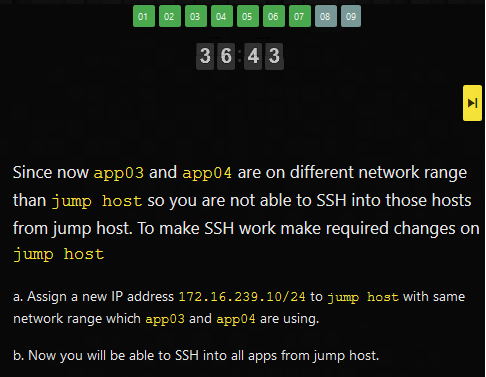
Hi, I could not find a answer for 7th question. could you please someone give me the answer for this?
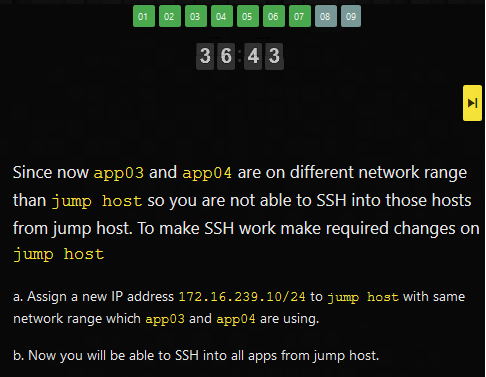
here ask about app3 and app4. How it’s possible to active 4 apps using single ip?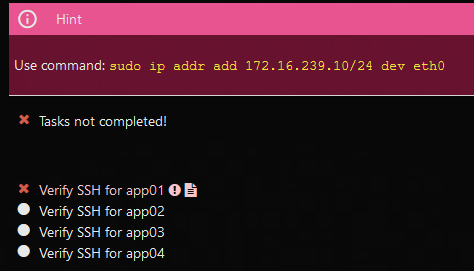
Hi All!
Thanks for reporting , we will fix that ASAP and keep you updated.
We are sorry for any inconvenience.
is there any update on this issue, how can verify ssh for app01-04?
The new IP need to be assigned to jump host, As that IP is of same range what app3 and app4 are using so once added you will be able to SSH into these apps from jump host.
This isn’t fixed yet?? Facing the same issue.
Please share answers after every lab exercise.
This isn’t fixed yet?? I got same issue. Please Update
I’m having the same issue. April 2021
Hi Team, I am still facing the issue in Question 7 and not able to proceed. May2021.
Thanks
Dileep
Please help with password to SSH each app server
Hello ,
Still facing the issue. Not able to solve question 7 onwards. Please help and share answers.
still facing same issue in this lab execrise
still facing the same issue
Hello All @temiolukoko @amiya.4u @dileep.raj89
Check the solution of 6&7&8:
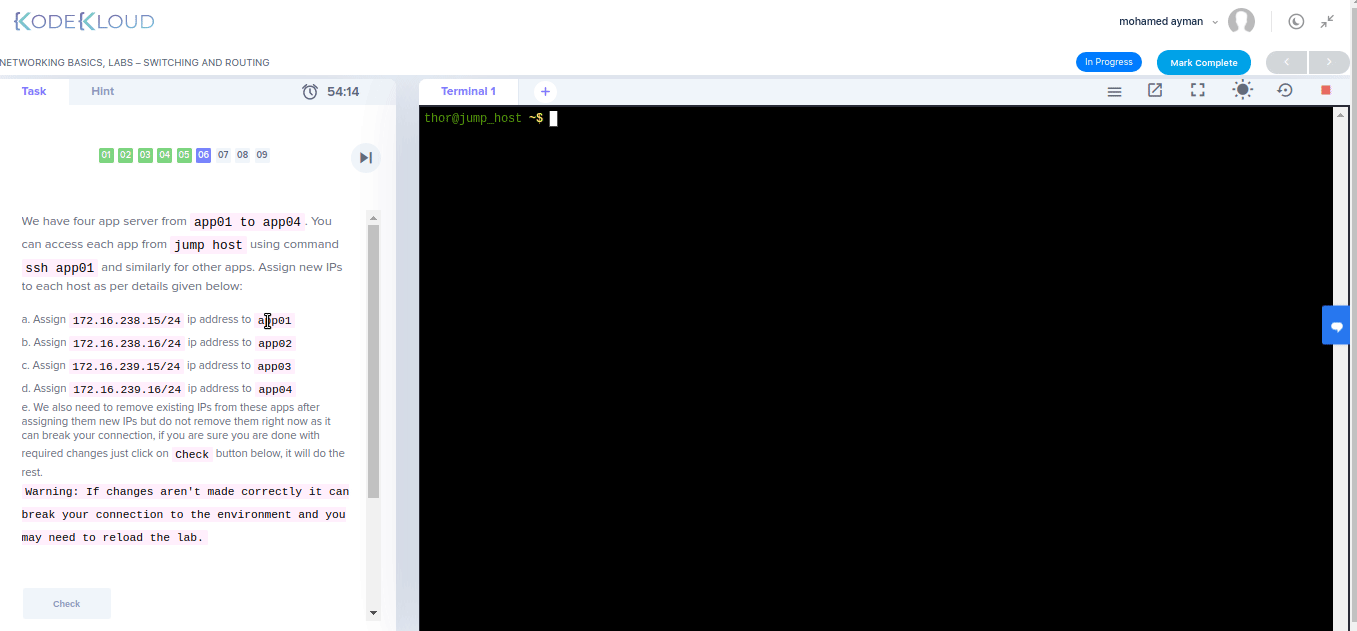
Thanks,
KodeKloud Support
Hello @Ayman
Solution to question 8 is not captured in the image. Could you please provide solution to Question 8 & 9?
Question 8 issue is still there, even after assigning the new ip (172.16.239.10) to jump host, it does not proceed ahead. Please get it fixed so we can complete the lab
Thanks
Hi @writetoahmedimtiaz ,
I didn’t see any issues. Can you please match the command with the Solution?
Regards,
Or If you can share more details then that would be good.
use sudo to add the ip… sudo addr add