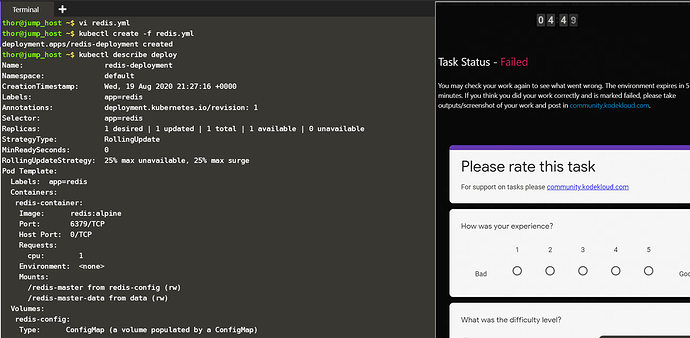You can see details with help of this command.
kubectl explain pod.spec.volumes.configMap
I get that can be another way of configmap using literal. But if nothing is wrong in my way of configmap which I verified too with the redis-cli command check, then I guess the validation should have worked.
Awaiting for KKE Team to respond and confirm.
@Inderpreet Thanks for replying.
I have completed the task successfully.
What about my daily scheduled task which is supposed to come? Will it affect due to this?
Yes I havn’t received the task which I was supposed to receive by now.
Please check into this and assign the task accordingly.
yes got it now. thanks!
Hi @Inderpreet,
I think the task is still having issues. @andybubune I failed the task with exact same validation message the last time I did it.
Regards,
Salim
@Tej-Singh-Rana @Ayman @Inderpreet my task also failed today. although everything was working fine
kubectl create cm redis-config --from-literal=maxmemory=2mb
ERROR Map ‘my-redis-config’ doesn’t exist
Recording is also not available so that issue can be identified for review
kind: ConfigMap
apiVersion: v1
metadata:
name: my-redis-config
data:
maxmemory: 2mb
apiVersion: apps/v1
kind: Deployment
metadata:
name: redis-deployment
spec:
replicas: 1
selector:
matchLabels:
app: redis
template:
metadata:
labels:
app: redis
spec:
containers:
- name: redis-container
image: redis:alpine
ports:
- containerPort: 6379
resources:
requests:
cpu: "1000m"
volumeMounts:
- mountPath: /redis-master-data
name: data
- mountPath: /redis-master
name: redis-config
volumes:
- name: data
emptyDir: {}
- name: redis-config
configMap:
name: redis-config
Hello, @hjavaid
In the deployment volumes, you mentioned configMap name as redis-config and you created a configMap called my-redis-config. Hope it clears your doubt.
hi @Tej-Singh-Rana actually i created
with below-mentioned command
kubectl create cm redis-config --from-literal=maxmemory=2mb
that YAML code was written for practice before this try