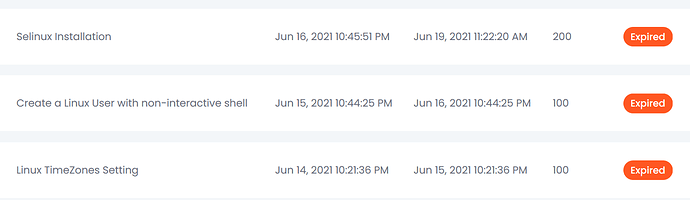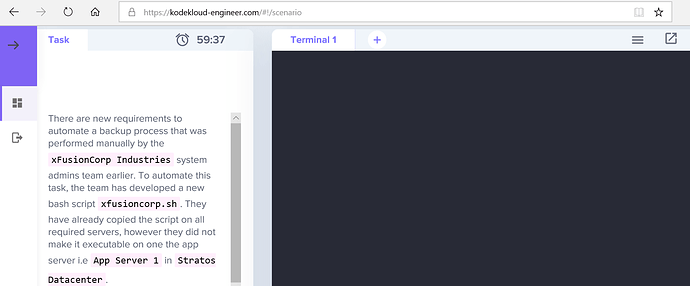For the past two days, the task site is updated to a new UI. In that, I’m unable to interact with the terminal and all my tasks are getting expired. How to resolve this. kindly help me, someone
Hi, can you please share more details on what is happening? Is it only the terminal? Is the question loaded? Do you see any errors in your browser console?
Same issue i am also facing, since three days i am unable to gain the points for the tasks i performed. After finishing the task when i click on “check” radio button then it doesn’t respond and due to this my task is not getting completed/success and which results the task to expire and points are lost for those tasks. These issue i am facing since the new GUI update. Before the update there was no such issue. Requesting you to roll back to the old version until the issue is sorted. And also i am receiving the old tasks repeatedly which i have already completed. Humble request to you to look into this issue.
@abhijeetshinde152 , can you please provide us with the loom video feedback so that we can analyze the issue.
questions are loaded, the terminal also showing but I couldn’t able to type anything there. it is not showing the bash.
Could someone please provide us more details about the issue, like
- A video recording of the issue
- Browser console logs
- Browsers you tried along with their version numbers
It will be really helpful to debug the issue.
Please check the link. I have shared a video regarding my issue.
For me the terminal itself not responding. So all my tasks getting expired. I tried in both Chrome and Edge browser. also cleared all my history on browser.
.
Thanks for sharing the recording.
Could you please share the browser console logs as well ?
Thanks for sharing the video. Can you please share logs from your browser console when this happens?
Hi for the terminal not responding issue, can you please try the following:
- Check if websockets are enabled by going to this link: https://www.websocket.org/echo.html
- If Websockets are working then send us the browser console logs.
- If Websockets are not working then see if there are any browser extensions, system firewalls or network firewalls blocking websockets.
DevTools failed to load source map: Could not load content for https://613d88b3108448cb.labs.kodekloud.com/css/style.css.map: HTTP error: status code 404, net::ERR_HTTP_RESPONSE_CODE_FAILURE
DevTools failed to load source map: Could not load content for KodeKloud Engineer | Real Project Tasks on Real Systems HTTP error: status code 404, net::ERR_HTTP_RESPONSE_CODE_FAILURE
websockets were fine.