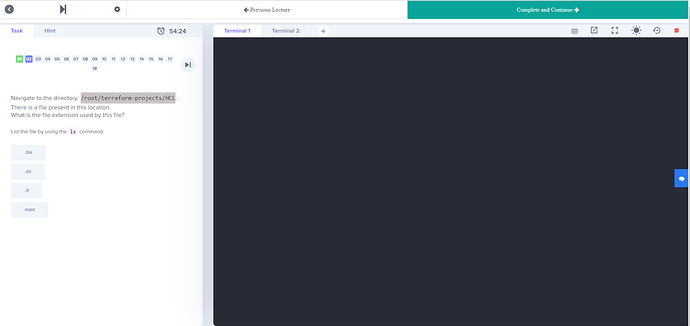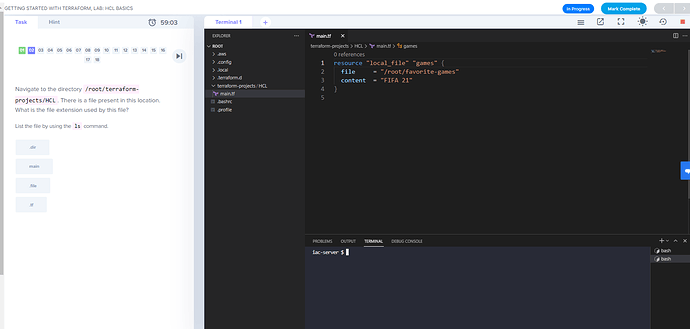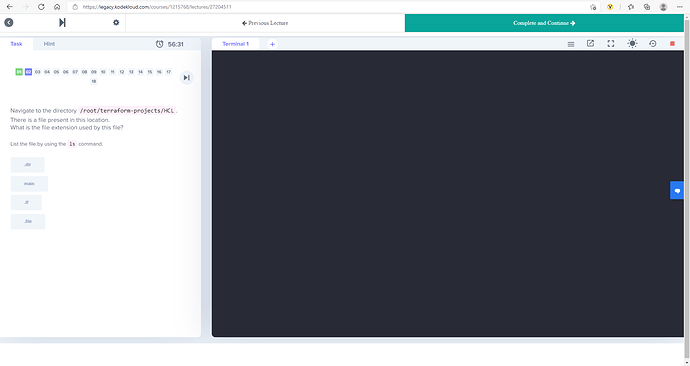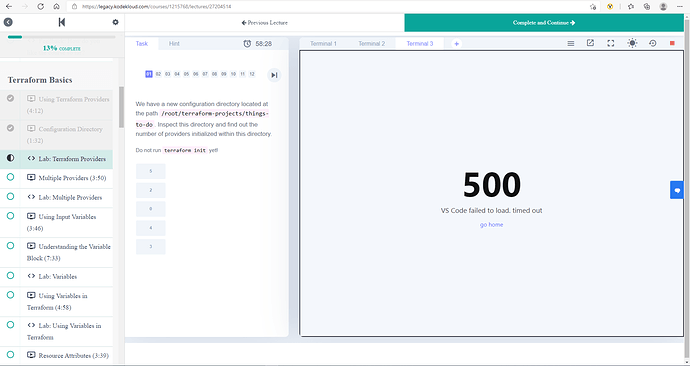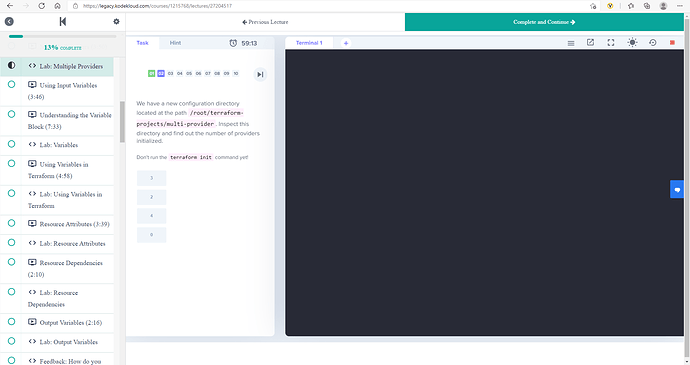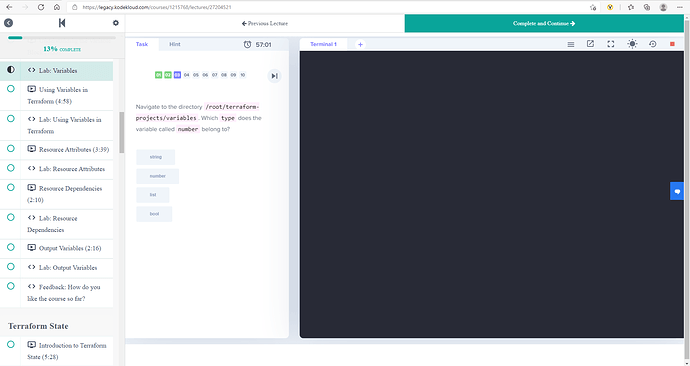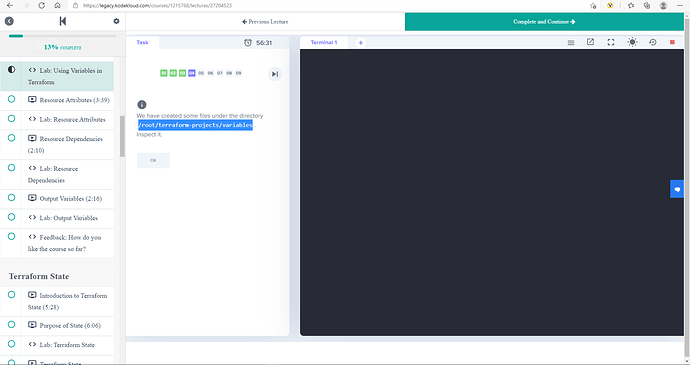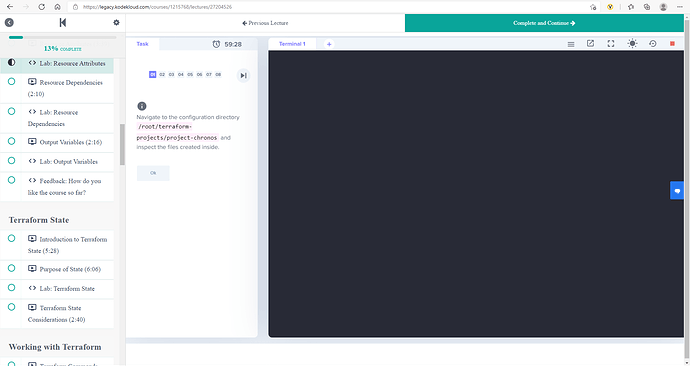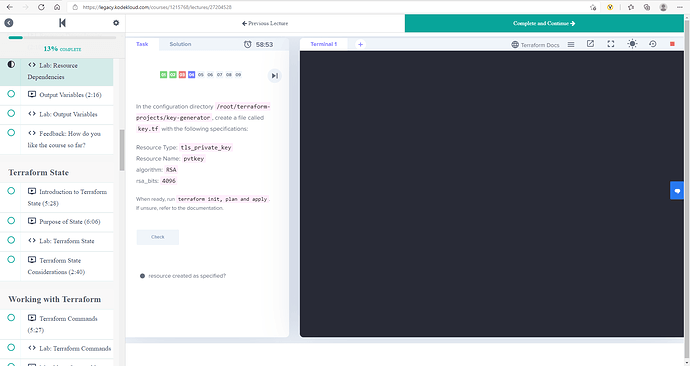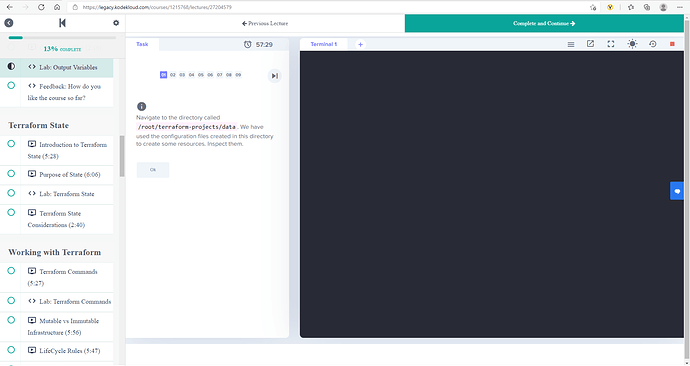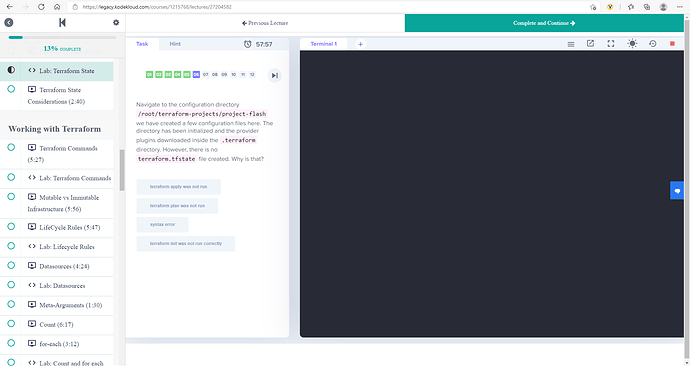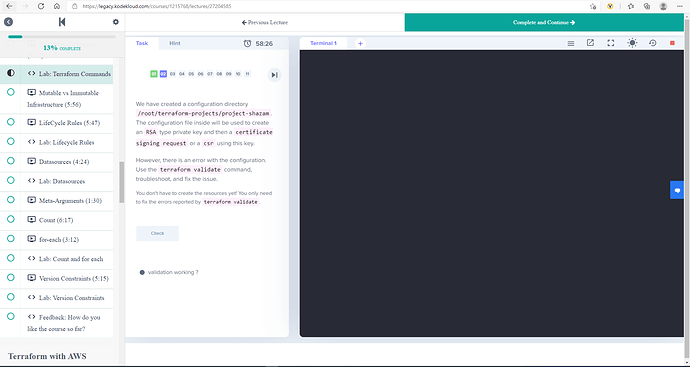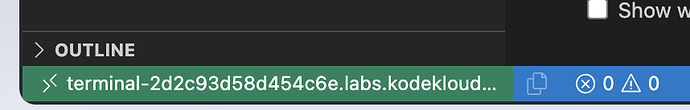All terraform LAB’s has issue no terminal and no VS Code… Can any pls resolve this issue ??
can any once respond to the issue pls… terraform all LAB’s has issue unable to practice… it’s really waste of my time and money
After the session feedback form comes there I have uploaded
@Tej-Singh-Rana @Ayman @kodekloud_JP @kode
Like the above all the LAB sessions has issues No Terminal No VS Code
One more is here, can you guys fix it ?? I have been chasing since last week, TBH it’s really waste of my time and no worth of paying too
Sorry for the late response. I am checking the videos and will get back to you.
Did you try in the incognito mode? or in other browsers? @chiru
Hello, @chiru
I checked all the videos and not able to find. Can you please re-record the feedback video again with browser console logs?
Hi there.
I have the exact same problem. When I start the Lab and the Visual Studio Code loads up, I can quickly see the Terminal showing up but then it simply disappears. Same happens if I open a new Terminal. Regarding testing with other browsers; it mentions in the Lab Troubleshooting Guide that Google Chrome is the recommended browser to use.
However; I found a solution for this problem.
In the attached screenshot; you can see a circle with an x inside (next to explorer). If you hover over it; it should say No problems. Click on it and it will bring up the Terminal again.
Hope this helps.
Thanks,
Liz
Hi @ewiklund
correct seems kodekloud is not fixed the issue yet… I chased them a lot but no outcome better to look for other online course
looks like kodekloud team not willing to continue the users haha