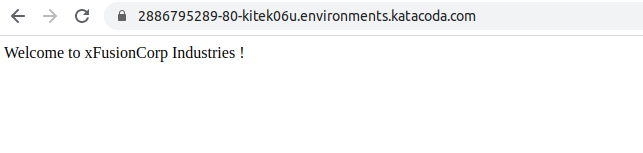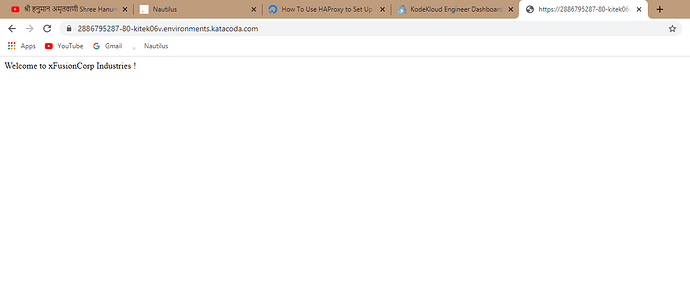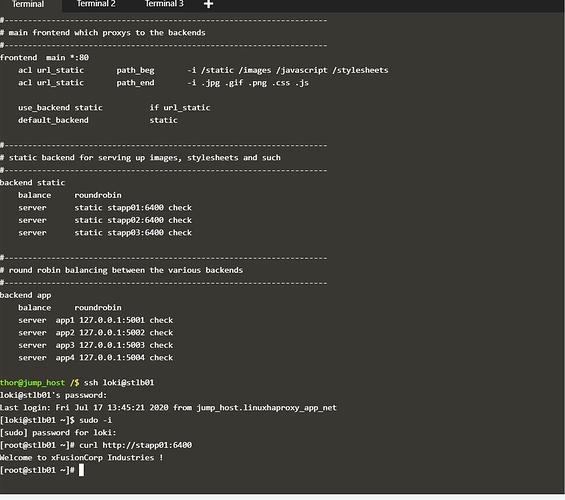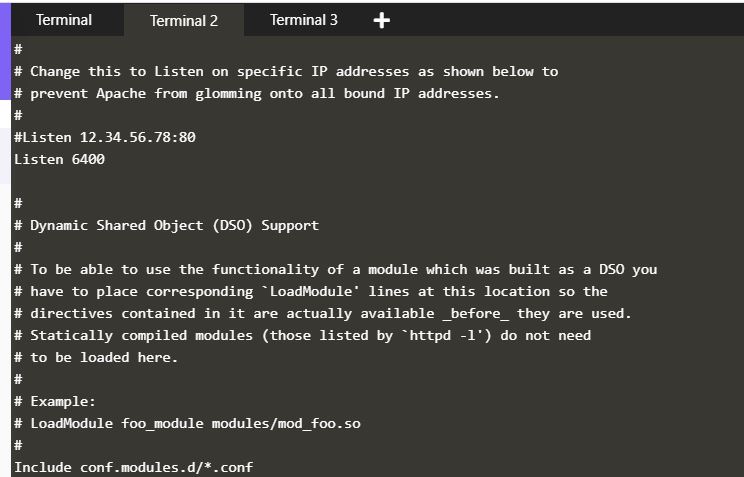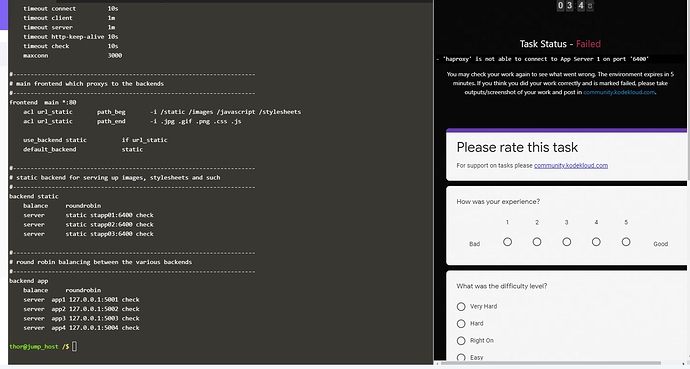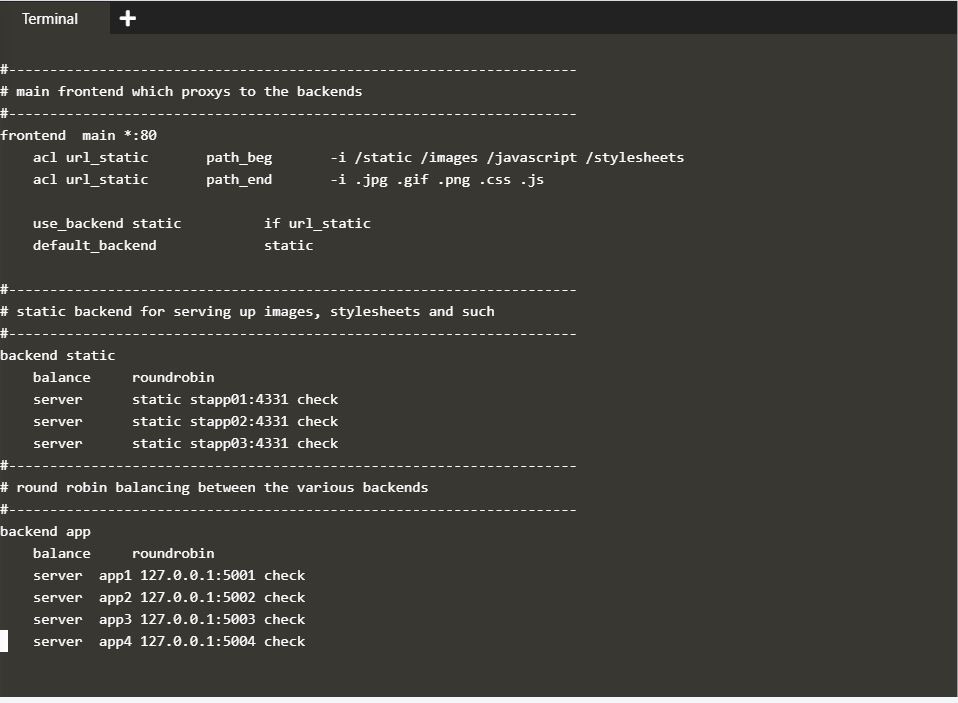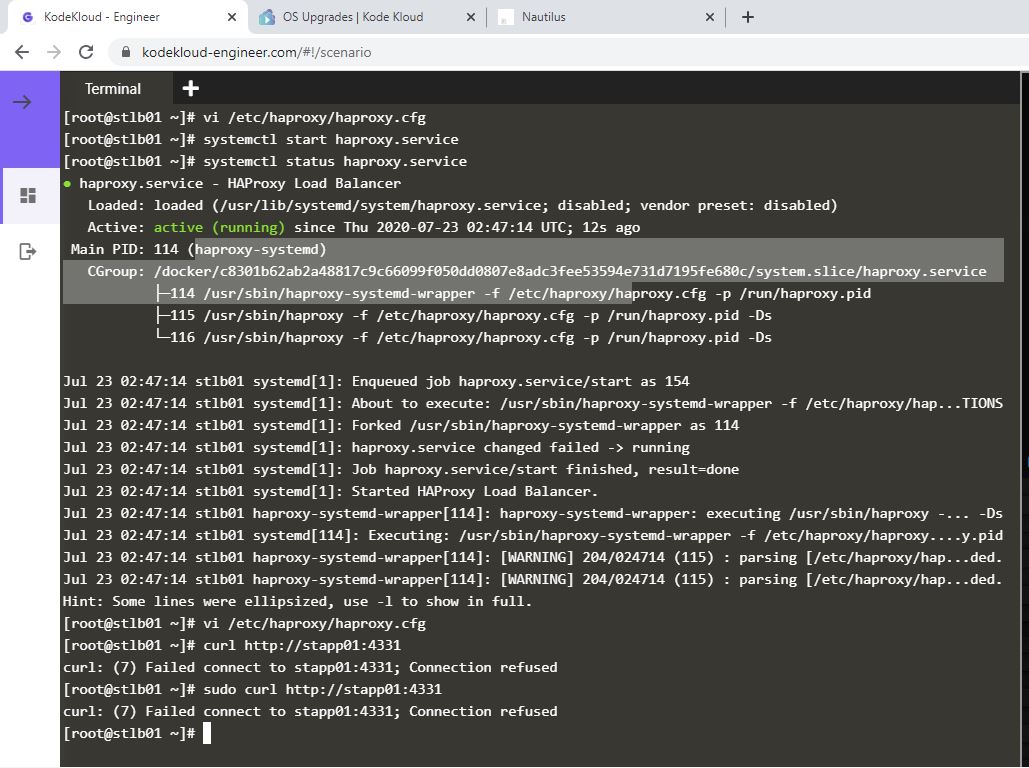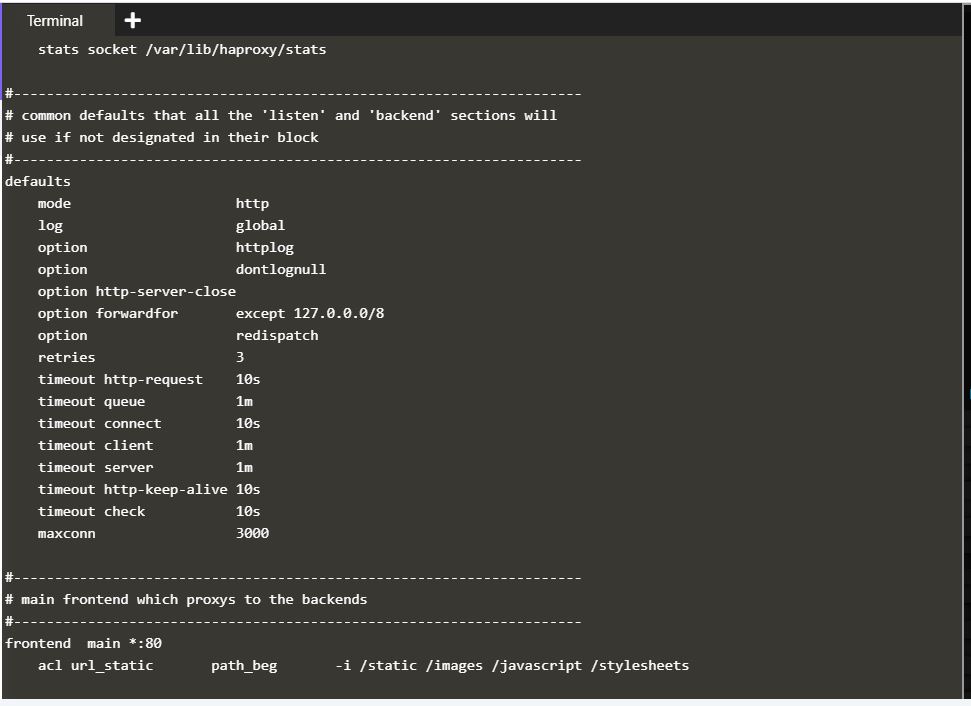Did you fulfill the rest of the requirements as well as per question? Also you were supposed to setup Haproxy using yum only, can you please give it an another try. Its marked as Pending for you.
@amoel from your original answer it didn’t work for you, not sure how you were able to take the screenshot. Maybe you fixed it after clicking on Finish ?
As per screenshot there seems to be mistakes, the apache port also seems incorrect.
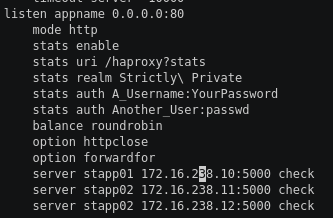
Thanks. I dit it and I pass
I have a problem with my pending task.
It’s “Install and configure HaProxy” whereas I have already completed the task
Thanks
Please check if this task was assigned to you again, sometimes you can have repeated tasks assigned.
I did it and pass, only thing to change was Haproxy default port to 80
Install and COnfigure HAproxy LBR
I Have completed this task, but then expired while submitting it. Can you please help to check and update my dashboard accordingly.
You gotta figure out what port is your backend app listening at
netstat -anp | grep httpd
you can test
curl -iv 172.16.238.10:XXXX
Hi - I had the same issue. Testing worked fine. Failed the task.
App servers listen on port 6000, and HaProxy on port 80. It’s unclear what I did wrong. My final result was haproxy is not able to connect to App Server 3 on port 6000 for all app servers? Did I perhaps do something wrong in the backend check?
Hi
I failed this task, although everything is running ok, error which I get is - - ‘haproxy’ is not able to connect to App Server 1 on port ‘6400’ -, but how you can see in prtsc3 my config in haproxy is correct and curl from stlb01 to stapp01 on port 6400 i retrun output, i check configuration many time on stlb01 and stapp01, but I dont find mistakes, so why this task is failed ?
please check and correct this.
Best Regards
Antonio
changed haproxy.cfg with correct value
but when i do curl to stapp01/stapp02/stapp03 it is not succeeding, pls check screen shots and let me where iam doing wrong.
Hello, Sasi
You have to write app server and their respective ip addr and ports in backend app section not in backend static. You can read description of backend static.
Thank you!! this task got completed, my task is only to bring Haproxy service up and running, after correcting haproxy.cfg file.
Hi @urbansumo ,
You can also check my configuration, i configured port 6300 for my applications and the curl test was pass, I even configured haproxy to port 80