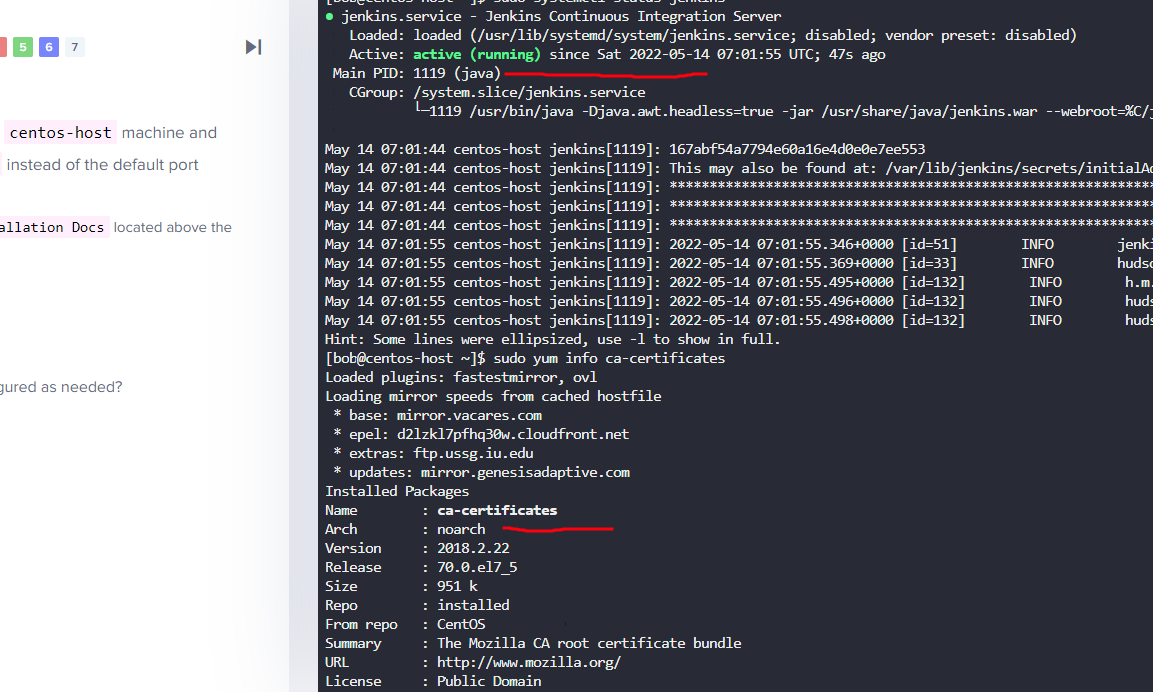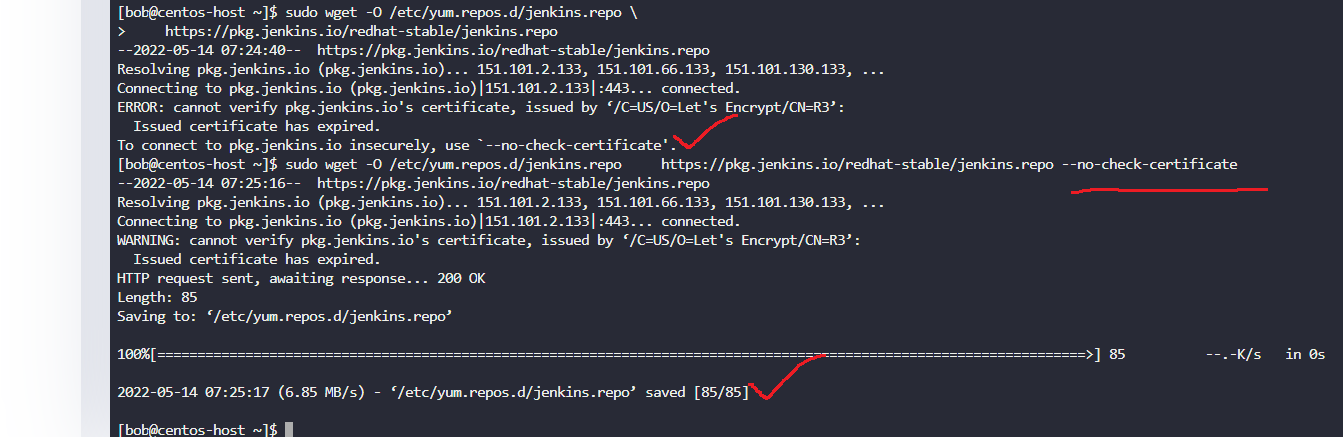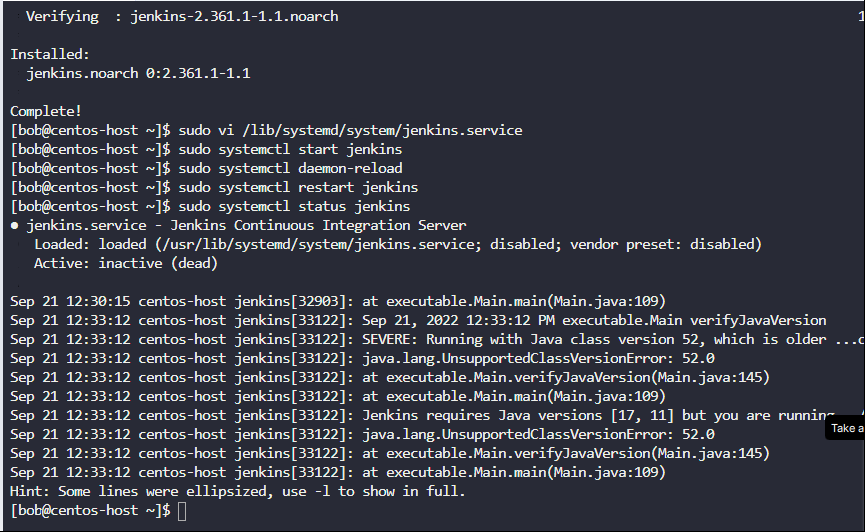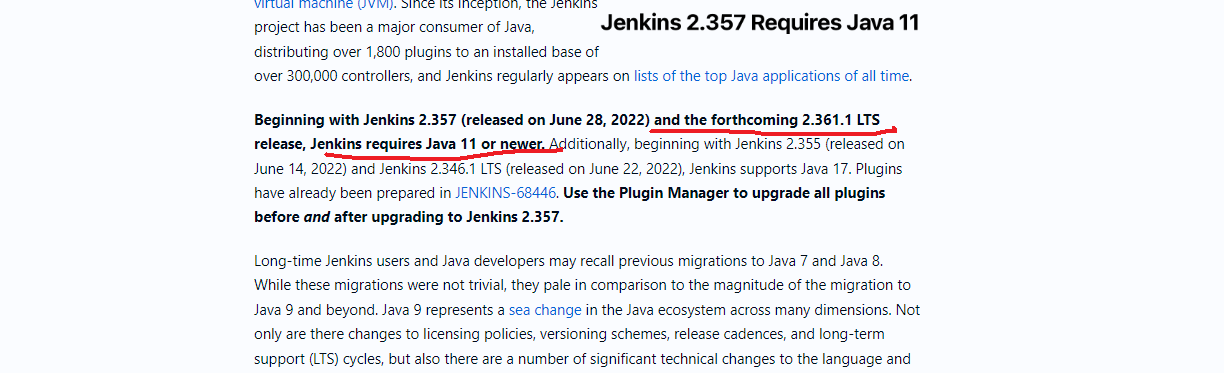Hello Community,
I have installed Jenkins in Centos but when I start it I am facing the below error
[root@centos-host ~]# systemctl status jenkins.service
May 13 09:33:35 centos-host systemd[1]: Failed to start Jenkins Continuous Integration Server.
Can anyone help?
Hi @Saikumar-Reddy-Chall ,
journalctl -xe -u jenkins
Regards,
Hello Tej,
I am trying to install Jenkins on Centos which is part of Jenkins LAB modules where we need to install Jenkins and change its default port to 8090.I have followed the below comment posted by you and the issue is fixed thank you…!
@kishlay-raj In case, If you wanna troubleshoot and fix this issue please follow the below instructions - sudo journalctl -xe -u jenkins You will see the error that it’s happening due to a failed to bind port. sudo systemctl status jenkins you will see the unit file of this jenkins. sudo vi /usr/lib/systemd/system/jenkins.service change the JENKINS_PORT=“8080” to “8090” then reload the daemon because we made some changes in the unit files and then restart the jenkins service. sudo systemctl start jenkins.
I would like to bring one more issue to your attention while installing jenkins we are facing a certificate issue.
ERROR: cannot verify pkg.jenkins.io ’s certificate, issued by ‘/C=US/O=Let’s Encrypt/CN=R3’: Issued certificate has expired.
To remediate this I have installed certificates again with help of below command.
sudo yum install -y ca-certificates
Post the jenkins installation was successful. is the above remediation recommended or is there any other alternative?
Thank you,
Hi @Saikumar-Reddy-Chall ,
Regards,
I followed the steps from the Solution and it’s working as expected.
I tried from the official docs and we have to use the “--no-check-certificate” option to make it work.
Regards,
Hello Tej-Singh,
Thank you for your responses, I will make a note of it and work accordingly…!!
Thank you,
Hi Tej,
I am running the below command from the solution itself, but getting the following error. Please help me to start the jenkins.
$ sudo systemctl start jenkins
Job for jenkins.service failed. See “systemctl status jenkins.service” and “journalctl -xe” for details.
Hi @Sandesh-D-Manocharya ,
@kishlay-raj
In case, If you wanna troubleshoot and fix this issue please follow the below instructions -
sudo journalctl -xe -u jenkins
You will see the error that it’s happening due to a failed to bind port.
sudo systemctl status jenkins
you will see the unit file of this jenkins.
sudo vi /usr/lib/systemd/system/jenkins.service
change the JENKINS_PORT=“8080” to “8090”
then reload the daemon because we made some changes in the unit files and then restart the jenkins service.
sudo syste…
Hi @Tej-Singh-Rana ,
[bob@centos-host ~]$ sudo systemctl -l status jenkins
Sep 21 12:30:15 centos-host jenkins[32903]: at executable.Main.main(Main.java:109)https://jenkins.io/redirect/java-support/
Hi @Sandesh-D-Manocharya ,sudo yum install java -y installing the Java 8 and we need Java 11.
sudo yum install java-11-openjdk -y
Reference link: -Jenkins requires Java 11 or newer
Btw I updated the solution also.
Regards,
1 Like
thanks, that was my problem