It must be the settings in VirtualBox then.
Run sudo systemctl restart network when you change the adapter in VirtualBox.
It must be the settings in VirtualBox then.
Run sudo systemctl restart network when you change the adapter in VirtualBox.
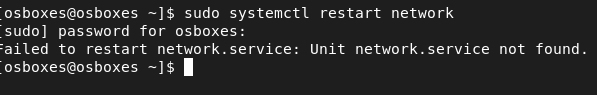
What Linux OS are you running?
CentOs 9(64 bit)….Used 7 at first
Run this is a terminal on the VM:
sudo nmcli connection down enp0s3
sudo nmcli connection up enp0s3
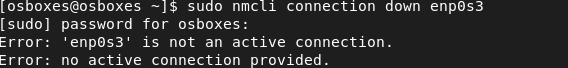
Run:
nmcli connection show
and show a screenshot of every network connection in VirutalBox for you VM please.
Please paste screenshots of the network settings for each connection in VirtualBox
Also I think you need to delete the my-static-connection entry
How sir ? you need to know that I am still just in the prerequisites course
I think there is something wrong with your bridge network trying setting it to NAT.
Did you restart networking and delete all connections other then enp0s3?
How to delete all connections, like I said before I am new to all this
With nmtui
Maybe you are better to start over again. You see when we started you were on Centos 7 then without letting anyone know you switched to Centos 9. They are very different.
So create a new VM and in the network settings in VirtualBox set it to NAT.
Then when the VM is booted login and run nmtui and set the only adapter to be automatic.