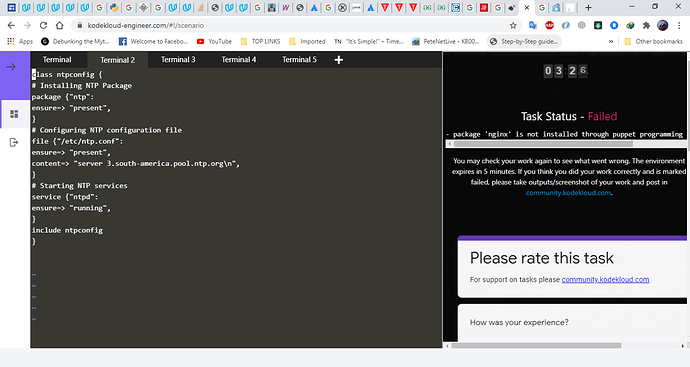I think you forgot to use sudo or access from root user.
Thanks but I don’t think that was the case. Commands on Jump_host (Puppet Master) were running all in ‘root’. I did try on App Servers (Puppet Agents) running the commands with ‘sudo’ and/or moving to ‘root’ user but it gave me the same bunch of error messages on both cases. I didn’t capture that screenshot though.
FYI I passed that task succesfully using the ntp class :
Sources:
NTP · puppet-quest-guide
Creating our first module — Getting Started With Puppet Development 0.1.0 documentation
nagios - Puppet; Call another .pp - Stack Overflow
https://www.diycode.cc/projects/puppetlabs/puppetlabs-ntp
GitHub - puppetlabs/puppetlabs-ntp: Puppet module to manage the NTP service
Manage an NTP service
puppetlabs/ntp · Installs, configures, and manages the NTP service. · Puppet Forge
https://www.edureka.co/community/53038/managing-a-ntp-service-using-puppet
https://www.arctiq.ca/our-blog/2017/11/13/creating-puppet-modules-for-satellite-with-smart-class-parameters/
Thank you. I first found the “native” ntp class that is available for Puppet. However, I didn’t use it because tasks’ instructions explicitly say “define a custom class ntpconfig”. Therefore, I went that route.
Shouldn’t the instructions change so we can confidently use the Puppet’s “native” ntp class to perform this task?
One more reason I think this task is a bit buggy is because the Task Status - Failed log package httpd as seen in the screenshot. Is the validation script really looking for the httpd service on the App Servers? If so, it must be fixed.
Although, I must agree that because “Error: Could not prefetch package provider ‘yum’: The yum provider can only be used as root” the ntp configs were not in the App Servers at the moment I submitted the task. Perhaps, this ‘yum’ error message wouldn’t have appeared by using Puppet’s ‘native’ ntp class but again, instructions were explicit here.
I did’nt use any archive resource, just I install ntp module and I define a class that calls the ntp class
Are we allowed to use ntp module ?.. as the task instructed to use the custom class.
This is the same confusion I had. ![]()
Yeah But before that we have to install that module in the node right to perform tasks? ![]()
That module install part will come if I would have tried to use it.
I agree with @gustavos86 that the question is misleading.
Thanks @Tej-Singh-Rana for the clarification.
One more thing to clarify, please don’t mind if its a basic question… how to define custom class ntpconfig using ntp module? I checked the links that @Goldenor shared but its everywhere class ntp but the question says to use class ntpconfig. What does that mean?
Is it okay. We are learning so no words of ‘dont’ mind’ comes in b/w. Btw what kind of links you are talking about? I haven’t share yet i guess? or point me out where i have shared?
@kleansoul Question explicitly says “define custom class” and not “install ntp module”, so…
It made me think that the below was what it wanted me to do.
#Class Definition
class ntpconfig {
# Installing NTP Package
package {“ntp”:
ensure=> “present”,
}
# Configuring NTP configuration file
file {“/etc/ntp.conf”:
ensure=> “present”,
content=> “server 0.centos.pool.ntp.org iburst\n”,
}
# Starting NTP services
service {“ntpd”:
ensure=> “running”,
}
}
@gustavos86 Your solution seems like what the task asked for … except that the task point 3 specifically states not to manage the service.
I wonder how @Goldenor passed the same task using ntp class?
service should be enable okay but don’t start/stop/restart service of ntp.
@kleansoul @Tej-Singh-Rana
I agree. What I did was (see screenshot in the opening question of this post)
[root@jump_host manifests]# cat beta.pp
class ntpconfig {
package {“ntp”:
ensure=> “present”
}
file {“/etc/ntp.conf”:
ensure=> “present”,
content=> “server 1.sg.pool.ntp.org\n”
}
}
include ntpconfig
I don’t know if I have permissions to share the solution, but it works like that :
puppet module install puppetlabs-ntp
class{‘ntp’:
servers=>[‘2.cn.pool.ntp.org’],
}
classntpconfig{
includentp
}
node‘stapp01.stratos.xfusioncorp.com’,‘stapp02.stratos.xfusioncorp.com’,‘stapp03.stratos.xfusioncorp.com’{
includentpconfig
}
I dont know what is my problem with puppet. All ansible tasks have been passed, but puppet no.
what why nginx is required in ntp server!!!
Jo Goldenor !
Please rather give people advice or tip and not just whole solution ![]()
Okey Next time brother ![]()