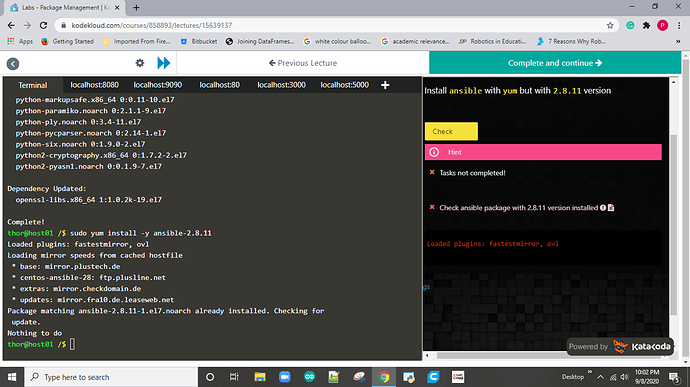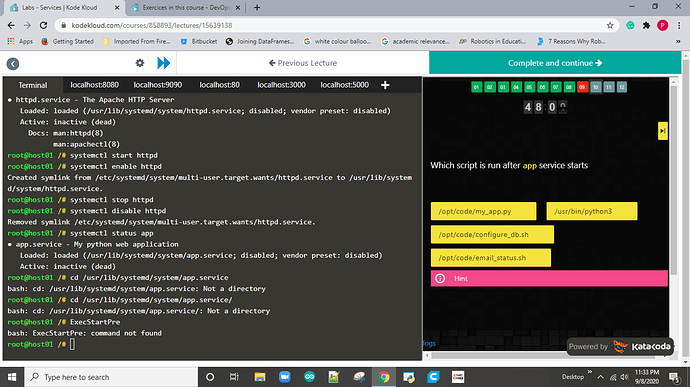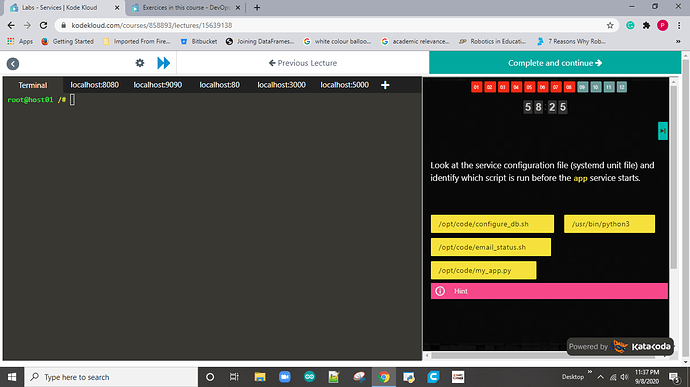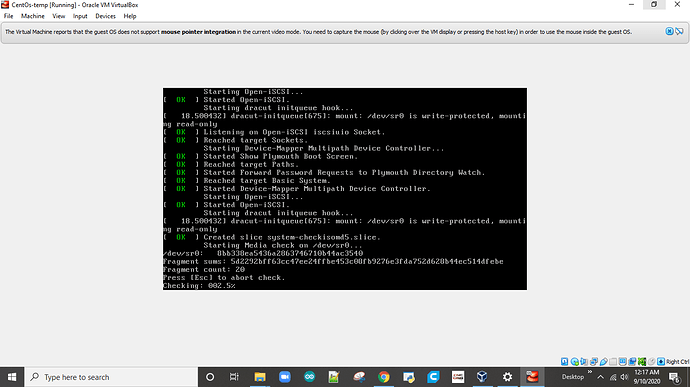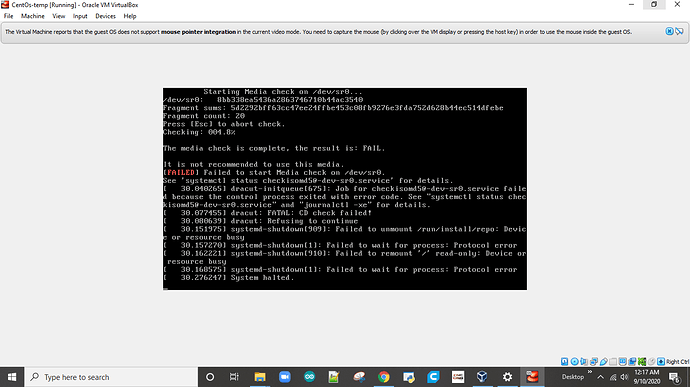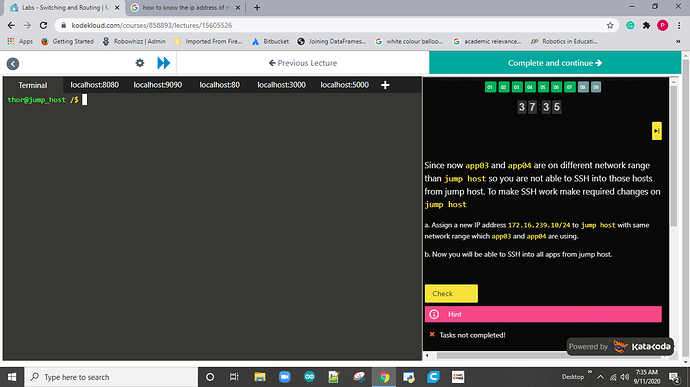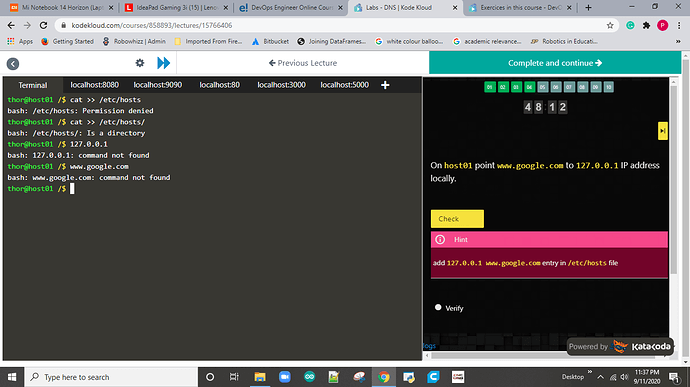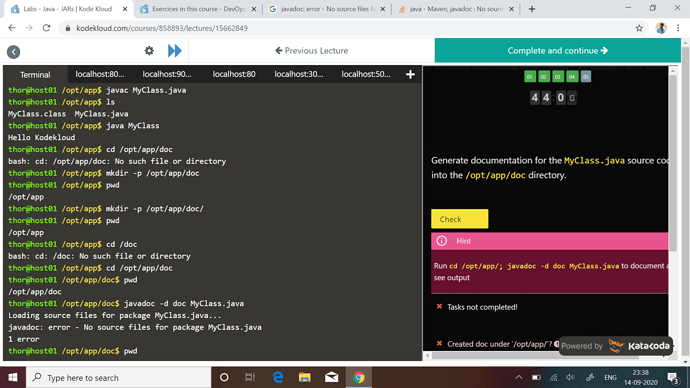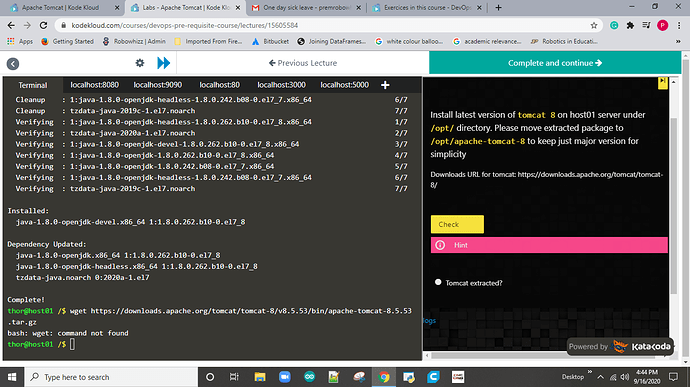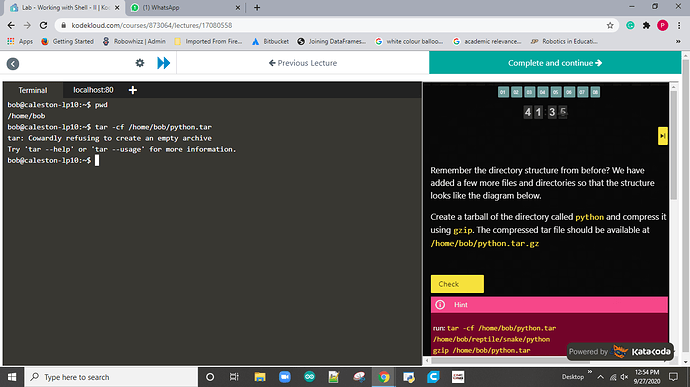Press “u” for undo if you pasted multiple times.
Thanks. Tasks completed
Hello, @Prem
As I saw in the question 7, to identify in which location app service is located or created.
Location is /usr/lib/systemd/system
or
By command
systemctl cat app.service
But according to question, you need to know the location so it should be “/usr/lib/systemd/system”.
a.) Which script will run before the app service starts – ExecStartPre
b.) Which script will run after the app service starts – ExecStartPost
Hope it will help you to identify your issues.
Okay thanks.
I am facing some issue in installing CentOs VM in my laptop. My host OS is windows. I installed Oracle virtual box. I downloaded the .iso file also. But my installation is not getting done. The error is coming like, Media check is complete, Result is FAIL. please help me out. I am trying this since 2days. Its not happening. See the error in the screenshot attached. I attached 3 screenshots after I select CentOS and click on START
Can anyone help me out to set up my CentOs VM as i was getting error message as shown in the screenshot attached
Have you tried to reinstall and again install ? Download again the .iso file.
Please help me out to complete this task which is shown in the unloaded screenshot
. I tried. It’s not getting done.Can you please identify which labs it is? You can follow hint options to complete this task.
anyone out there to clarify my doubts? I am posting all my doubts but no one is responding. I am waiting for someone who will clarify my doubts
Please help me complete this task.
I tried, but the documentation is getting generated. its showing 1 error. Please check the error message in the screenshot
You have to perform outside of the doc directory not an inside.
/opt/app $ ls
doc
/opt/app $ javadoc -d doc MyClass.java
It will generate documentation in the doc directory.
You can use echo command if you don’t want to write manually(vi editor).
You are getting permission issues because under /etc/ all main configuration files are located. So normal user cannot edit or change without sudo privileges.
There is only single file available /etc/hosts so after hosts file, not recommend to use slash(/).
sudo echo "127.0.0.1 www.google.com" >> /etc/hosts
If you want to switch into root user then you can do
sudo -i
If you are facing any issues again let me know. Try it.
While i am trying to install tomcat-8.5.53 with wget command. Its showing error : wget command not found as showin the screenshot attached