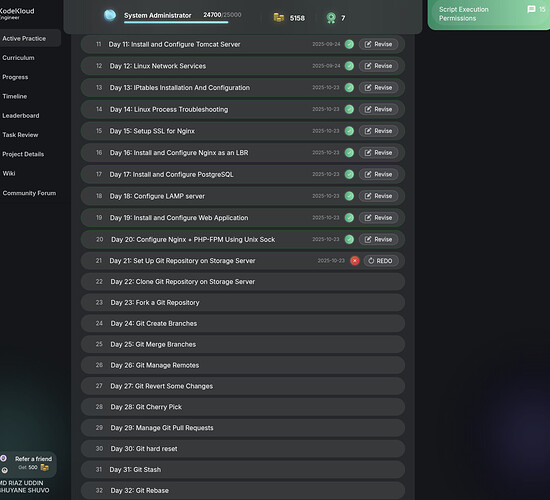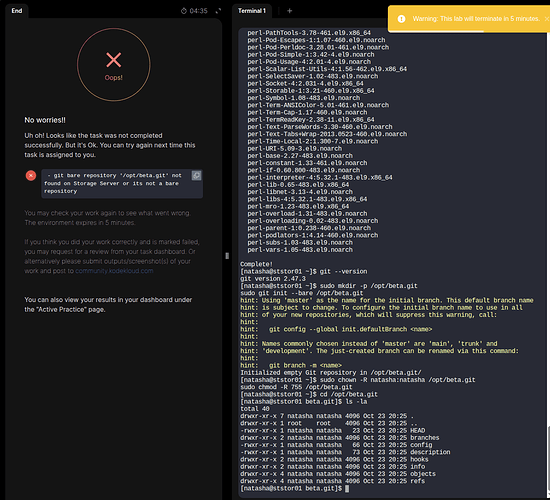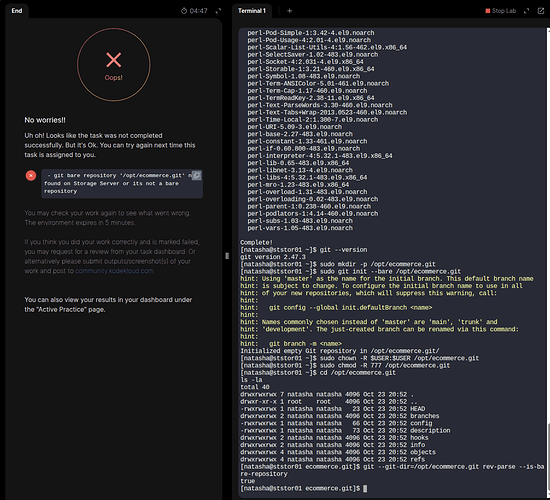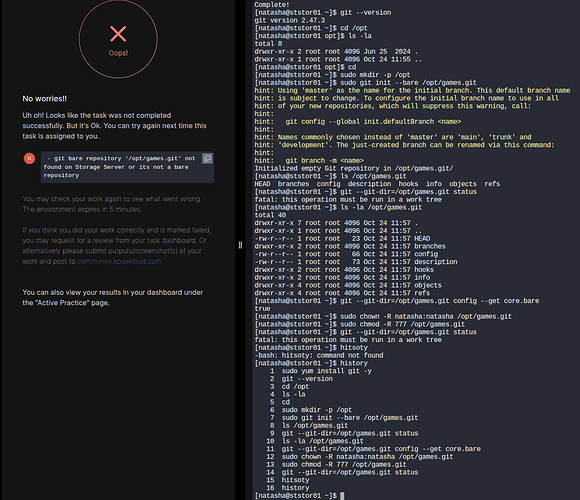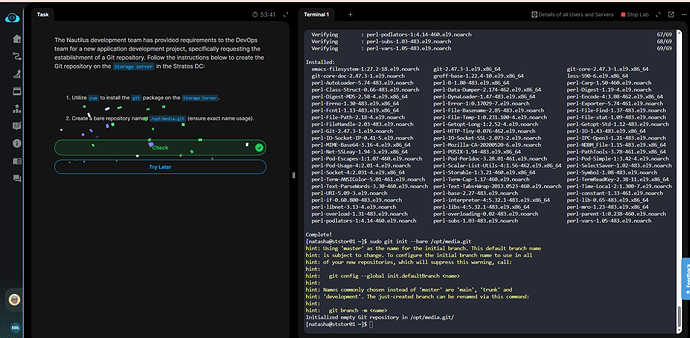facing the same issue again and again, on my 1st attempt, it shows this i have attached the screenshot. When it shows me the result, i try to check for the review button, and it’s not there either.
Here is my another attempt,
i made attempts this 3/4 times, but all times it give me same error, where i couldn;t find the exact issue or troublestout this, what the exact reason to get it and why i am not getting the review option here? What am I doing wrong here?
Try instead doing something like:
- sudo mkdir /opt/ecommerce.git
- cd /opt/ecommerce.git
- sudo git init --bare
Finally, it worked with these commands,
sudo yum install git -y
sudo mkdir /opt/ecommerce.git
cd /opt/ecommerce.git
sudo git --bare init
NOT WORKING - sudo git init --bare
Hi, I did the same, and another way, it didn’t work. Here are my commands too
sudo yum install git -y
git --version
sudo mkdir -p /opt/official.git
sudo git init --bare /opt/official.git
Hi @shuvo_09034
It’s worked properly from my end with
sudo git init --bare /opt/media.git
1 Like
Unfortunately, it seems to me it was a glitch then.
Hi @shuvo_09034
After checking all your report screenshots, it seems you always set the folder permissions after running git init. Please try again, and make sure to run the git init command only after SSH into the storage server.
1 Like
Got it, and btw, it’s already been solved
1 Like