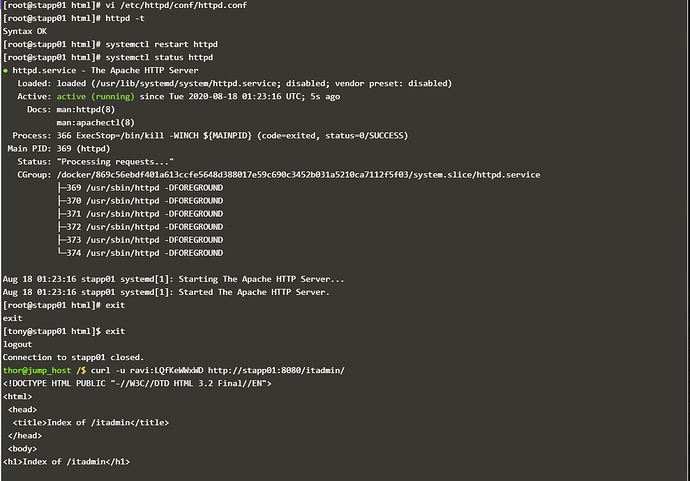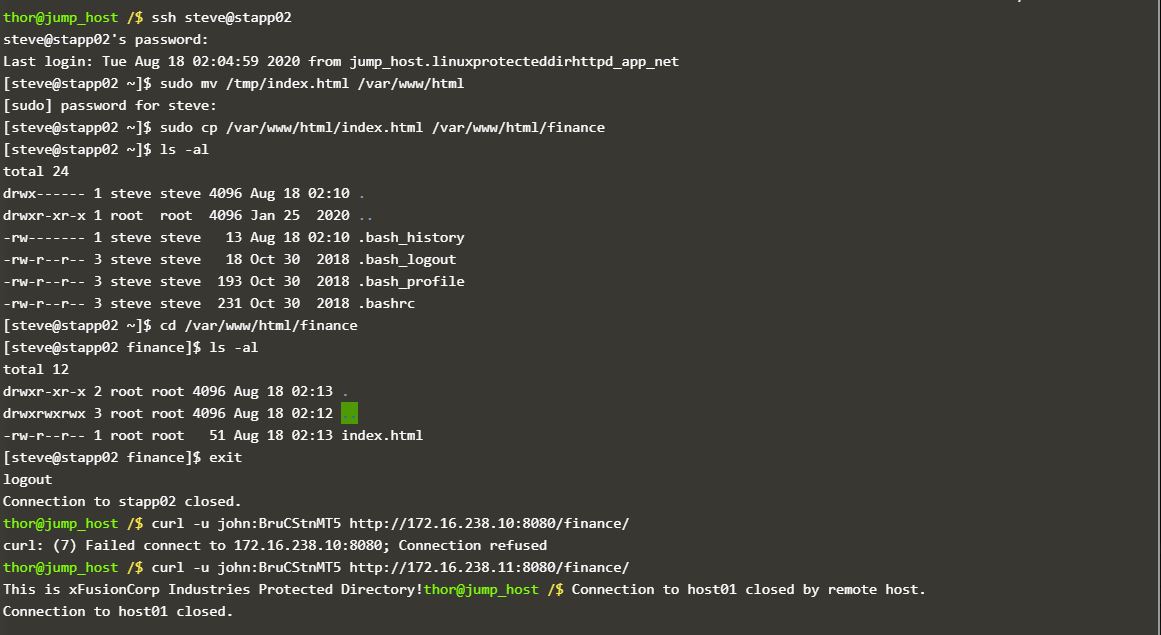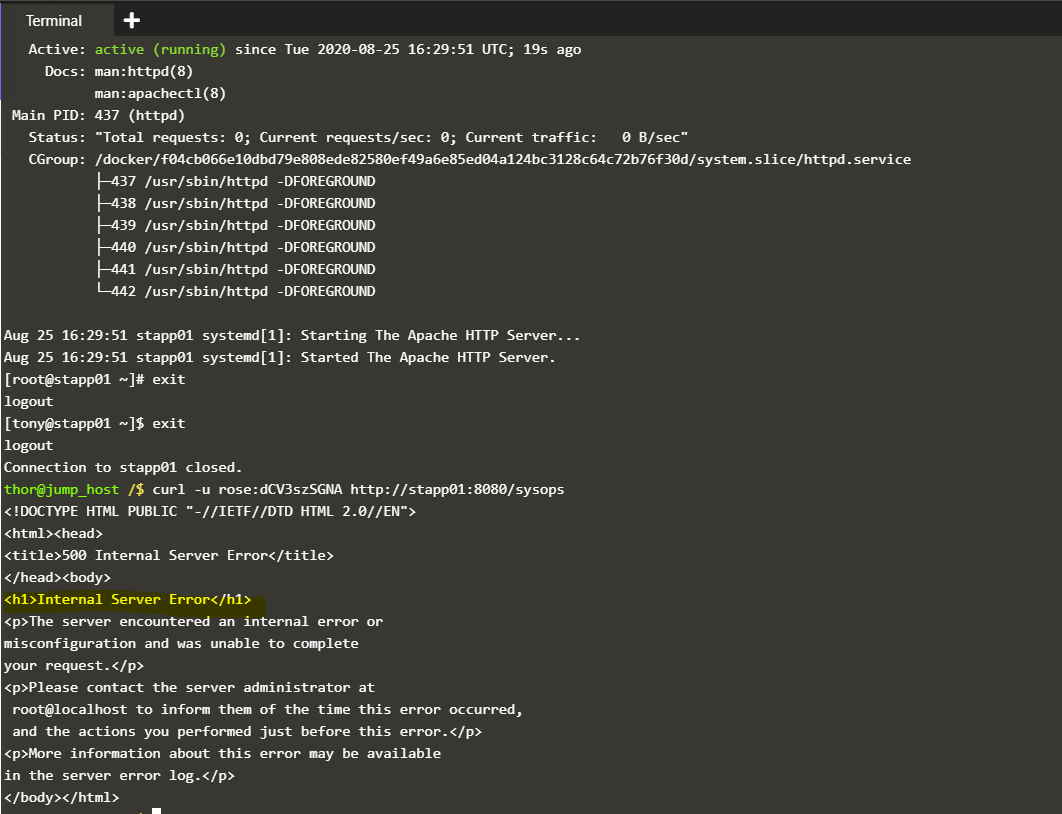@Sasi Sorry for delayed response, did you get a new task already for today ?
@Inderpreet yes i got 1 task - Linux bash scripts, which i will complete in 1,2 days.
you can also put this configure protected directories task in pending. will complete both.
Thanks,
Sasi
httpd .conf syntax is OK
.htaccess syntax is OK
created directory, added user in htpasswd with password is OK
Moved index.html to /var/www/html/index.html
finally task is success
Thanks @Inderpreet @ramashish.sharma for your help!!
Thank you @Sasi @Inderpreet @ramashish.sharma @Tej-Singh-Rana for all of your posts on this task. They have been a huge help to me as well!! ![]()
I got this task assigned today and I have done all the steps that are needed. On executing the curl command to the newly created directory with the -u option, I get a 301. Why is that?
Try httpd -t and check out if syntax of httpd is OK
fix httpd.conf errors
sudo mv /tmp/index /var/www/html
you should also place index.html in new directory you created
Thank you Sasi for your response. So running httpd -t does say “could not reliably determine the servers fully qualified domain name, using 172.16.238.12 , set the servername directive gobally to suppress this message” which I believe can be ignored.
However I wasn’t ever that the index.html file needs to be present both under var/www/html directory and var/www/html/<new_directory>. May be the absence of index.html under var/www/html is throwing the 301 when I curl -u uname:password http://<app_server_host_name>:<port_number>/<new_directory>
Interestingly doing curl -u uname:password http://<app_server_host_name>:<port_number>/<new_directory>/index.html works fine. So should index.html be part of the URL?
Hello, satagrawal
Not that’s not necessary. Have you restarted httpd service on each configuration changes?
Replace #ServerName in httpd.conf
with ServerName Localhost
and that will remove error your getting.
Thanks for your response. I did restart the httpd service. so which part is not necessary?
Also in the .htaccess file the line which says “Require valid-user” should be exactly that correct? or should the valid-user word be replaced by the user name for which the password is created and stored in the /etc/httpd/.htpasswd file?
Thanks for your suggestion. By replacing #ServerName with ServerName localhost results in returning syntax ok when you issue the command httpd -t
Apparently an extra slash at the end of the url was needed to return the contents of index.html correctly
So the correct curl command is curl -u username:password http://<host_name>:<port_num>/<directory_name>/
I was initially confused by this as well. I ended up placing Require valid-user in the .htaccess file.
Hi @satagrawal,
Did you add/append the new directory to the <Directory “/var/www/html”> section in /etc/httpd/conf/httpd.conf like so /var/www/html/<new-directory> ?
Yes Require valid-user exactly as is should be in the .htaccess file
That is correct
Attempted few times doing all the possible stated above, still getting the Internal server Error message .
Guys pls help me here, thanks!
Conf file: even syntax is OK.
<Directory “/var/www/html”>
AllowOverride AuthConfig
DocumentRoot “/var/www/html”
Relax access to content within /var/www.
<Directory “/var/www”>
AllowOverride None
# Allow open access:
Require all granted
.htaccess:
[tony@stapp01 ~]$ cat /var/www/html/sysops/.htaccess
AuthType Basic
AuthName “Restricted Content”
AuthUserFile /etc/httpd/.htpasswd
Require valid-user
You have to put a slash after sysops in your curl command
curl -u rose:<password> http://stapp01:8080/sysops/