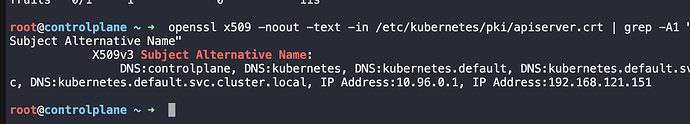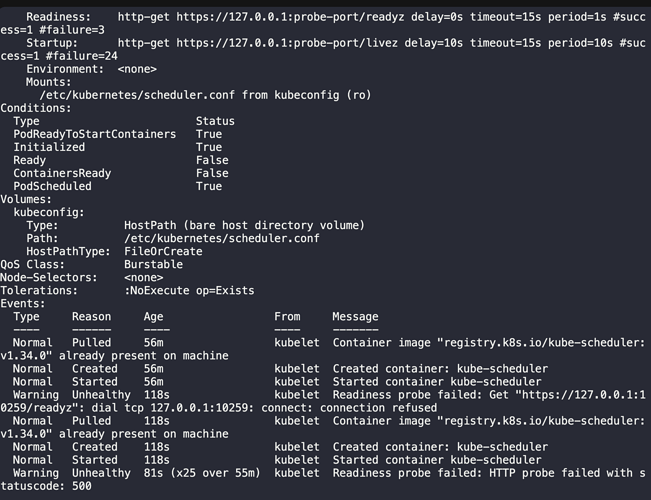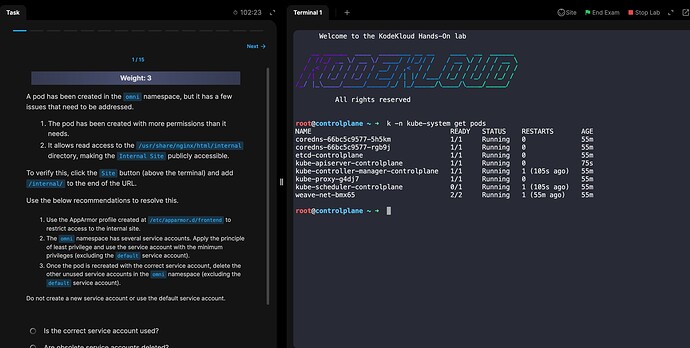The link for the lab would be :
(it’s literally the first lab of the CKS course)
the scheduler pod, says this:
Warning Unhealthy 81s (x25 over 55m) kubelet Readiness probe failed: HTTP probe failed with statuscode: 500
The problem with that is that pods won’t start, so it’s impossible for us test and finish the tasks, for example task number 6, I can’t finish the task because when I try to run:
kubectl exec -n salad fruits-865f7c6d4-ntqwd -c apple – apk info | grep curl && echo apple
returns me that first error
““Error from server (BadRequest): pod fruits-865f7c6d4-ntqwd does not have a host assigned””
I also ran the following command :
openssl x509 -noout -text -in /etc/kubernetes/pki/apiserver.crt | grep -A1 “Subject Alternative Name”
That returned:
X509v3 Subject Alternative Name:
DNS:controlplane, DNS:kubernetes, DNS:kubernetes.default, DNS:kubernetes.default.svc, DNS:kubernetes.default.svc.cluster.local, IP Address:10.96.0.1, IP Address:192.168.121.151
the kube-scheduler bind address is 127.0.0.1, AI suggested changing to 192.168.121.151 and then updating using kube-adm to regenerate the certs.
sudo kubeadm init phase certs apiserver --apiserver-cert-extra-sans=192.168.121.167,127.0.0.1,controlplane
but yeah, I’ve done or attempted the lab this morning and the kubernetes version was 1.33 and these problems didn’t show up. And now I’ve noticed that the nodes were updated to 1.34.