“AI tools like ChatGPT can talk, but what if they could take real-world actions like booking a flight or reading your calendar? MCP makes that happen.”
Imagine This First...
You're chatting with an AI assistant. You say:
"Find me a flight from New York to San Francisco tomorrow morning and book it."
Previously, the AI might have replied with a nice message like:
“Here’s a link to a website where you can do that.”
That’s it. You’d have to do the actual booking yourself. No matter how smart the AI is, it was trapped inside a box—unable to interact with apps, tools, or services.
But now, with MCP (Model Context Protocol), that limitation disappears. The AI can:
✅ Find the flights
✅ Let you choose one
✅ Book the ticket
✅ And even send a confirmation email
All without you leaving the conversation.
Let’s unpack how this is possible—step by step.
If you’re more of a visual learner or just curious to see how this works in a real example, check out Mumshad’s trending MCP explanation with demo — it walks through exactly how AI can use MCP to book a flight in a natural conversation:
What Is MCP?
MCP, or Model Context Protocol, is a standardized communication system that lets AI models interact with tools, APIs, or software services.
Think of it like USB for AI.
Just like USB allows keyboards, mice, webcams, and chargers to connect seamlessly with any device, MCP allows any AI model to connect with any tool — as long as both speak the MCP “language.”
Before MCP, every AI–tool integration had to be built separately. A plugin for flight booking in one model wouldn’t work in another. You were constantly reinventing the wheel.
With MCP, it’s plug-and-play — build a tool once, and every compliant AI can use it.
How Does MCP Work?
Let’s break it down into 3 simple building blocks:
1. The AI Host (Model)
This is where the conversation happens. ChatGPT, Claude, or any other language model lives here. It interprets your request and decides what needs to be done.
2. The MCP Client
Built into the host, this acts like a translator — it takes what the AI understands and turns it into structured requests that can talk to external systems using MCP.
3. The MCP Server
This is where the actual tools live. Whether it’s a weather API, a booking system, or a to-do list manager — it exposes functions that the AI can use via MCP.
Example Scenario:
You say:
“Find me the cheapest flight to Paris next week.”
Here’s what happens behind the scenes:
- The AI understands the task and its parameters (city, date, etc.).
- The MCP client identifies a tool on an MCP server that can handle flights.
- It calls
list_flights(from, to, date)and receives structured results. - The AI shows you options and lets you choose.
- It then uses another tool like
book_flight(flight_id, user_details). - Done. You get a booking confirmation.
And this flow works across different hosts and tools — because the protocol is universal.
Why This Is a Big Deal
MCP might sound like a quiet backend thing, but its impact is loud:
1. AI Becomes Useful in the Real World
No more copy-pasting. You talk, the AI acts. It books tickets, checks inventory, updates records, sends messages — not suggestions, real actions.
2. One Tool, Many Models
Build a single MCP-compliant tool and any AI that supports MCP can use it — no rewrites or duplicated work.
3. Secure and Controlled
MCP servers explicitly define what tools are available and what data they expose. You control the boundaries. There’s no “rogue AI” going off-script.
4. Faster Development
Instead of building plugins, wrappers, and custom integrations, devs just expose functions using MCP. The AI handles the rest — including chaining multiple steps together.
Behind the Curtain: How Tools Are Defined
Let’s say you're a developer and you want your AI to use your weather service. Here’s what you expose:
tools:
- name: get_weather
description: "Returns weather for a given city"
parameters:
- name: city
type: string
And in your backend code:
@tool
def get_weather(city: str) -> str:
# call external API
return f"It's 30°C and sunny in {city}"Once that’s live, any MCP-capable AI can discover this function, understand what it does, and use it naturally in conversation.
Real-Life Use Cases
Let’s connect this to reality:
- Flight booking → AI finds flights, asks preferences, completes booking
- Weather → You ask about next week in Tokyo, it returns forecast
- CRM tools → Update contact info, pull sales reports, log meetings
- Smart Home → “Turn off the lights at 10 PM” becomes a live command
- DevOps → AI checks deployment status, runs health checks, or restarts services
It’s not futuristic anymore — this is already possible, and MCP is the glue that binds it all together.
Try It Yourself
You don’t need to be a pro to start playing with MCP.
Step 1: Build a Simple MCP Server
Use Python, Flask, or FastAPI. Define 1–2 tools with input/output formats.
Step 2: Connect a Local AI Model (or Use Existing Clients)
Several open-source AI clients now support MCP. Set up the connection, and start chatting with your tool.
Step 3: Build More
Want to make a GitHub automation tool? A calendar scheduler? A chat-based email sender? MCP lets you expose those as tools.
Build once. Use everywhere.
What’s Coming Next?
MCP is still in its early days, but the future is clear:
- ✅ Multi-agent coordination: different AIs collaborating via shared tools
- ✅ Agent workflows: complex tasks split into subtasks and executed live
- ✅ One-click tool libraries: like app stores for AI tools
- ✅ Universal toolkits: build once, run everywhere — no matter the AI provider
We're at the beginning of a new paradigm: AI that doesn't just talk — but acts, automates, and executes.
Final Thoughts
The Model Context Protocol isn’t just a backend technicality. It’s a powerful shift in how AI systems engage with the world.
It turns chatty assistants into productive agents.
It reduces custom work and increases interoperability.
It lets developers and users alike benefit from real, working AI tools.
If you’re someone curious about the next phase of AI, MCP is worth learning today — because it’s what will make tomorrow’s AI feel truly magical.
KodeKloud MCP Playground :






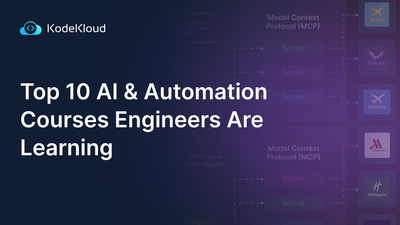










Discussion