Highlights
- A complete, beginner-friendly Kubernetes tutorial for beginners 2026 that guides you from basics to certification.
- Understand Kubernetes architecture step by step - Control Plane, Nodes, Pods, and Clusters.
- Start instantly with KodeKloud Free Kubernetes Labs - no installation or setup needed.
- Learn Kubernetes online through KodeKloud Kubernetes courses, visual lessons, and browser-based labs.
- Follow a proven learning roadmap covering YAML, Deployments, Services, and troubleshooting.
- Explore real-world examples to understand how Kubernetes powers modern applications.
- Prepare confidently for Kubernetes certification (KCNA, CKA, CKAD, KCSA) with guided study paths.
- Avoid beginner mistakes with expert-backed tips and structured learning plans.
- Access both free and paid Kubernetes resources - from official docs to advanced KodeKloud courses.
- Build the skills to deploy, scale, and manage production-grade clusters in 2026.
Introduction - Why Learn Kubernetes in 2026
If you’ve been anywhere near DevOps, Cloud, or Container technologies lately, you’ve probably heard one name over and over again - Kubernetes.
It’s the backbone of modern infrastructure, powering everything from small startups to the biggest enterprises on the planet.
But here’s the catch: while Kubernetes has been around for a while, 2026 is the best year yet to start learning it.
Why? Because the demand for Kubernetes skills has gone from specialized to essential - and the ecosystem around it has matured to make learning smoother, more visual, and hands-on than ever before.
According to industry trends, over 90% of organizations using containers rely on Kubernetes to manage them. That means if you want to build, deploy, or scale applications in the real world, Kubernetes is not just “nice to know” - it’s non-negotiable. And that’s exactly why this Kubernetes tutorial for beginners 2026 was created, to help you understand Kubernetes from the ground up - simply, practically, and interactively.
Why Kubernetes Is Worth Your Time
- It’s the global standard for container orchestration.
- It’s in-demand across DevOps, Cloud, and Platform Engineering roles.
- It helps you automate deployments, scaling, and recovery - the core of modern infrastructure.
- Mastering it opens the door to high-paying roles and Kubernetes certifications like CKA and CKAD.
Why 2026 Is the Perfect Time to Learn
The Kubernetes learning experience in 2026 is nothing like it was a few years ago. Instead of complex installations and long configurations, you now have access to interactive, browser-based tools like KodeKloud’s Kubernetes Labs where you can learn by doing - no setup, no hassle.
Whether you’re an absolute beginner or a cloud enthusiast looking to upskill, KodeKloud Kubernetes courses give you a structured, step-by-step path to master the fundamentals and build the confidence to handle real-world clusters.
🚀 You don’t need a powerful laptop or a full cloud setup - just curiosity and 15 minutes a day to start your Kubernetes journey.
Let’s start simple - What exactly is Kubernetes, and why did the industry need it in the first place?
What Is Kubernetes? (Quick Refresher)
Before diving deep into commands and clusters, let’s take a moment to understand what Kubernetes actually is and why everyone in DevOps keeps talking about it.
In simple terms, Kubernetes is a container orchestration platform. It helps you automatically deploy, manage, and scale containerized applications so you don’t have to do it manually.
Think of it as the control center for your containers. Instead of running dozens of Docker containers by hand, Kubernetes ensures they are distributed properly, restarted when they crash, and scaled when demand increases.
At its core, Kubernetes takes care of three main jobs:
- Deployment - Starting and stopping your containers automatically.
- Scaling - Adding or removing containers depending on workload.
- Recovery - Detecting failures and recreating containers to maintain uptime.
Understanding the Basics
If you’re learning Kubernetes for beginners, there are a few key terms to keep in mind:
- Pod - The smallest deployable unit in Kubernetes that runs one or more containers.
- Node - A worker machine that hosts Pods.
- Cluster - A group of nodes that Kubernetes manages collectively.
These form the building blocks of Kubernetes architecture, which we’ll explore in the next section.
📘 Want a full breakdown? Check out our guide on Kubernetes Architecture Explained to visualize how the control plane and worker nodes interact.
How Kubernetes Solves Real Problems
Imagine you’re running an app with multiple services: a frontend, a backend API, and a database. Without Kubernetes, managing these containers manually across different environments quickly becomes messy. With Kubernetes, you define what you want (for example, “run 3 backend instances”), and it takes care of the rest automatically.
That’s what makes Kubernetes so powerful for developers and DevOps engineers in 2026. It doesn’t just run containers-it orchestrates your entire application lifecycle.
Ready to Get Hands-On?
You can try Kubernetes instantly without installing anything. Head to KodeKloud’s Free Kubernetes Labs and start practicing in your browser. Each lab walks you through real tasks step by step, making this Kubernetes tutorial for beginners 2026 more than just theory.
🚀 In just 10 minutes, you can deploy your first Pod and see how Kubernetes handles it automatically.
Now that you understand what Kubernetes is, let’s look at how its architecture works and what makes it so reliable and scalable.
Understanding Kubernetes Architecture (The Foundation)
Once you know what Kubernetes is, the next step is understanding how it’s built.
The architecture of Kubernetes might look complex at first, but once you break it down, it’s surprisingly logical.
At its core, Kubernetes architecture is divided into two main parts:
- The Control Plane
- The Worker Nodes
Together, they make up what’s called a Kubernetes cluster.
The Control Plane (The Brain of Kubernetes)
The Control Plane is the central management layer that makes all the decisions. It tells the worker nodes what to do, schedules workloads, and keeps the cluster running smoothly.
Key components of the Control Plane:
- API Server - The entry point for all Kubernetes commands and communication.
- etcd - The database that stores the entire cluster state.
- Scheduler - Decides which node should run which Pod.
- Controller Manager - Keeps everything in the cluster in sync with your defined configuration.
📘 For a deeper breakdown of these components, explore our detailed guide on Kubernetes Architecture Explained.
The Worker Nodes (Where Your Apps Live)
Worker nodes are the machines (virtual or physical) where your application containers actually run. Each node has three important components:
- Kubelet - Ensures containers are running as intended.
- Kube-Proxy - Handles networking and traffic routing between Pods.
- Container Runtime - The engine that runs the containers (like containerd or CRI-O).
When you deploy an app, the control plane decides where it should run, and the worker nodes do the work of running those Pods and containers.
Putting It All Together
Here’s how the Kubernetes architecture works in simple terms:
- You submit a configuration file (YAML) describing what you want.
- The Control Plane validates it and stores the state in etcd.
- The Scheduler assigns Pods to nodes.
- The Kubelet ensures those Pods are running.
- The Controller Manager keeps everything in sync automatically.
This design allows Kubernetes to be self-healing, scalable, and fault-tolerant. Even if one node fails, the control plane simply moves your workload to a healthy one.
Learn Visually
If you’re more of a visual learner, check out the KodeKloud Kubernetes Architecture Labs. You’ll see the control plane, nodes, and Pods interact live in a browser-based environment with zero setup required.
🎥 Want a visual walkthrough? Watch our Kubernetes for Beginners YouTube Video for animated explanations and real demos.
Now that you understand the foundation, let’s set up your first Kubernetes environment and start experimenting safely.
Your First Kubernetes Setup (Getting Started the Right Way)
Now that you understand the fundamentals of Kubernetes architecture, it’s time to get your hands dirty and set up your very first cluster. The good news? You don’t need a complicated cloud setup or high-end machine. Kubernetes offers multiple beginner-friendly ways to start experimenting safely.
This section of the Kubernetes tutorial for beginners 2026 will show you the easiest and most practical setup paths to start learning right away.
Option 1: Run Kubernetes Locally (Minikube or Kind)
If you prefer to install and explore on your system, Minikube and Kind (Kubernetes in Docker) are two great tools to start with.
- Minikube creates a lightweight single-node cluster on your local machine.
- Kind runs Kubernetes clusters inside Docker containers, making it fast and flexible for local experiments.
Basic setup steps with Minikube:
- Install Minikube using your OS package manager.
- Run
minikube startto create your cluster. - Verify it’s working with
kubectl get nodes. - Deploy your first Pod with a simple YAML file.
📘 Need a refresher on Pods and Nodes? Check out Kubernetes Made Easy Ebook before you continue.
Both of these local tools are perfect if you want to practice offline and see how the core components of Kubernetes interact behind the scenes.
Option 2: Learn Kubernetes Online Instantly (No Setup Needed)
If you want to skip installation and start learning immediately, KodeKloud Kubernetes Labs are the fastest way to begin. Everything runs directly in your browser-no downloads, no system configuration.
Each lab walks you through real-world exercises like:
- Deploying your first Pod
- Scaling deployments
- Working with services and namespaces
- Troubleshooting workloads in live clusters
These interactive labs are designed for Kubernetes for beginners and tie directly into lessons from the KodeKloud Kubernetes Courses, which take you from absolute basics to advanced deployments.
💡 You can break, fix, and rebuild real clusters-all safely inside a sandboxed environment.
Option 3: Cloud-Based Kubernetes (Intermediate Path)
Once you’re comfortable with the basics, try deploying Kubernetes using a managed cloud provider like Google Kubernetes Engine (GKE), Amazon EKS, or Azure AKS. These platforms give you production-level Kubernetes clusters with automated scaling, load balancing, and integrated dashboards.
Best Practice for 2026 Beginners
For most learners, the best approach is to start with KodeKloud’s Kubernetes Playground(Latest 1.34 version is available) or Minikube, then progress to cloud-managed environments. That way, you learn the Kubernetes basics first, get comfortable with commands, and then apply your skills in production-like setups.
✅ You’ll build confidence faster, reduce setup frustrations, and truly understand how Kubernetes works.
You’ve got your environment ready-now it’s time to actually deploy something!
In the next section, we’ll go step by step through your first Kubernetes tutorial for beginners 2026 deployment.
Step-by-Step Kubernetes Tutorial for Beginners 2026
It’s time to get your hands on Kubernetes for real. In this part of the Kubernetes tutorial for beginners 2026, we’ll walk through your first simple deployment - the kind of hands-on experience that turns theory into skill.
Whether you’re practicing in Minikube, Kind, or the KodeKloud Kubernetes Labs, the steps below will help you deploy your first app and understand how Kubernetes brings it to life.
Step 1: Create a Namespace (Optional but Recommended)
Namespaces help you organize resources logically inside your cluster.
Let’s start by creating one:
kubectl create namespace demoYou can view all namespaces with:
kubectl get namespaces📘 For a deeper explanation of Namespaces, check our Kubernetes Basics Guide in the KodeKloud blog.
Step 2: Deploy Your First Pod
Now let’s deploy a simple Nginx web server Pod inside your namespace:
kubectl run my-nginx --image=nginx --port=80 -n demoThis command tells Kubernetes to run a Pod named my-nginx using the official Nginx container image.
Check that it’s running:
kubectl get pods -n demoYou’ll see the Pod listed as Running. Congratulations - your first workload is live!
Step 3: Expose the Pod as a Service
Pods are temporary by design. To access them, you need a Service that keeps networking consistent even when Pods restart.
kubectl expose pod my-nginx --type=NodePort --port=80 -n demoNow you can find the port it’s exposed on:
kubectl get svc -n demoVisit the exposed port in your browser (using your Minikube or KodeKloud Lab IP) and you’ll see the default Nginx welcome page.
💡 This is the simplest way to understand how Kubernetes turns containers into accessible services.
Step 4: Scale Your Deployment
In the real world, one Pod isn’t enough. Kubernetes makes scaling effortless.
Let’s scale your app to three replicas:
kubectl scale deployment my-nginx --replicas=3 -n demoCheck the result:
kubectl get pods -n demoYou’ll see multiple replicas of your Pod running across available nodes, automatically balanced and managed by Kubernetes.
Step 5: Clean Up (Always Good Practice)
When you’re done experimenting, clean up your environment to keep things tidy:
kubectl delete namespace demoThis removes all resources created inside that namespace, keeping your cluster organized.
What You Just Learned
- How to deploy your first Pod
- How to expose it using a Service
- How to scale it easily
- How to manage namespaces for better organization
That’s the core of Kubernetes basics - deploying, scaling, and managing workloads. The rest of your journey will build on these same principles, applied to more complex use cases.
🎥 Want to follow along visually? Watch our Learn Kubernetes with KodeKloud Playlist for real-time demos of these exact steps.
Now that you’ve deployed your first app, let’s discuss how to learn Kubernetes online effectively and build a solid learning roadmap with the best KodeKloud Kubernetes courses and resources.
Best Way to Learn Kubernetes Online
If you’ve just finished your first hands-on exercise, congratulations - you’ve already taken the hardest step! But Kubernetes is a vast ecosystem, and knowing how to learn it the right way will save you time, confusion, and frustration.
Let’s look at how you can continue your journey efficiently and confidently using the best tools and structure available in 2026.
Start with the Fundamentals
Before jumping into advanced topics like networking or operators, make sure you have a solid grasp of the Kubernetes basics - Pods, Deployments, Services, and Namespaces. These concepts form the foundation of everything else you’ll do in Kubernetes.
The best way to master them is through guided labs and visual learning rather than static reading. KodeKloud’s Kubernetes for Beginners Course combines short videos, real-world examples, and interactive labs - allowing you to practice each topic immediately after learning it.
💡 You learn faster when you apply knowledge instantly, and KodeKloud makes that possible directly in your browser.
Follow a Beginner-Friendly Roadmap
Here’s a simple, actionable roadmap that fits the Kubernetes tutorial for beginners 2026 approach perfectly:
- Linux and Containers Basics
Learn command-line operations, Docker concepts, and image management.
→ Try KodeKloud’s Linux & Docker Courses - Kubernetes Fundamentals
Understand architecture, components, and core objects like Pods and Services.
→ Take the KodeKloud Kubernetes for Beginners Course - YAML and Configuration Management
Learn to define Kubernetes objects declaratively and customize deployments. - Real-World Projects
Use KodeKloud Playgrounds to deploy apps, test scaling, and troubleshoot live clusters. - Certification Prep
Once you’re confident with the basics, move toward Kubernetes certification (KCNA, CKA, CKAD, KCSA, and CKS) for career growth.
→ Explore KodeKloud Kubestronaut Certification Path
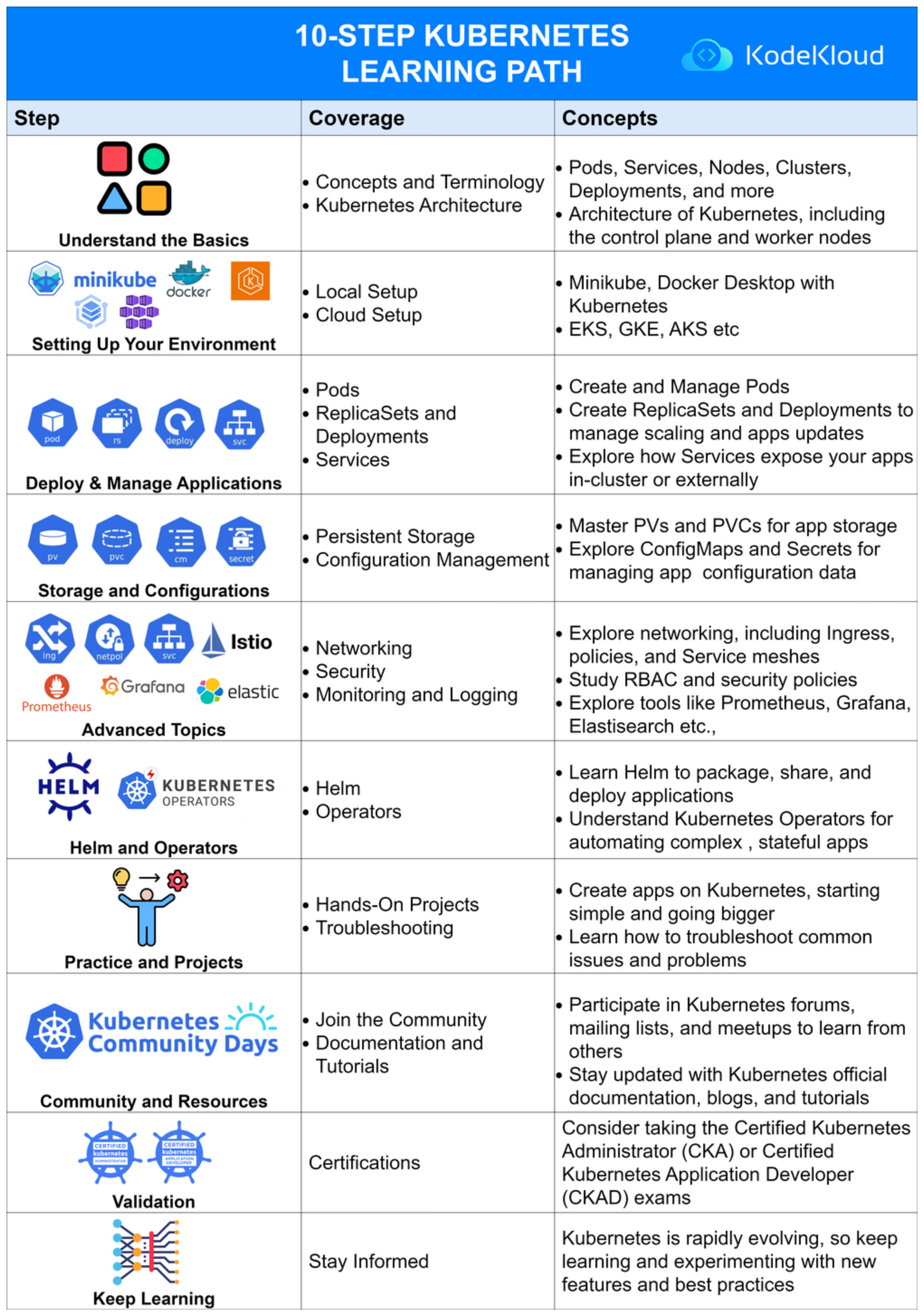
Why KodeKloud Is the Best Place to Learn Kubernetes Online
There are hundreds of tutorials out there, but what makes KodeKloud Kubernetes courses stand out is the “learn by doing” approach.
- You learn visually through diagrams and step-by-step explanations.
- You practice instantly with real Kubernetes environments (no setup needed).
- You track your progress and build confidence with guided challenges.
- You can even break clusters - safely - to understand how Kubernetes recovers.
🎯 Every concept moves from “I understand this” to “I can do this.”
Pro Tip: Combine Study + Practice
A great learning rhythm for 2026 beginners:
- Watch 1 KodeKloud video lesson (5-10 min)
- Practice the same topic in a lab for 10 minutes
- Reflect by reading short docs or blog summaries
By balancing visual, practical, and conceptual learning, you’ll retain far more knowledge than reading docs alone.
Now that you know how to learn Kubernetes effectively, let’s talk about your next step - certifications and how they can accelerate your DevOps career.
From Beginner to Certified - Your Next Step
Once you’re comfortable deploying Pods, scaling services, and exploring clusters, it’s time to turn your knowledge into a professional advantage. That’s where Kubernetes certification comes in.
In today’s DevOps job market, certifications are more than credentials - they’re proof that you can design, operate, and troubleshoot real Kubernetes environments with confidence. For anyone following this Kubernetes tutorial for beginners 2026, certification is the logical next step.
Why Get Certified in Kubernetes
- Career Growth: Kubernetes is one of the most requested skills across DevOps, Cloud, and Site Reliability Engineering roles.
- Credibility: Certified professionals stand out when applying for jobs or consulting projects.
- Confidence: Preparing for certification ensures you’ve truly mastered both Kubernetes basics and advanced troubleshooting.
💡 According to the CNCF, Kubernetes certification demand has grown steadily every year since 2020 - and in 2026, it’s now a career must-have.
Popular Kubernetes Certifications
If you’re wondering where to start, here’s the roadmap most professionals follow:
- Kubernetes and Cloud Native Associate (KCNA)
The ideal starting point for Kubernetes for beginners. It covers basic concepts like architecture, orchestration, and core components. - Certified Kubernetes Administrator (CKA)
Focuses on real-world cluster setup, management, and troubleshooting - great for engineers managing infrastructure. - Certified Kubernetes Application Developer (CKAD)
Perfect if you’re more interested in deploying and managing apps inside Kubernetes clusters. - Kubernetes and Cloud Security Associate (KCSA)
A newer path focused on securing Kubernetes environments - a fast-growing career specialization.
📘 You can explore detailed prep paths and course comparisons in our KodeKloud Certification Roadmap.
How KodeKloud Helps You Get Certified
KodeKloud provides one of the most trusted certification training ecosystems in the industry. Each course combines interactive labs, mock exams, and step-by-step video tutorials - designed to make complex topics easy to understand.
Here’s what makes the KodeKloud Kubernetes Courses so effective:
- Learn by doing with real Kubernetes clusters.
- Practice certification-style scenarios safely in the browser.
- Use curated study plans aligned with the CNCF exam syllabus.
- Get instant feedback when you make mistakes - and learn why.
You can even explore KodeKloud Pro or AI for access to all Kubernetes certification courses and labs from beginner to advanced.
🎯 With the right structure and hands-on learning, you can become CKA-ready in as little as 8 weeks.
Before you dive deep into certification prep, let’s take a moment to look at some common mistakes Kubernetes beginners make - and how to avoid them as you continue your journey.
Common Mistakes Beginners Make (and How to Avoid Them)
Every Kubernetes learner hits a few roadblocks - it’s part of the process. But most of the confusion beginners face comes from a few simple mistakes that can be avoided with the right approach.
Here are the most common pitfalls new learners fall into and how you can avoid them as you continue your Kubernetes tutorial for beginners 2026 journey.
1. Skipping the Fundamentals
Many new learners jump straight into deploying apps without understanding the Kubernetes basics - Pods, Services, Deployments, and Namespaces. This usually leads to frustration when things don’t behave as expected.
Fix:
Start slow and focus on mastering the core concepts first. Use KodeKloud’s Kubernetes for Beginners Course or Free Labs to build a strong foundation through short, guided exercises.
2. Avoiding YAML and Declarative Configuration
Kubernetes relies heavily on YAML files to define configurations. Many beginners rely only on kubectl run commands and skip writing YAML, which limits long-term understanding.
Fix:
Practice creating YAML definitions for Pods, Services, and Deployments.
You can experiment safely in KodeKloud Playgrounds without affecting your system.
💡 Writing YAML is how you move from “using Kubernetes” to “mastering Kubernetes.”
3. Overcomplicating the Setup
Setting up Kubernetes manually using cloud tools or complex scripts often overwhelms beginners. You don’t need AWS or Google Cloud just to start learning.
Fix:
Use preconfigured environments like KodeKloud Kubernetes Labs or simple local setups with Minikube or Kind. Focus on learning how Kubernetes works - not only how to install it.
4. Ignoring the ‘Why’ Behind the Commands
Running kubectl commands without understanding what’s happening under the hood might help short term, but it slows your long-term growth.
Fix:
Before executing any command, ask yourself:
- What component does this command interact with?
- What is Kubernetes doing in response?
KodeKloud’s Kubernetes Architecture Explained Blog and video lessons break down exactly what happens each time you deploy or scale an app.
5. Not Practicing Troubleshooting
Real-world Kubernetes work isn’t just deployment - it’s diagnosing what went wrong. Ignoring troubleshooting early can make advanced topics like scaling and monitoring much harder later on.
Fix:
Learn to use commands like kubectl describe, kubectl logs, and kubectl get events. The KodeKloud Kubernetes Troubleshooting Labs are perfect for practicing real cluster issues safely.
Key Takeaway
Kubernetes isn’t about memorizing commands - it’s about understanding how the system behaves and reacts. Learn one small piece at a time, practice often, and make mistakes in a safe environment. That’s how you’ll gain real confidence.
🧠 Mistakes are part of learning - the only real error is not learning from them.
Now that you know what to avoid, let’s explore the best free and paid Kubernetes learning resources available in 2026 to help you grow faster.
Free & Paid Resources to Learn Kubernetes
Now that you know how to learn effectively and what mistakes to avoid, the next question is simple:
Where should you learn Kubernetes from?
There’s no shortage of tutorials and videos online, but not all of them give you the structured, practical, and hands-on experience you need. So, let’s look at the best free and paid Kubernetes resources you can use to learn Kubernetes online in 2026 - starting today.
1. Free Kubernetes Resources
Learning Kubernetes doesn’t have to cost a thing. You can start completely free with interactive labs, video tutorials, and community-driven resources.
a. Official Kubernetes Documentation
The official Kubernetes documentation is the most trusted source for understanding how Kubernetes actually works. It covers everything from Kubernetes basics (like Pods, Deployments, and Services) to advanced topics like security, scaling, and networking.
If you’re following this Kubernetes tutorial for beginners 2026, the docs are a great companion to reinforce what you learn in labs or videos.
💡 Pro Tip: Use the “Concepts” section for learning, and the “Tasks” section for step-by-step examples - both are incredibly beginner-friendly.
b. KodeKloud Free Kubernetes Labs
Hands down the best starting point for Kubernetes for beginners. You can deploy, troubleshoot, and scale real clusters directly in your browser - no setup required.
Perfect for those following this Kubernetes tutorial for beginners 2026 who want to learn by doing, not just watching.
💡 The labs are updated frequently, so you’ll always be practicing on the latest Kubernetes version.
c. KodeKloud YouTube Channel
If you prefer visual learning, KodeKloud’s YouTube tutorials simplify complex concepts into short, engaging lessons. You’ll find playlists like Kubernetes Basics, Kubernetes Architecture Explained, and Kubernetes for Beginners Step-by-Step - all free to access.
📺 Try watching a 10-minute Kubernetes video, then jump into a free lab to reinforce what you learned.
d. KodeKloud Blog & Ebooks
KodeKloud’s blog series and ebooks are designed to make Kubernetes approachable for all learners. From simple explainers to advanced guides, you’ll find beginner-friendly breakdowns of Pods, Nodes, and Clusters, along with practical exercises.
Check out:
- Kubernetes Architecture Explained
- What is Kubernetes?
- Quick Fixes for Common Kubernetes Issues
- DevOps Tutorials 2026
- Kubernetes Made Simple Email Course
2. Paid Kubernetes Resources
If you’re ready to go beyond the basics and become job-ready or certified, the KodeKloud Kubernetes Courses and bundles are your best investment.
a. Kubernetes for Beginners Course
A structured, guided course that takes you from zero to understanding Kubernetes in real-world scenarios. Each lesson comes with hands-on labs and exercises that make concepts click instantly.
b. Kubernetes Certification Paths
If you’re aiming for Kubernetes certification, KodeKloud’s training bundles for CKA, CKAD, and KCSA include mock exams, quizzes, and practice labs that replicate real exam environments.
🎓 Many learners go from zero to certified within 8-12 weeks by following KodeKloud’s roadmap.
3. When to Move from Free to Paid Learning
Start free. Learn the Kubernetes basics, play with labs, and watch tutorials.
Once you understand how Pods, Nodes, and Deployments interact, move into structured certification prep with KodeKloud Pro or Certification Paths.
That transition ensures your learning stays organized, efficient, and career-focused.
🧠 The best strategy for 2026: Learn free. Practice deeply. Upgrade when you’re ready.
Let’s wrap everything up - why learning Kubernetes in 2026 is the smartest move you can make for your DevOps and cloud career.
Summary - Why 2026 Is the Best Time to Start
Kubernetes isn’t just another tech trend - it’s the foundation of how modern applications are built, deployed, and scaled. And if there’s ever been a perfect time to start learning it, 2026 is that time.
The ecosystem has matured, the community is thriving, and the learning experience has never been easier - especially with platforms like KodeKloud, where you can learn Kubernetes online in an interactive, beginner-friendly way.
Why Start Learning Now
- Massive Industry Demand: Companies of every size now depend on Kubernetes for production workloads, from startups to global enterprises.
- Better Learning Tools: With browser-based labs and guided courses, you can go from zero to deployment-ready without spending hours on setup.
- Career Advantage: Kubernetes certifications like CKA and CKAD are among the most respected in DevOps - and KodeKloud provides everything you need to pass them.
- Practical Ecosystem: From Docker and Helm to CI/CD and cloud-native security, Kubernetes sits at the center of everything DevOps professionals do.
🎯 If you want to future-proof your career, mastering Kubernetes is one of the smartest moves you can make this year.
Final Thought
This Kubernetes tutorial for beginners 2026 is your first step toward mastering one of the most in-demand technologies in the world.
Every expert once started where you are - experimenting, breaking things, and learning by doing.
🚀 So open your first lab, type your first command, and start your Kubernetes journey today. The future of cloud-native technology is waiting for you - and you’re right on time.
FAQ
Can I learn Kubernetes without any cloud experience?
Yes. You can start learning Kubernetes even if you’ve never used AWS, Azure, or GCP. Tools like Minikube, Kind, or KodeKloud Playgrounds let you run clusters in your browser - no cloud setup needed.
How long does it take to learn Kubernetes for beginners?
It depends on your consistency. Most learners can cover the Kubernetes basics in 6 weeks with 3-60 minutes of daily practice using interactive labs and beginner courses.
Is Kubernetes certification worth it in 2026?
bsolutely. Certifications like CKA and CKAD are among the top DevOps credentials globally. They validate hands-on skills that employers value highly. → Explore KodeKloud Kubernetes Certification Paths.
Can I run Kubernetes on my laptop?
Yes, but the easiest way to practice is through KodeKloud Kubernetes Labs, where everything is preconfigured. You don’t need to install or set up anything - just launch, experiment, and learn safely.
I’m from a non-DevOps background. Can I still learn Kubernetes?
Definitely. Kubernetes is a tool built for automation, not just developers. If you understand basic Linux commands and container concepts, you can learn Kubernetes smoothly using KodeKloud’s Kubernetes for Beginners Course.






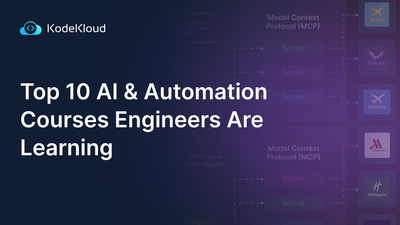







Discussion