Kubernetes API
Welcome to the world of Kubernetes, where understanding the API is crucial for anyone diving into this powerful system. The Kubernetes API is the cornerstone that allows external users and systems to interact with Kubernetes clusters. It's not just a single monolithic entity; it's a collection of functionalities grouped together for ease of use and organization.
Check Out Our Kubernetes Learning Path. Or, read to the end to find out how you can master Kubernetes even as an absolute beginner.
In Kubernetes, everything is an API object, from Pods to Services, and understanding how to interact with these objects is key to effectively managing your cluster. This introduction sets the stage for a deeper dive into the API groups and versions and their pivotal role in your Kubernetes journey. Let's get started!
Exploring API Groups and Versions
Kubernetes doesn't put all its eggs in one basket. Instead, it smartly categorizes its API into different groups based on their purpose. Think of these groups like sections in a library, each holding books (or, in this case, APIs) related to a specific theme.
There are two main types of groups: the core group and named groups. The core group is your go-to for fundamental resources like namespaces and pods. It's like the general fiction section of our library analogy – essential and widely used. Named groups, on the other hand, are more specialized, dealing with specific areas like networking or storage.
Each group has versions - which a user needs to understand - that evolve over time, moving from alpha (experimental, might be unstable) to beta (more tested but still subject to change) and finally to stable or GA (General Availability), where they're reliable and ready for production use.
Understanding these groups and versions is like having a map of the library. It helps you navigate the Kubernetes API landscape, ensuring you're using the right tools for your needs.
Accessing the Kubernetes API
Getting into the Kubernetes API is like learning to drive a car – it might seem complex at first, but once you get the hang of it, it's a smooth ride. The primary tool at your disposal is kubectl, the command-line interface for running commands against Kubernetes clusters. It's your steering wheel, giving you control over the cluster.
But what if you want to go beyond kubectl? You can make direct REST calls to the Kubernetes API server. This is like switching from automatic to manual driving, giving you more control and a deeper understanding of what's happening under the hood.
A key aspect of accessing the API is authentication. Kubernetes has several mechanisms to verify your identity, ensuring secure access to the cluster's resources. Think of it as the key to your car – you need the right one to start the engine.
And for an easier route, there's kubectl proxy. This creates a proxy server between your machine and the Kubernetes API, simplifying the way you interact with the cluster. It's like having a GPS in your car, guiding you through the traffic of API requests.
In short, whether you're using kubectl, making REST calls, or setting up a proxy, accessing the Kubernetes API is about choosing the right tool for your journey.
Understanding API Resources and Verbs
In Kubernetes, "resources" and "verbs" are the bread and butter of interacting with the cluster. Think of resources as the nouns – Pods, Deployments, Services – and verbs as the actions you can perform on them – like create, read, update, delete.
Each resource in Kubernetes has a set of verbs associated with it. For instance, you can create a Pod, read its status, update its configuration, or delete it when it's no longer needed. It's like having a set of tools for each job; you need to pick the right one for the task at hand.
But how do you know what resources and verbs are available? Kubernetes documentation is your friend here, but there's also a more hands-on way. Using commands like kubectl api-resources and kubectl api-versions, you can get a list of all the resources and verbs available in your cluster. It's like having a cheat sheet for what you can do in Kubernetes.
Understanding these resources and verbs is crucial for effectively managing your Kubernetes cluster. It's about knowing what tools you have in your toolkit and how to use them to get the job done.
Kubernetes API Deprecation Policy
Navigating the Kubernetes API deprecation policy is like keeping up with road signs on a fast-moving highway. Things change, and staying informed is key to not missing your exit. In Kubernetes, APIs evolve, and as they do, older versions get deprecated.
Deprecation in Kubernetes is a warning sign. It tells you that a particular API version is on its way out and will eventually be removed. It's not an immediate stop sign but more of a caution to prepare for changes ahead.
The policy is straightforward: when an API moves from beta to stable, the older beta versions are deprecated and eventually removed after a certain period. This period gives you enough time to migrate your resources to the newer, stable version. It's like getting a heads-up before a road is closed, giving you time to plan an alternate route.
Understanding this policy is crucial. It ensures that your applications and services continue to run smoothly on Kubernetes. You need to keep an eye on the Kubernetes release notes and announcements so you're always in the loop about which versions are being deprecated and when.
In short, the deprecation policy is about staying ahead of the curve, ensuring your Kubernetes journey is smooth and uninterrupted by sudden changes.
Hands-On with Kubernetes API
Finally, let's roll up our sleeves and get our hands dirty with the Kubernetes API. This is where theory meets practice, and you get to see how everything you've learned so far comes into play in a real-world scenario.
Start by exploring the API groups and versions. Use kubectl api-versions to list all the API versions supported by your cluster. It's like taking inventory of the tools in your toolkit. Next, dive into specific resources. Run kubectl api-resources to see all the resources available in your cluster, along with their short names, API groups, and whether they are namespaced.
Now, let's do something more practical. Try enabling an alpha feature in your cluster (if you have one that's not already enabled). Alpha features in Kubernetes are like experimental features in software; they're not for production use, but they're great for learning and exploration.
Finally, use the kubectl convert command. This command is a lifesaver when dealing with deprecated API versions. It helps you convert your resource definitions from an older API version to a newer one. It's like having an automatic update tool that keeps your configurations up-to-date with the latest API changes.
This hands-on experience is invaluable. It solidifies your understanding of the Kubernetes API and prepares you to manage and interact with your Kubernetes cluster effectively.
Want to keep learning Kubernetes?
Consider enrolling in our Kubernetes Course for Beginners
.png)
You can watch our YouTube video on this here:



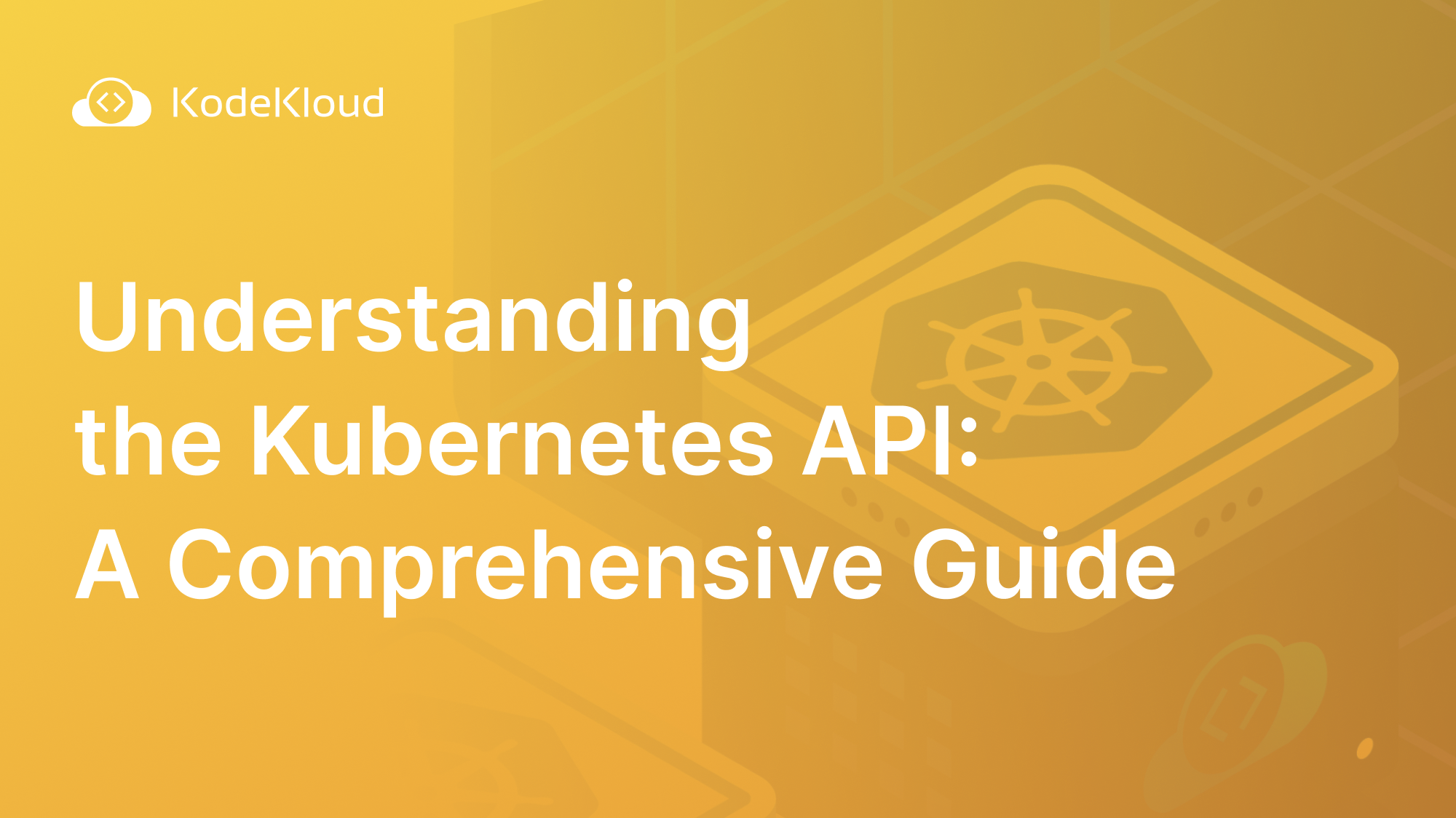













Discussion