Are you interested in pursuing a career as a DevOps engineer? If so, you're in luck because we've put together a comprehensive 6-step guide to help you get started on your journey.
DevOps is a hot field right now, and for good reason. As companies strive to become more agile and efficient, the need for skilled DevOps professionals is increasing. But with so many different tools, technologies, and skills to master, knowing where to start can be overwhelming.
That's where our 6-step guide comes in. I'll walk you through everything you need to know to become a successful DevOps Engineer. Along the way, I'll provide links to resources to help you get started.
So whether you're just starting out in your career or looking to make a switch to DevOps, our guide has got you covered. Let's dive in!
1. Learn Linux
The first step in becoming a DevOps engineer is to learn Linux. Linux forms the foundation of many software systems and applications.
Many DevOps tools and technologies were first developed and used in Linux environments. Popular DevOps tools, such as Docker and Kubernetes, were originally developed on and for Linux systems. They have since been adapted for use on other operating systems.
However, Linux remains the primary platform for their development and use. Therefore, understanding Linux will help you work more effectively with these tools.
Linux is also widely used in cloud computing environments, which is important for DevOps. Cloud providers such as Amazon Web Services (AWS), Google Cloud Platform (GCP), and Microsoft Azure offer a wide range of services that are based on Linux.
If you're wondering how to learn Linux for DevOps, don't worry — we've got you covered at KodeKloud. Our DevOps preparation course covers all the essential aspects of Linux that you need to know as a DevOps engineer. You'll learn how to work with the Linux Command Line Interface (CLI) and get comfortable with popular text editors like VI.
We'll also cover important topics like software installation using package managers, networking in Linux, and much more. By the end of the course, you'll have the right foundation to start your DevOps journey with confidence.
2. Learn Docker
First, let's talk about what Docker is. Think of Docker as a tool that helps you put an entire application and everything required to run it inside a box, and voila! You can now run that application on any computer. No need to worry about whether or not the computer you're using has the right software installed. Docker takes care of all of that for you, making it a real lifesaver when it comes to deploying applications.
Why is Docker important for a DevOps engineer?
Well, one of software development's biggest challenges is ensuring that everything works the same way in every environment — from your local laptop to a production server. With Docker, since everything is packaged up in a box (known as a container), you can rest easy. You know that your application will run across different environments without any issues. That takes a huge weight off your shoulders and makes your job as a DevOps engineer so much easier.
Now, how can you learn Docker? There are lots of resources online that can help you get started. I recommend checking out the following Docker course from KodeKloud:

This course will walk you through the basics of creating Docker images, running containers, and much more. Before you know it, you will be dockerizing your apps like a pro!
3. Learn Kubernetes
In the previous section, we talked about how Docker allows us to run applications as containers. While Docker is a powerful tool, manually managing containers can be a real pain. Imagine having to manually start and stop containers, monitor their health, and ensure that they are running on the correct servers. This can be a time-consuming and error-prone process, especially when dealing with large-scale deployments.
This is where Kubernetes comes in. Kubernetes is a tool that can automate many of the tasks involved in deploying and managing applications packaged up as containers. You define how your application should run, and then Kubernetes takes care of the other details for you. This can save you a lot of time and effort.
This is why Kubernetes has become such a popular tool in the industry. Many organizations use Kubernetes to manage their applications and streamline their deployment processes. Learning Kubernetes can open up many job opportunities for you.
To get started, check out the following Kubernetes course from KodeKloud:
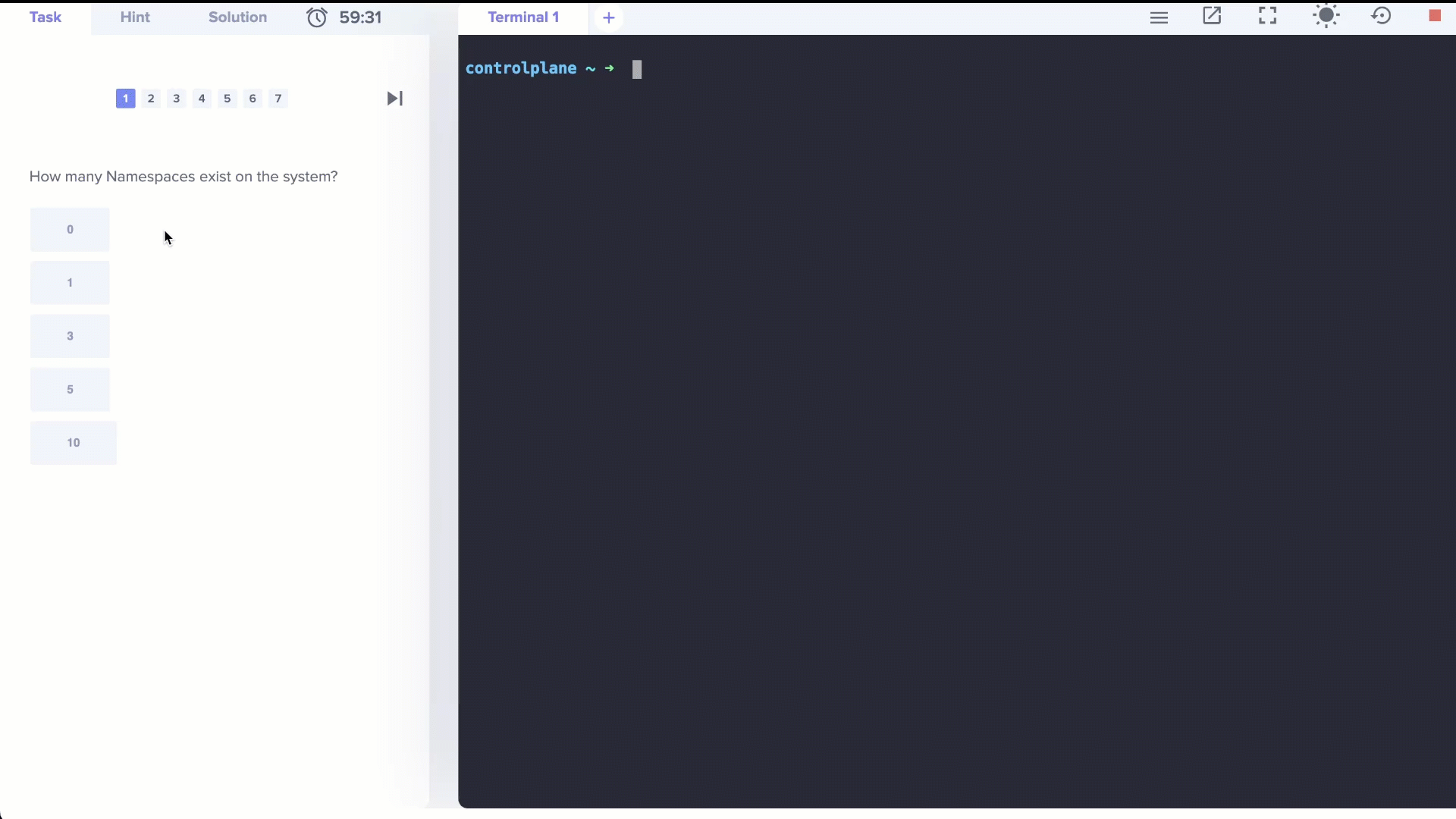
In this course, you’ll go through 10 easy-to-follow lectures, each designed to help you grasp important Kubernetes concepts. And the best part? The course comes equipped with hands-on coding exercises so that you can learn by doing.
4. Learn Infrastructure Automation Tools
Nowadays, businesses and companies often have a huge and complex IT infrastructure. Think of hundreds or even thousands of servers that work together to power their websites, apps, and other services.
Now, imagine having to manage all of those servers manually, one by one, day in and day out. It would be an absolute nightmare! That's where automation tools come in handy. They help us carry out repetitive tasks automatically, without human intervention.
So, if you're interested in working at a company with a large infrastructure, knowledge of automation tools is a must.
When we talk about infrastructure automation in DevOps, we typically refer to the automation of two main areas: infrastructure provisioning and infrastructure configuration.
Infrastructure provisioning
Infrastructure provisioning is setting up various infrastructure components such as servers, load balancers, and storage devices that applications need to run.
One of the most widely-used infrastructure provisioning tools is Terraform. With Terraform, you can set up infrastructure using code, instead of configuring everything manually.
Take the first step in your Terraform journey by checking out KodeKloud’s Terraform course for beginners.
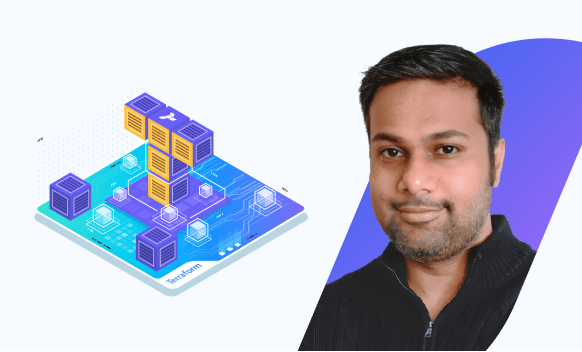
The course will help you understand Terraform's role in managing modern IT infrastructure. You will learn how to install Terraform and develop a deep understanding of its basic concepts, such as Providers, Input and Output variables, and Resource Attributes.
Infrastructure configuration
It is the process of configuring the provisioned infrastructure. It includes installing software packages, updating operating systems, configuring security settings, and so on.
One of the most popular infrastructure configuration tools is Ansible. With Ansible, you can automate the process of configuring multiple servers at once.
Learn the basics of Ansible with the Ansible for the Absolute Beginners.

This course will help you master the fundamentals of Ansible through hands-on exercises that you can practice right in the browser. You will learn about Ansible inventory, modules, variables, conditionals, loops, and much more.
5. Learn CI/CD Tools
You might think that delivering software is as simple as a developer writing some code and then hitting a button to release it to users. But in reality, there are tons of different parts involved in the process.
First, the developer writes the code. Then, it is tested to ensure it actually works as intended. The code needs to be integrated with the rest of the software, deployed to a server, and accessed by users. All of these steps can involve multiple people and tools.
To help make all of this easier, many companies use Continuous Integration/Continuous Deployment (CI/CD), which involves automating the build, test, and deployment processes.
With CI/CD, every time changes are made to the codebase, the code is automatically built and tested. This helps in making sure that the code is functional and high-quality. When it's time to release new features or fixes, CI/CD can automatically deploy those changes to the server so that users can access them right away.
By automating all of these steps, CI/CD helps to:
- Reduce human error: When we rely on humans to carry out tasks such as testing, deployment, and configuration, there is always the possibility of human error. This can result in costly mistakes and delays. By automating these tasks through CI/CD, we can greatly reduce this risk, as the processes are carried out consistently and accurately by machines.
- Speed up the process: With CI/CD, we can speed up the software development and deployment process by automating tasks that would otherwise take a lot of time and effort to complete manually. For example, instead of spending hours or days on manual testing or deployment, we can set up automated pipelines that carry out these tasks in a matter of minutes or even seconds.
And since every change is tested automatically, it's easier to pinpoint code bugs and fix them quickly.
One of the most popular CI/CD tools DevOps engineers use is Jenkins. Jenkins is an open-source automation server that helps automate the building, testing, and deployment of software.
Want to get started with Jenkins and learn how it works? Check out our Jenkins course.
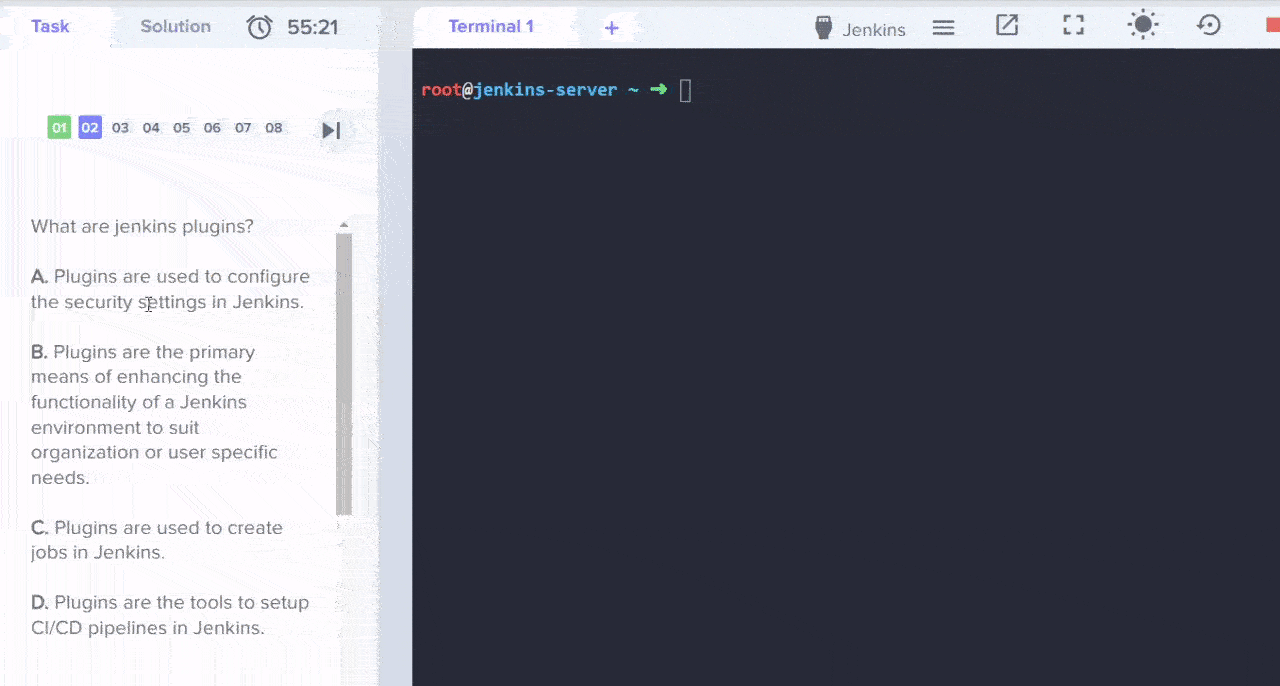
In this course, you'll gain knowledge on CI/CD and its benefits. You’ll also learn about Jenkins, pipeline creation, plugin utilization, Jenkins security, and other related topics. Plus, you’ll get to enhance your understanding of these concepts through practical demonstrations and hands-on exercises.
6. Prepare for the DevOps Interview
After you've learned the basics of DevOps and gained a solid grasp of Docker, Kubernetes, and automation tools, it's time to start preparing for your DevOps interview.
The interview process can be intimidating, but with the right preparation, you can confidently showcase your skills and land your first DevOps role.
For a structured way to prepare, here is a great resource from KodeKloud:
The course covers everything from Docker and Kubernetes to CI/CD and Infrastructure as Code. It also prepares you for unique questions that commonly come up in DevOps interviews. So be sure to check out the course.
Conclusion
Congratulations! You've made it to the end of our 6-step guide on how to become a DevOps engineer. I hope you found these tips helpful and informative.
For more details, make sure to explore the DevOps Learning Path from KodeKloud.
Remember, becoming a DevOps engineer takes time, dedication, and hard work. But it's a rewarding career that offers plenty of opportunities for growth and advancement.
More on DevOps:





















Discussion