In traditional software development environments, developers and operations teams often work in separate silos, which can lead to miscommunication, delays, and errors. By implementing DevOps practices such as CI/CD, organizations can break down these silos and create a more collaborative and streamlined development process.
In this article, we’ll cover what CI/CD involves, its benefits, and the things to consider while building development pipelines.
What is CI/CD?
CI/CD stands for Continuous Integration and Continuous Deployment/Delivery. It is a software development methodology where developers frequently integrate their code changes into a shared repository and continuously deploy or deliver them to production environments.
This process enables developers to identify and fix issues early on in the development cycle, leading to a faster and more reliable release process. This is mostly achieved by using an open-source automation server called Jenkins.
What is continuous Integration (CI)
Continuous Integration is a software development methodology that involves frequently integrating code changes into a shared repository.
What is Continuous Delivery (CD)
Continuous Deployment is a software development methodology that involves automatically deploying code changes to a production environment after they have been tested and approved through the CI process.
Below is a graphical representation of CI/CD and the steps involved.
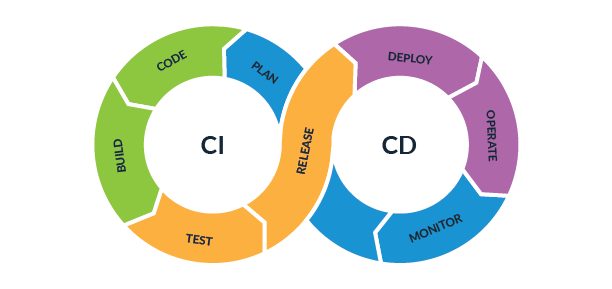
What is a CI/CD pipeline?
A pipeline is a set of plugins that allows users to create, test, and deploy code in an automated fashion. It is a powerful tool that helps teams improve their software delivery process by automating the building, testing, and deployment stages.
In a Jenkins pipeline, users define a series of steps that are executed sequentially. These steps can include building code, running tests, deploying to servers, and more. The pipeline can be triggered automatically or manually when a user pushes new code to the repository.
What are the benefits of CI/CD?
- Improved developer efficiency
- Faster time to market
- Faster software builds
- Improved collaboration between the teams
- Easy to find and fix bugs
- High-quality code
CI/CD Pipeline Best Practices
Below are some of the best practices to follow to create a robust CI/CD pipeline:
Implement peer code review
Peer code review is an important part of the software development process that can help improve code quality and catch errors early on. To implement peer code review, you should first establish clear guidelines and expectations for the process, such as the types of feedback that should be provided and how frequently reviews should be conducted. Next, you should choose a tool or platform for conducting the reviews, such as GitHub or Bitbucket. It's important to ensure that the tool is easy to use and accessible to all team members.
Once the tool is in place, you can assign reviewers and schedule regular review sessions. During the review process, be sure to provide constructive feedback and encourage open communication and collaboration among team members. By implementing peer code review, you can help ensure that your code is of the highest quality and that your team is working together effectively.
You can also implement AI-driven code reviews to accelerate development cycles. Learn more about this from this blog: The Role of AI-Driven Code Reviews in Enhancing DevOps Cycles.
Build in a containerized environment.
Using a containerization tool such as Docker in CI/CD can bring benefits, such as improved consistency and reproducibility of builds across different environments, faster build and deployment times, and easier management of dependencies.
Using containers, you can package your application and its dependencies into a single, portable unit, which can be easily deployed and tested in any environment that supports containers. This can help reduce the likelihood of errors or compatibility issues arising during the deployment process and simplify managing and scaling your application in production.
Shorten the feedback loop.
To shorten the feedback loop, run the quickest tests first in the testing suite. Below is an example of a proper flow:
code quality → unit tests → build → staging deployment → e2e test
Do CI first
Focus on implementing CI first. After the CI is proved to be stable and reliable, then only move on to set up the CD part. This gives developers confidence and makes their work easy to go on to the next phase of implementing CD.
Compare efficiency
After implementing monitoring, compare the team's productivity and velocity before and after setting up the CI/CD pipeline. This will let you know if the new approach has improved the efficiency or if any changes are required.
Insert security checkpoints in the pipeline.
Shifting the focus of security to the far left is one of the important aspects of DevOps. Making sure security is maintained for every developer who checks the code is very important.
Implement an easy way to rollback
One important part of a successful CI/CD pipeline is an easy, one-button click option to roll back to previous changes/states if something goes wrong. Usually, this, in many cases, just means re-deploying a previous release to be on the safer side.
Proactively monitor your CD pipeline.
No matter how careful we are, sometimes a faulty algorithm, dependencies, or any unknown events can cause the software to behave unpredictably. It is very difficult to troubleshoot within the CD pipeline, and debugging can be a nightmare and may not even be possible in a production environment. So, proactive monitoring throughout the pipeline is a great approach and a better way to catch any bugs or problems before they reach the production stage.
A good pipeline should always produce the same output for any given input, with no uncertainties in runtime. Any breakdowns, intermittent failures, or slowdowns can create frustration among developers.
Want to learn how to use Jenkins to create a CI/CD pipeline with hands-on labs? ENROLL in our Jenkins Course.

CI/CD tools
Below are some of the tools you can use to implement CI/CD:
- Jenkins
- CircleCI
- TeamCity
- Bamboo
- GitLab
- Buddy
- Travis CI
- Codeship
- GoCD
- Semaphore
- Spinnaker
Conclusion
In the age of advanced cloud computing and ever-increasing complexity, CI/CD provides your team and the entire organization the speed and confidence it needs to deliver software to your customers reliably. CI/CD approach facilitates building great applications with more stability and faster time to market. Having good automation throughout allows for a more streamlined development pipeline, thus enabling developers to get feedback more quickly, fix things fast, learn fast, and build better, more consistent apps regularly.
More on agile development:



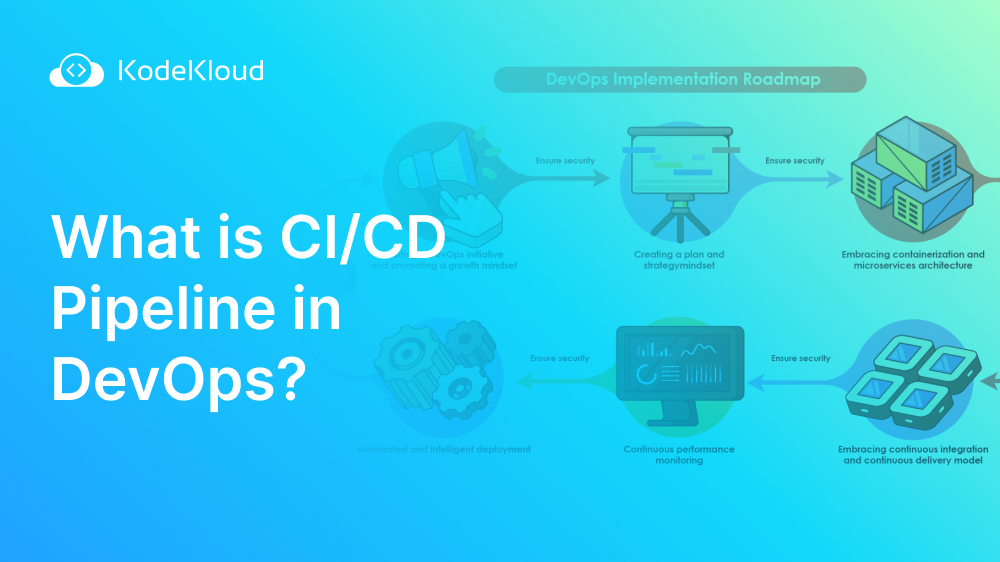













Discussion