DevOps is a culture that merges software development (Dev) and information technology operations (Ops) to accelerate the system development life cycle and offer continuous delivery with top-notch software quality. It encompasses a set of practices that promote cooperation between development and operations teams to automate and simplify the infrastructure, workflows, and procedures involved in software development and deployment. That’s where Ansible in DevOps comes in!
Automation is a vital component in DevOps as it eliminates the need for repetitive manual tasks, minimizes errors, and enhances efficiency. In today's rapidly changing software development environment, automation has become more important than ever. With increasingly complex IT environments that require maintenance, updates, and scaling-up activities, it is a burden and a daunting task for system admins to keep up with everything manually.
In this article, we’ll discuss what Ansible is, how it works, and its role in DevOps.
What is Ansible in DevOps?
Ansible is an open-source software platform for automating configuration management. It is renowned for its scalability, flexibility, and ease of use and is widely used in various industries such as finance, healthcare, and technology. In 2015, it was acquired by Red Hat, Inc. and has since become one of the leading automation tools in the market.
It uses YAML, a simple and powerful language for describing automation tasks declaratively, which makes it easy to understand and maintain.
Learn more about YAML from this blog: YAML vs. JSON: Breaking Down the Key Differences.
Why Use Ansible in DevOps?
There are several compelling reasons why Ansible in DevOps is a popular choice for automation, configuration management, and application deployment. The following are some of the key benefits of using Ansible:
- It is easy to learn and use. It employs a simple yet powerful language known as YAML to describe automation tasks declaratively, making it easy to understand and maintain.
- It is agentless. This means it does not require any software to be installed on the target servers, making it simple to set up and use.
- Easy to scale. Ansible is scalable and designed to handle large-scale IT environments with ease.
- It is flexible. Ansible is flexible and can be used for various tasks, including configuration management, application deployment, and orchestration.
- It is highly extensible. It can be customized with plugins and modules to suit specific needs.
- It is community-driven. It has a vibrant and active community that contributes to the platform's development, provides support, and creates new modules and plugins.
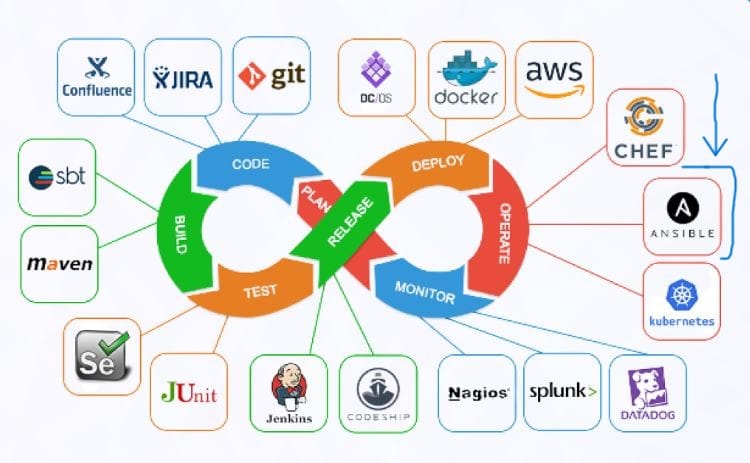
How Ansible Works?
Ansible provides two ways for users to manage configurations: through ad-hoc commands and playbooks.
What is an Ansible Playbook?
Ansible Playbook is a script file - written in YAML format - that defines the tasks required to configure servers. Ansible executes the listed tasks on the target machine sequentially. Playbooks allow us to create complex, repeatable, scalable automation workflows using scripts.
It also allows us to send scripted commands to remote computers. That enables us to configure computers using Ansible commands from the command line remotely. We can perform simple tasks, such as restarting multiple servers sequentially. We can also use it for complex tasks, such as deploying hundreds of VMs in a private and public cloud.
An Ansible Playbook defines the desired state of a system and then executes a series of tasks to get the system there. The playbook is made up of one or several plays. Each play contains a series of tasks executed sequentially on the target machines. The playbook is complete once all the tasks and plays are completed.
Ansible Playbook Example
Assume you want to host your website on a few servers, but before deploying the application, you want them to be uniformly configured.
You can configure each server individually using commands; this would be error-prone and time-consuming. Alternatively, you can automate the configuration process using Ansible.
To automatically configure the servers, start by creating an inventory file that enumerates the servers you want to oversee. For instance:
[webservers]
web1.example.com
web2.example.com
web3.example.com
Afterward, you can create a playbook file that specifies the tasks to be executed on the servers. To install Apache and configure it to serve a particular website. Here's an example playbook that does exactly that:
- name: Install Apache and configure website
hosts: webservers
become: true
tasks:
- name: Install Apache
apt:
name: apache2
state: present
- name: Copy website files
copy:
src: /path/to/website/files
dest: /var/www/html
- name: Configure Apache
template:
src: /path/to/apache/config
dest: /etc/apache2/sites-enabled/website.conf
notify: restart apache
handlers:
- name: restart apache
service:
name: apache2
state: restarted
This playbook installs Apache on all servers in the webservers group, copies the website files to the appropriate directory, and configures Apache to serve the website. Furthermore, it defines a handler that will restart Apache if any changes are made to the configuration.
To run this playbook, utilize the ansible-playbook command:
ansible-playbook myplaybook.yml
Ansible will then execute the tasks defined in the playbook on all servers in the webservers group, automating the configuration process and saving you time and effort.
To learn more about Playbooks, check out this blog: What is Ansible Playbook and How to Write it?
Conclusion
IaC is one of the DevOps best practices, and Ansible is one of the most important IaC tools. It aims to simplify IT automation, facilitating the easy management and configuration of large-scale environments with minimal effort.
To learn more about Ansible, check out our Ansible Basics course. The course will teach you the basic Ansible concepts with easy-to-do hands-on exercises that you can solve right on the browser.
To gain other Infrastructure as Code (IaC) skills, check out our IaC Learning Path.
More on Ansible:
















Discussion